How To Verify Your Site for Baidu Webmaster Tools 2021 – Baidu SEO
Baidu Webmaster Tools, or Baidu Ziyuan, is a resource platform that tracks and enhances your site’s organic performance on Baidu, China’s #1 search engine with 222+ million active users.
In addition to enabling faster mobile indexation on Baidu and improved monitoring of your site’s crawlability, Baidu Ziyuan (Baidu Webmaster Tools) identifies and recommends critical SEO best practices and solutions unique to your site to improve your visibility on the most-used search engine in China: Baidu.
But before you can leverage any of the myriad instrumental metrics and functions of Baidu Webmaster Tools, Baidu must first verify your website.
Here, discover the 4 steps to successfully verify your site on Baidu to drive high-quality traffic and engage China’s behemoth and captive search audience.
Baidu Site Verification – Step #1: Login to your Baidu Account
Firstly, you must login to your Baidu account. If you don’t have an account, or need more information on getting started, check out our Baidu Webmaster Tools setup guide.
Once you’re logged in, the account dashboard will appear. Click the blue button to submit your website for verification.
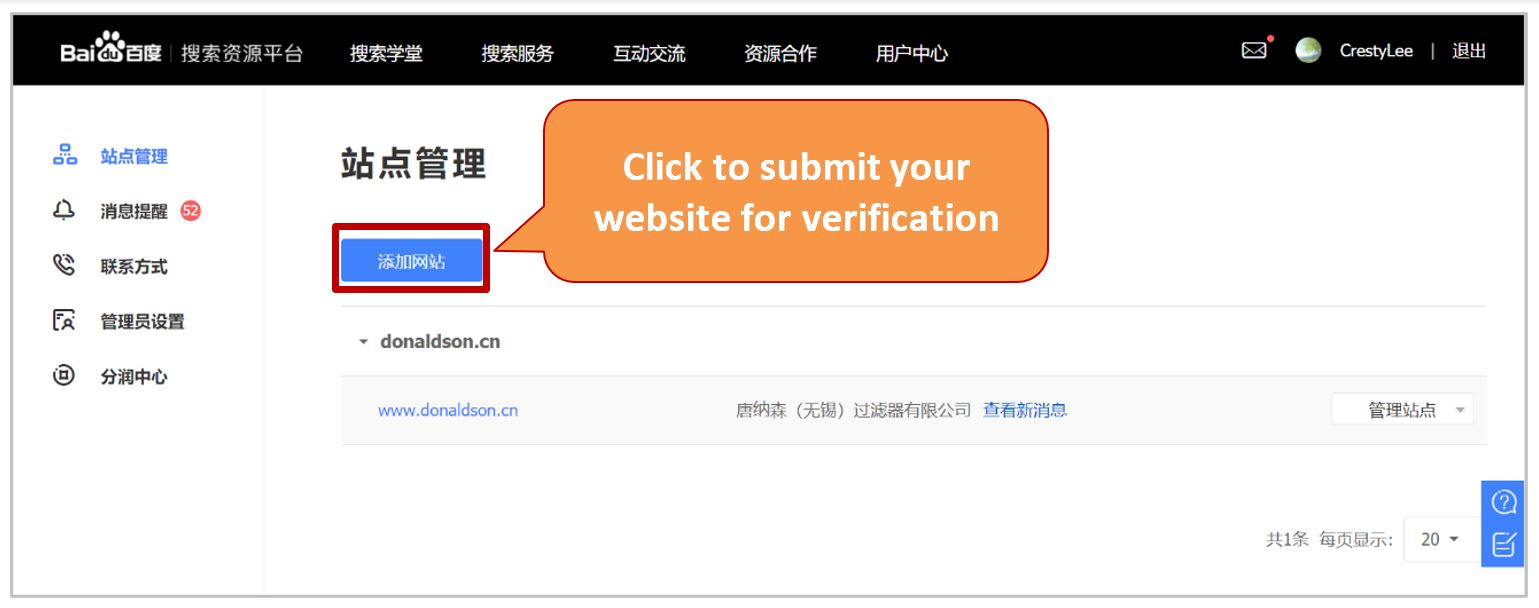
Baidu Site Verification – Step #2: Register your Domain on Baidu
Secondly, you’ll need to register your website’s domain name on Baidu.
Remember to input the appropriate protocol header (http:// or https://) before your domain (www. is optional).
Once the domain is registered, you’ll be able to add any subdomains in batches and view their metrics without need for re-verification. For example, if Baidu has verified https://www.example.com, you can add https://sub.example.com and track its performance without having to re-verify.
Pro Tip: For quicker verification, Baidu recommends proving that you are the legal owner of your domain name.

After clicking “下一步” (“Next Step”), a safety verification will pop-up. Drag the scrollbar from left to right to confirm and proceed.

Baidu Site Verification – Step #3: Select your Site Categories
Baidu lets you pick from 20+ categories that best describe your site’s content, including film and video animation, domestic services, music, travel, and much more.
You can pick up to 3 categories.
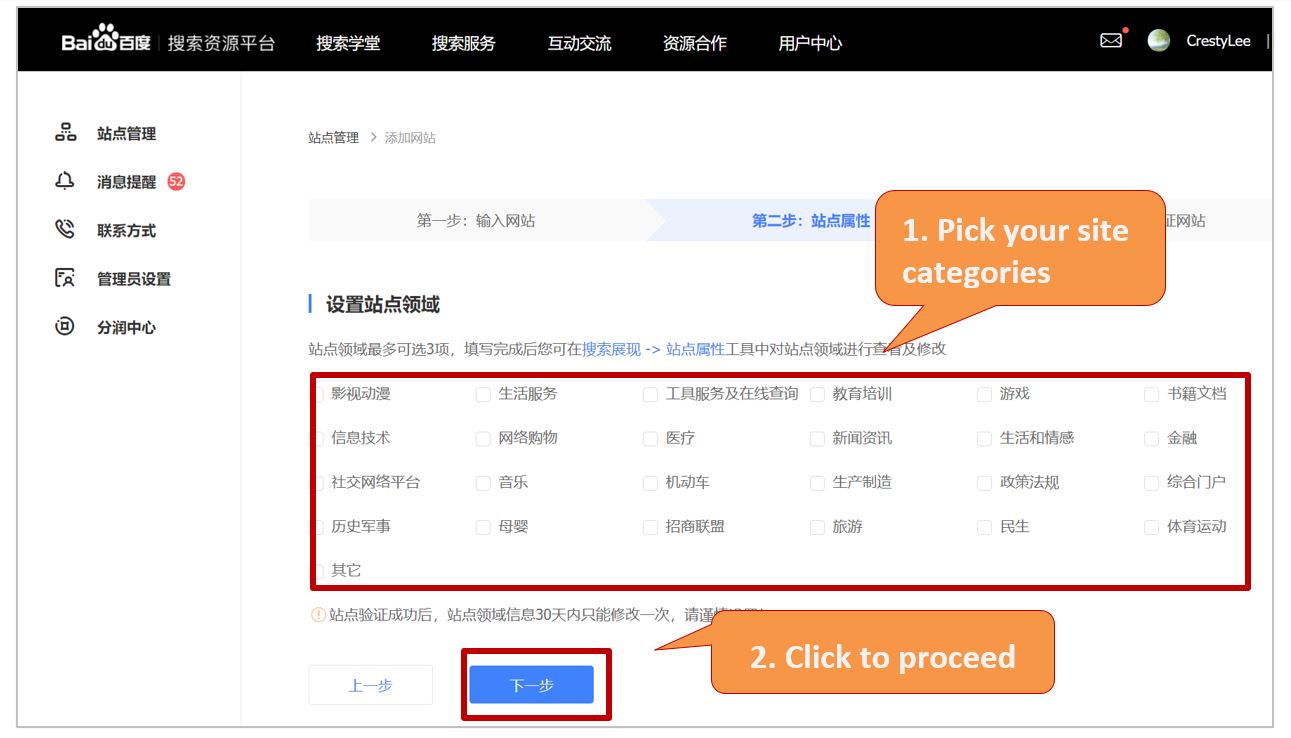
You can view and modify your category settings by going to the top navigation bar and clicking:
- “搜索服务” (Search Service) > “搜索展现” (Search Display) > “站点属性” (Site Categories)

Important Note: Input your domain name correctly since you can only modify it once every 30 days once your site is verified.
Baidu Site Verification – Step #4: Verify your Website
There are 3 ways to verify your website for Baidu Webmaster Tools:
- File verification
- HTML tag verification
- CNAME (Canonical Name) verification
1. File Verification
Verifying your website through file verification is a 5-step process:
- Select “File Verification”
- Download the verification file, which is in HTML format
- Upload the verification file to the root directory of your site
- Ensure that the file is valid
- Submit to complete the verification
Important Note: Do not remove the verification file from the directory, even after your site gets verified.
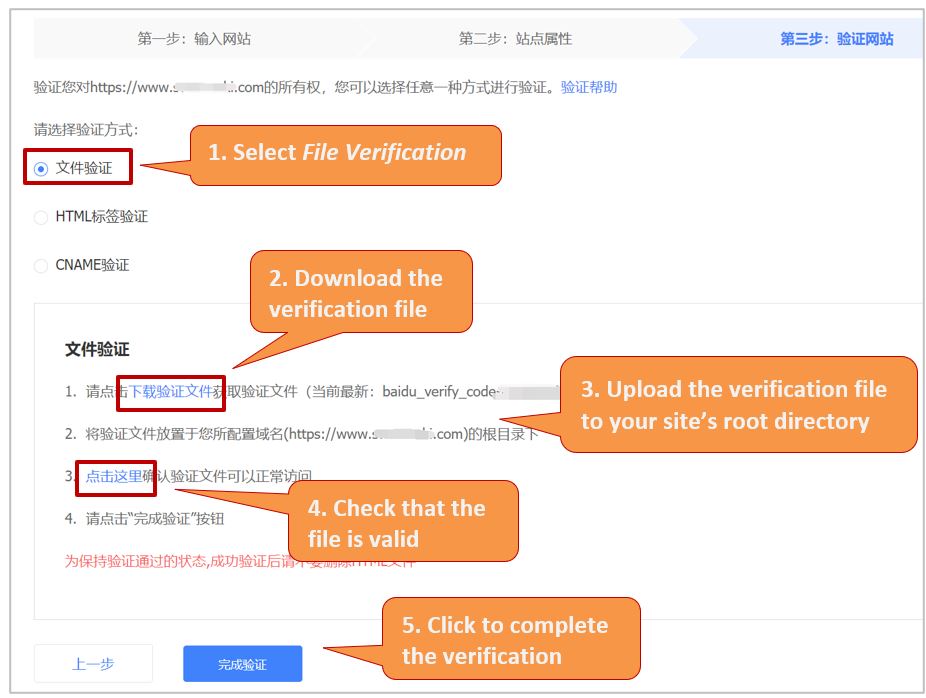
2. HTML Tag Verification
There are 3 steps to verify your website through HTML tag verification:
- Select “HTML Tag Verification”
- Insert the tag to the HTML code of your homepage, between the <head> and </head> tags.
- Submit to complete the verification
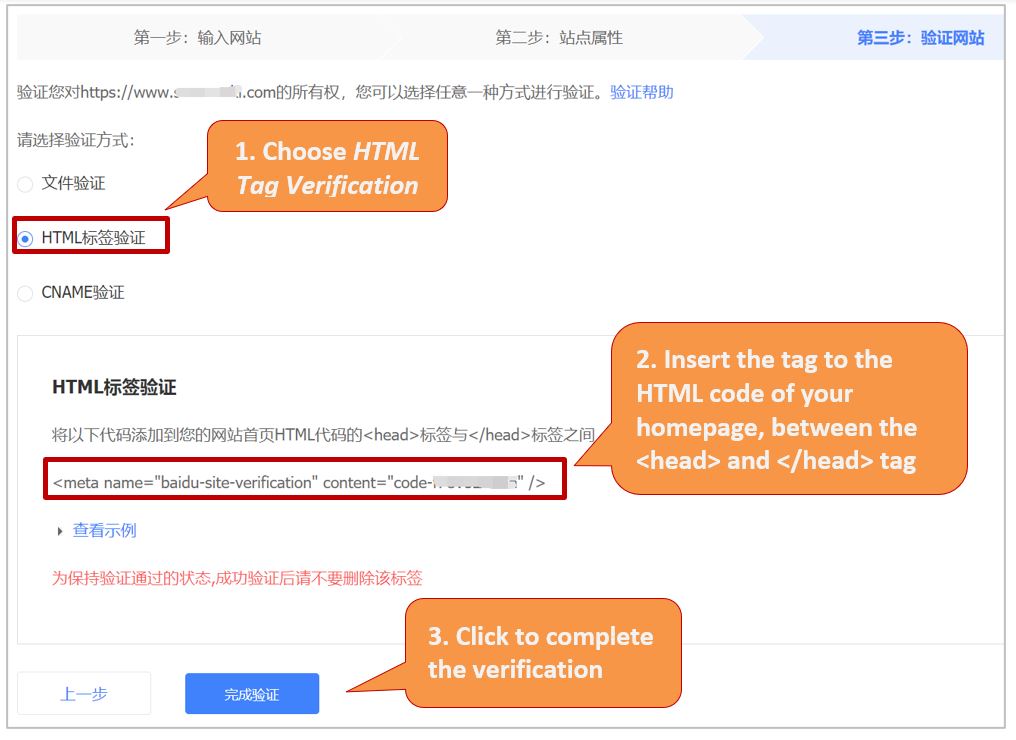
3. CNAME Verification
To verify your website for Baidu through CNAME verification, follow these 3 steps:
- Select “CNAME Verification”
- Add a new CNAME record using the value provided by Baidu, and resolve it to ziyuan.baidu.com
- Submit to complete the verification
Important Note: It may take up to 72 hours for the domain name system (DNS) change to take effect. If the verification is not successful immediately, you may try again later.

***
Getting your site successfully verified for Baidu Webmaster Tools (Baidu Ziyuan) leaves you with game-changing SEO metrics to power your site performance—all while making it more visible and searchable by the world’s largest audience.
So, make sure your site is verified on Baidu to capture this valuable traffic!






