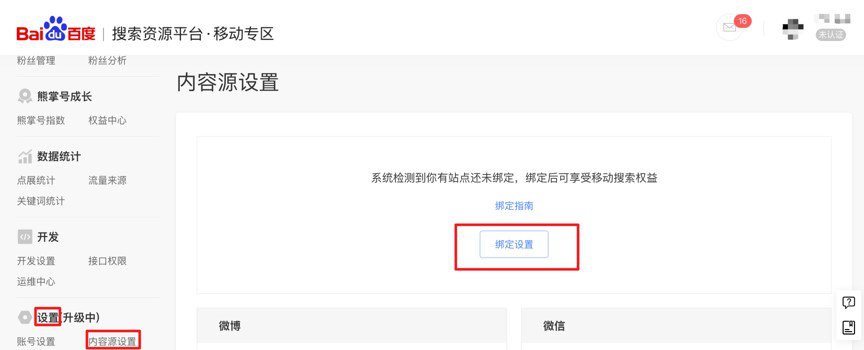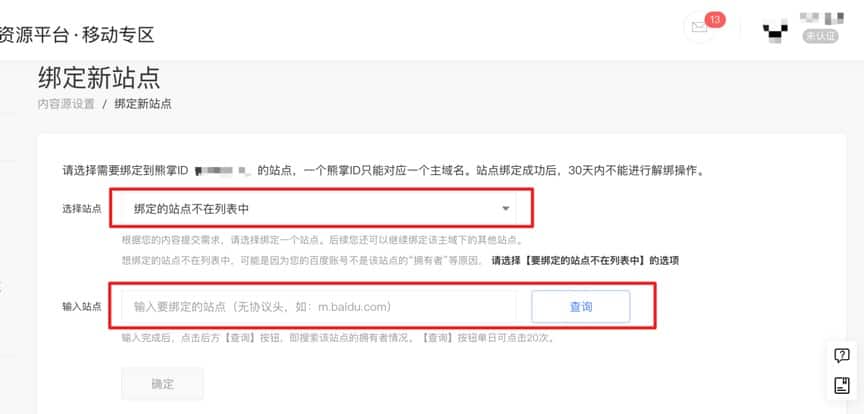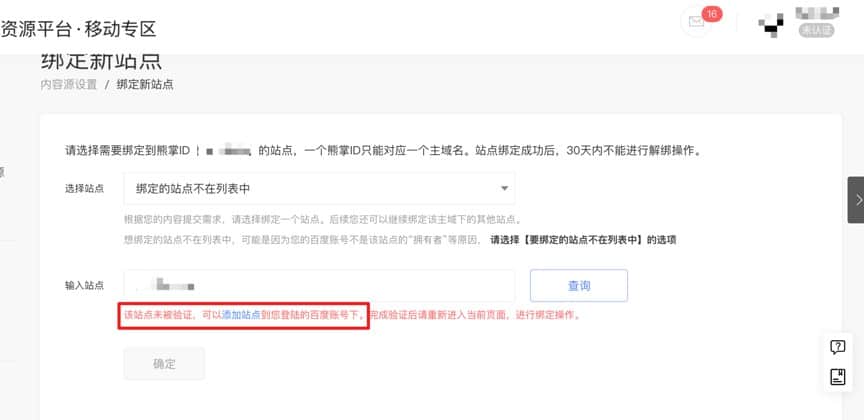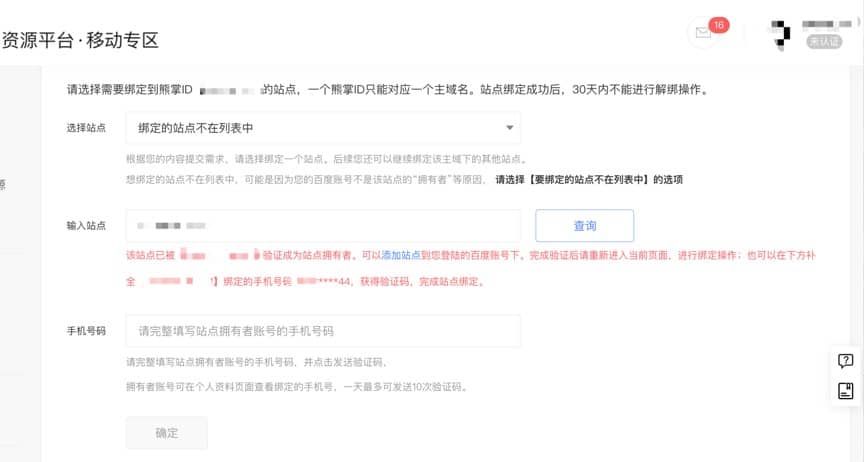How to use Baidu’s Mobile Platform Tool to Accelerate Indexation
After you set up the Baidu Mobile Platform Tool, you can connect your website to accelerate indexation. But how you do that depends on whether or not you’ve verified your website through Baidu Webmaster Tools.
Here, we discuss how to accelerate indexation using Baidu’s Mobile Platform Tool in both scenarios: not verified and verified in Baidu Webmaster Tools.
My site is not verified in Baidu Webmaster Tools
If you’ve not yet verified your website in Baidu Webmaster Tools, follow these steps to link your website to Baidu’s Mobile Platform Tool and accelerate indexation.
1) Access the Baidu Source Platform, and then take the following steps:
- Click 移动专区 (Mobile Area) to enter the Mobile Platform Tool.
- Click 设置 (Settings).
- Click 内容源设置 (Content Source Settings).
- Click 绑定设置 (Connection Settings).
2) Click 绑定新站点 (Connect New Website), and then take the following steps:
- Enter the webpage URL you’d like indexed.
- Pick the website domain in the dropdown list.

- Choose your target website in the list.
- Click 发送验证码 (Send Validation Code). The code will be sent to the mobile phone of the site owner.
- Fill the code, and click 确定 (Confirm) to complete the connection.
If your target website is not in the dropdown list, select 绑定的站点不在列表中 (Target Website Not Listed). And then enter the target website to check whether it has already been verified by someone else.
If the website has not been verified by anyone else, you can click 添加站点 (Add New Website) to add a new website. (You’ll then be able to follow steps 1-3 above.)
If your website has already been verified by someone else, you’ll need to:
- Click 添加站点 (Add New Website) to re-verify the site, which must be owned by you/the Baidu account you’re using.
- Or you can enter the owner’s phone number and get the validation code from Baidu. Then, enter the code to complete the connection.
My site is already verified in Baidu Webmaster Tools
If your website is already verified in Baidu Webmaster Tools, follow these steps to link to Baidu’s Mobile Platform Tool and accelerate indexation.
1) Access Baidu Webmaster Tools, and then take the following steps:
- Click 移动专区 (Mobile Area).
- Click 设置 (Settings).
- Click 内容源设置 (Content Source Settings).
- Click绑定设置 (Connection Settings).
2) Enter the Connection Settings page, and then take the following steps:
- Click 绑定新站点 (Connect New Website).
- Choose the target website in the dropdown list.
- Click 确定 (Confirm).
Note: if no website appears in the dropdown list, it might be caused by one of the following issues:
- No website is verified at all in the current account. In this case, please verify your website in Baidu Webmaster Tools. And then connect your target website following the instructions above.
- Your target website is linking to some other account. One website cannot link to more than 1 account. So, in this case, you cannot link the target website to your account until the old link is broken.
- You have linked a website to your account, but you want to link another website under a new domain. However, you are only allowed to link subdomains from the same domain.
- If your target website is not mobile-friendly, it cannot be linked to Baidu’s Mobile Platform Tool.
Linking your website to Baidu’s Mobile Platform Tool is based on your Baidu Webmaster Tools and site verification. First, you need to set up Baidu Webmaster Tools. Second, verify your website in Baidu Webmaster Tools. Finally, you can link your website to the Mobile Platform Tool.