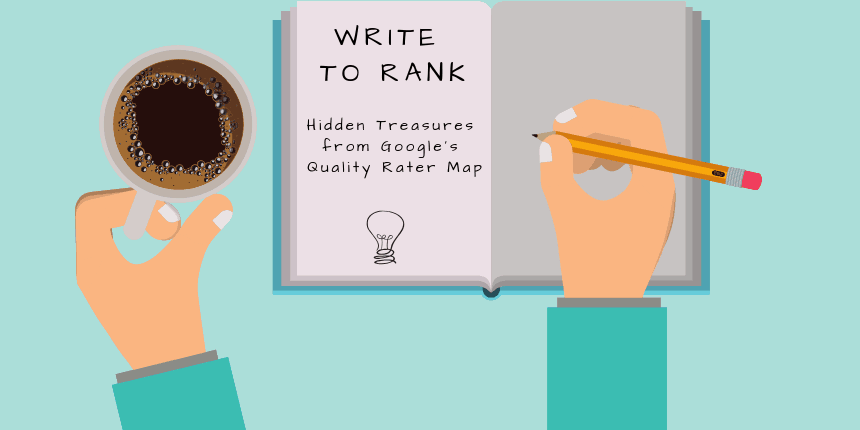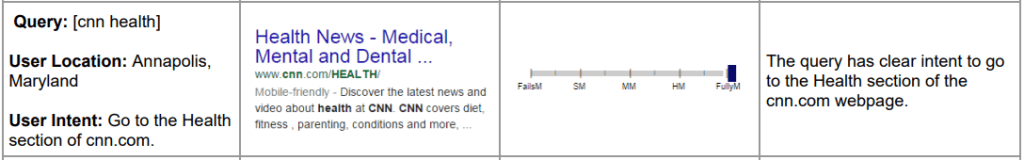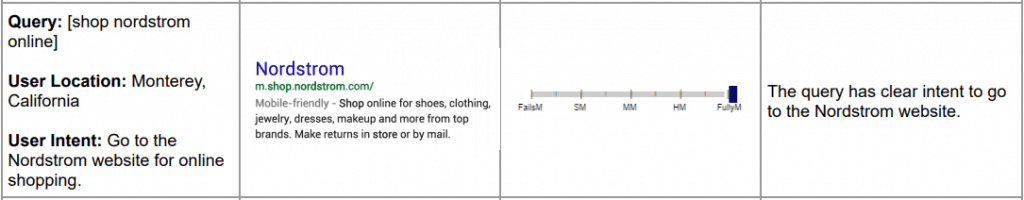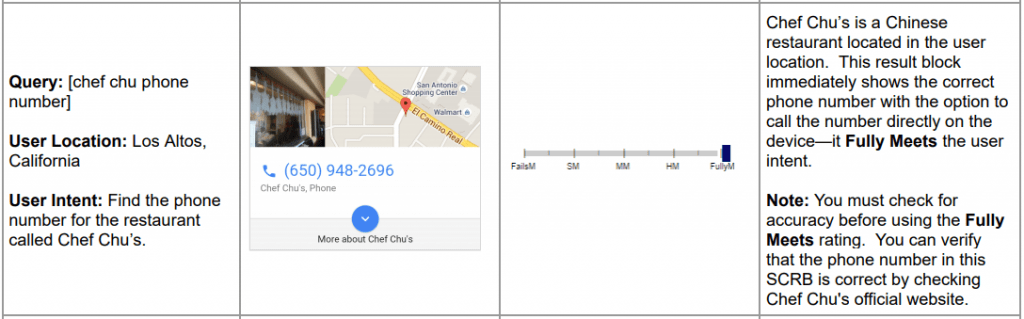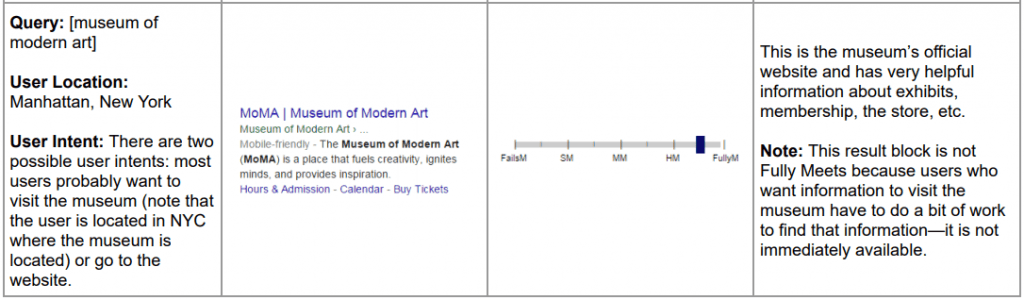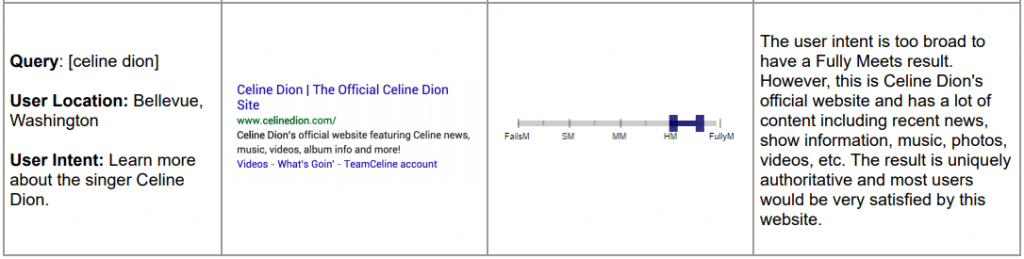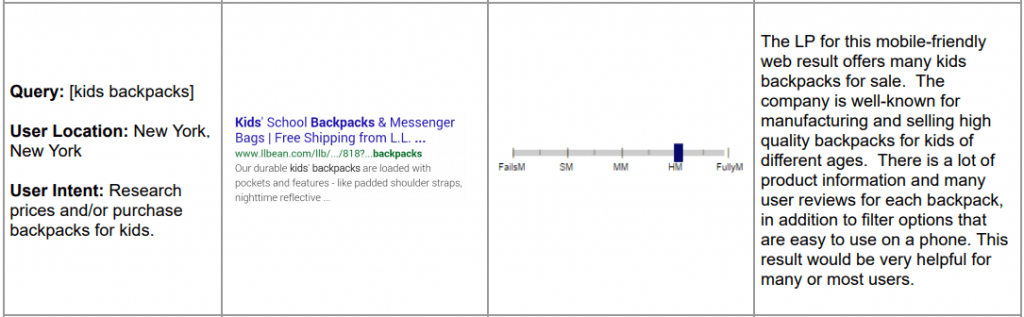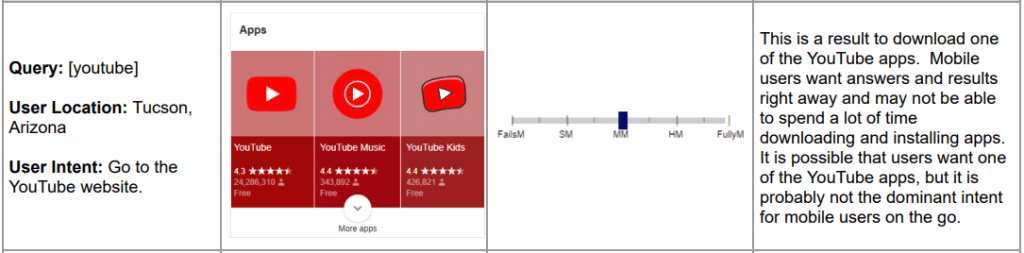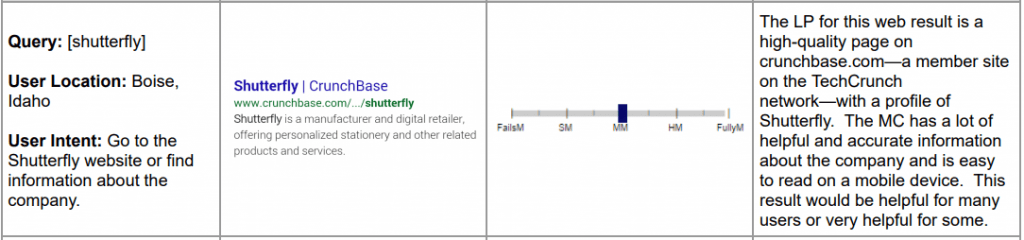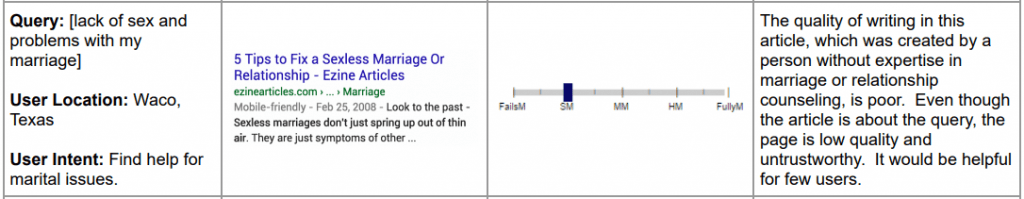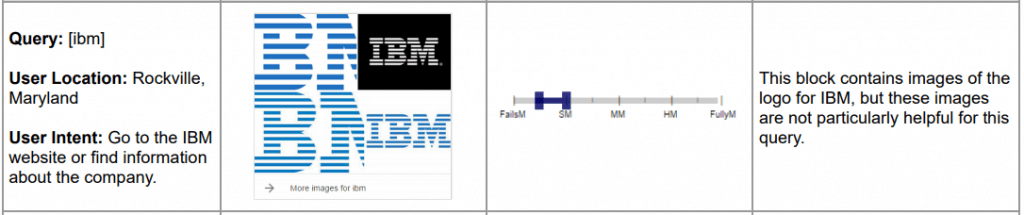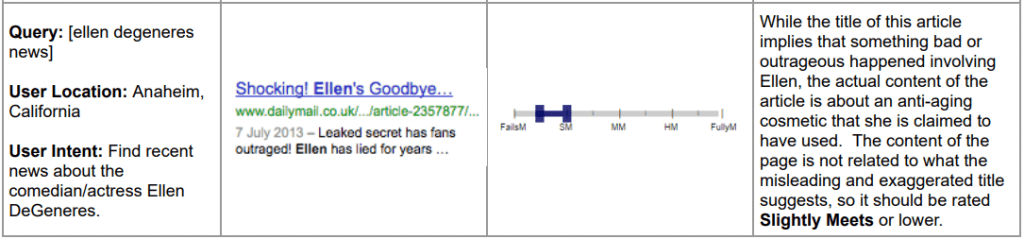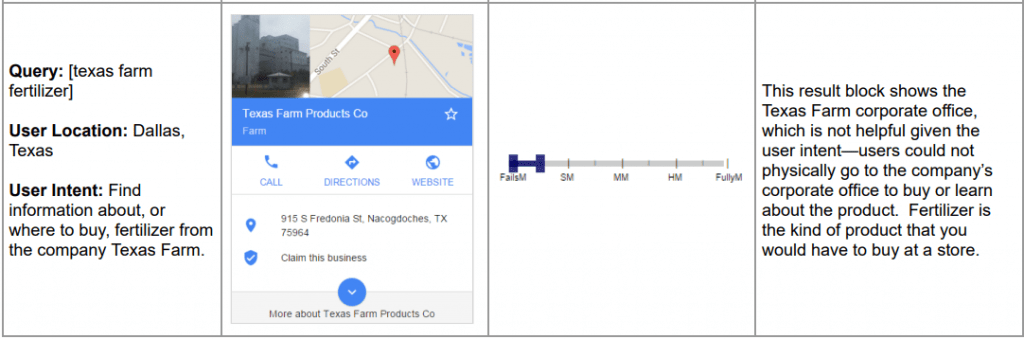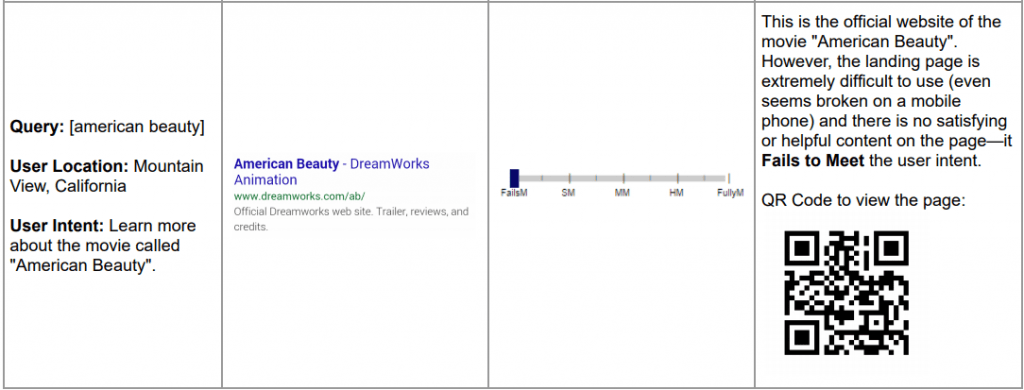Welcome to part 1 of “Write to Rank – Hidden Treasures from Google’s Quality Rater Map,” where we dissect Google’s Search Quality Raters Guideline to uncover gems on how to write content that ranks higher on Google.
Today, we introduce you to mobile search rankings. Google puts mobile as its top priority for ranking, so if your site is not mobile-friendly, you may be penalized.
How to Rank for Quality Needs Met Ratings
The Needs Met category focuses on mobile user needs, evaluating how helpful and satisfying the search result is for people using mobile devices.
Google has 5 ratings for Needs Met.
- Fully Meets
- Highly Meets
- Moderately Meets
- Slightly Meets
- Fails to Meet
We go into a detailed discussion below on the specific criteria of each category, but I wanted to start off with a bang. So here’s the top 6 tips to rank high on Google.
Top 6 Writing Tips to Rank Higher on Mobile Google Search Results
- Make sure your site is mobile-friendly. The key takeaway is that any mobile-unfriendly site will get “Fails to Meet.” If your site is not mobile-friendly, you need to make this an immediate priority.
- Make sure your content is E.A.T-able: Show your expertise, authority, and trustworthiness by being accurate, timely, and knowledgeable on the topic you’re writing about.
- Do not mislead searchers with irrelevant, inaccurate, or spammy titles.
- Answer your searcher’s questions in your body content, titles, and snippets.
- Update your Google My Business information so your contact, website, and location information is accurate.
- Do not include offensive, malicious, or otherwise harmful content on your website.
So how do Google raters evaluate whether a result meets a mobile searcher’s needs? And how do you achieve a good ranking? Let’s dive in.
Fully Meets
This is a special rating category that applies only to certain queries and results. All or almost all users would be immediately and fully satisfied by the result and would not need to view other results.
Raters are told to be conservative with this rating: “When in doubt, consider a lower rating,” says Google.
How can I achieve a “Fully Meets” rating?
- With your search result, you must exactly answer the searcher’s query with specific, clear, and unambiguous language and links.
- Your result must fully satisfy mobile users, requiring minimal effort for them to immediately get to or use what they are looking for.
- All or almost all users must be completely satisfied by the result—users issuing that query would not need additional results to fully satisfy their intent and answer their question.
Here are a few examples of “Fully Meets” results:
Highly Meets
This rating is for results that are very helpful for many or most users. They often have some or all of the following characteristics:
- High quality
- Authoritative
- Entertaining
- Recent (e.g., breaking news on a topic)
However, some users may still wish to see additional results.
How can I achieve a “Highly Meets” rating?
- Your results blocks must be accurate and highly credible. You must verify for the user that the information supplied in your site is authoritative.
- Standardize your URLs to show your domain authority.
- Proofread your content so there are no glaring grammatical errors, which make your site look spammy.
- Update your Google My Business to build visibility in Google Maps and Google Search.
- Ensure your contact information and website link appears in your results block.
Here are a few examples of “Highly Meets” results:
Moderately Meets
This rating is for results that are helpful for many users OR very helpful for some users. Some or many users may wish to see additional results.
“Moderately Meets” results have fewer valuable attributes than “Highly Meets” results, but they
still fit the query. However, they might be less comprehensive, timely, and/or authoritative.
“Moderately Meets” results are not considered low quality, but rather it’s an average-to-good rating.
How can I achieve a “Moderately Meets” rating?
- Sometimes the stack is set against you when searchers used vague queries. However, it’s still important to write content that provides information of relevance to even ambiguous or open-ended queries that relate to your business.
Here are a few examples of “Moderately Meets” results:
Slightly Meets
The result is helpful for fewer users. There is a connection between the query and the result, but not a strong or satisfying one.
“Slightly Meets” results may:
- Serve a minor interpretation
- Be low quality
- Have stale or outdated information
- Have some minor inaccuracies
- Be too specific, too broad, or too niche for the general user population
Many or most users would wish to see additional results.
How can I avoid a “Slightly Meets” rating?
- On mobile phones, the cost of a click is high. Many users decide which result to click or tap on based on the title of the web result on the search results page. (Note that these titles usually come from webpages.) A result with a very misleading or exaggerated title will be rated “Slightly Meets” or lower, so make sure your title matches your content.
- Also, to improve your user experience, make sure that your landing page content matches the expectation of the user who is clicking or tapping on your search engine result.
Here are a few “Slightly Meets” results:
Fails to Meet
This rating is for results that completely fail to meet user needs. All or almost all users would wish to see additional results.
“Fails to Meet” results can be:
- Unrelated to the query
- Factually incorrect
- Offensive
- Low quality
- Outdated
- Impossible to view on mobile
These results completely fail to meet the user intent, lacking attention to an aspect of the query (or user location) that is important to satisfy user intent. All or almost all users would want to see additional results.
How can I avoid a “Fails to Meet” rating?
To avoid a “Fails to Meet” rating, ensure that your website provides NONE of the following:
- Results that harm users (e.g., malicious download pages, “phishing” pages or websites, etc.)
- Pages that misrepresent your website’s owner or purpose, such as by impersonating a different site (e.g., copied logo or branding of an unaffiliated site, URL that mimics another site’s name)
- Pages that appear to be deliberate attempts to misinform or deceive users by presenting factually inaccurate content (e.g., fake product reviews, demonstrably inaccurate news, etc.)
- Pages with factually inaccurate content that can harm users, regardless of their purpose or intent (e.g., inaccurate medical information and inaccurate information about how to vote, obtain a visa or green card, pay government taxes, etc.)
- Upsetting or offensive results for queries that are not obviously seeking upsetting or offensive content
- Pages that directly contradict well-established scientific or medical consensus for queries seeking scientific or medical information, unless the query indicates the user is seeking an alternative viewpoint
- Pages that directly contradict well-established historical facts (e.g., unsubstantiated conspiracy theories), unless the query clearly indicates the user is seeking an alternative viewpoint
Here are a few examples of “Fails to Meet” results:
What’s next?
As we’ve learned, it’s imperative to write for a mobile user. If you’re not optimized for mobile, your site may be penalized.
Check out the other articles in our series to learn more about page quality ratings, establishing authority and trust, and 10 key takeaways:
Write to Rank – Part 2 – Page Quality Ratings
Write to Rank – Part 3 – EAT for Your Money or Your Life
Write to Rank – Part 4 – Top 10 Tips for Writing Quality Content
How can I write SEO content that meets user need?
We’ve also put together a great article on blogging best practices for SEO. It’s a guide for writing quality SEO content that effectively meets your user’s needs.