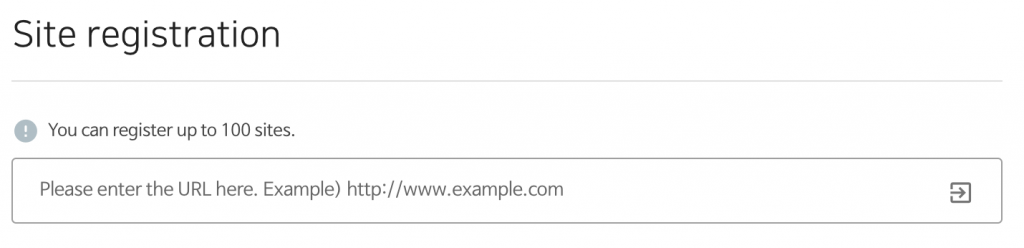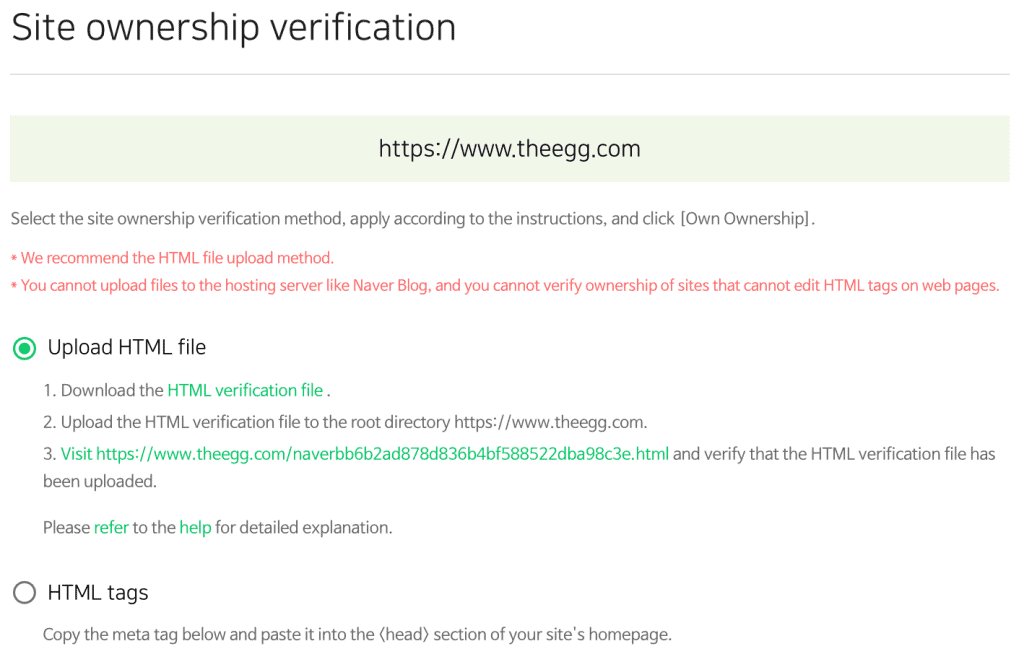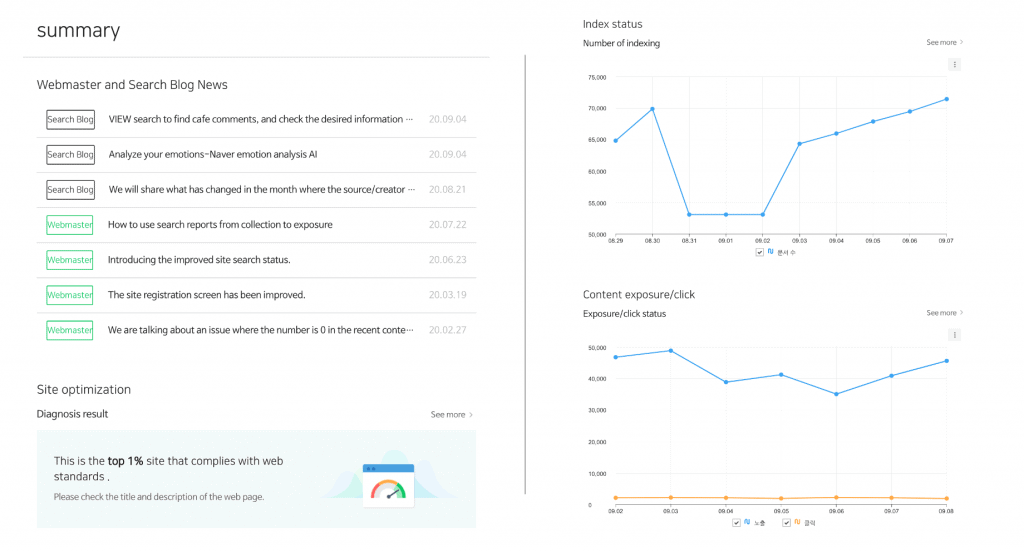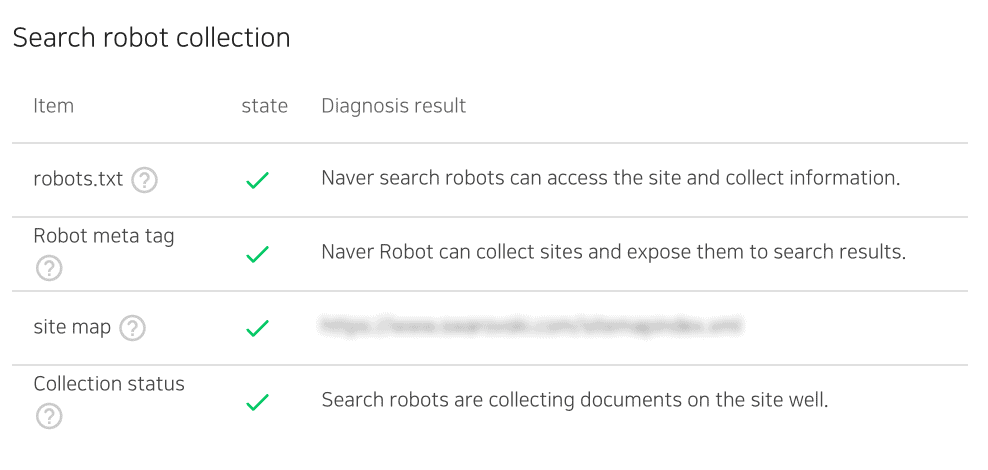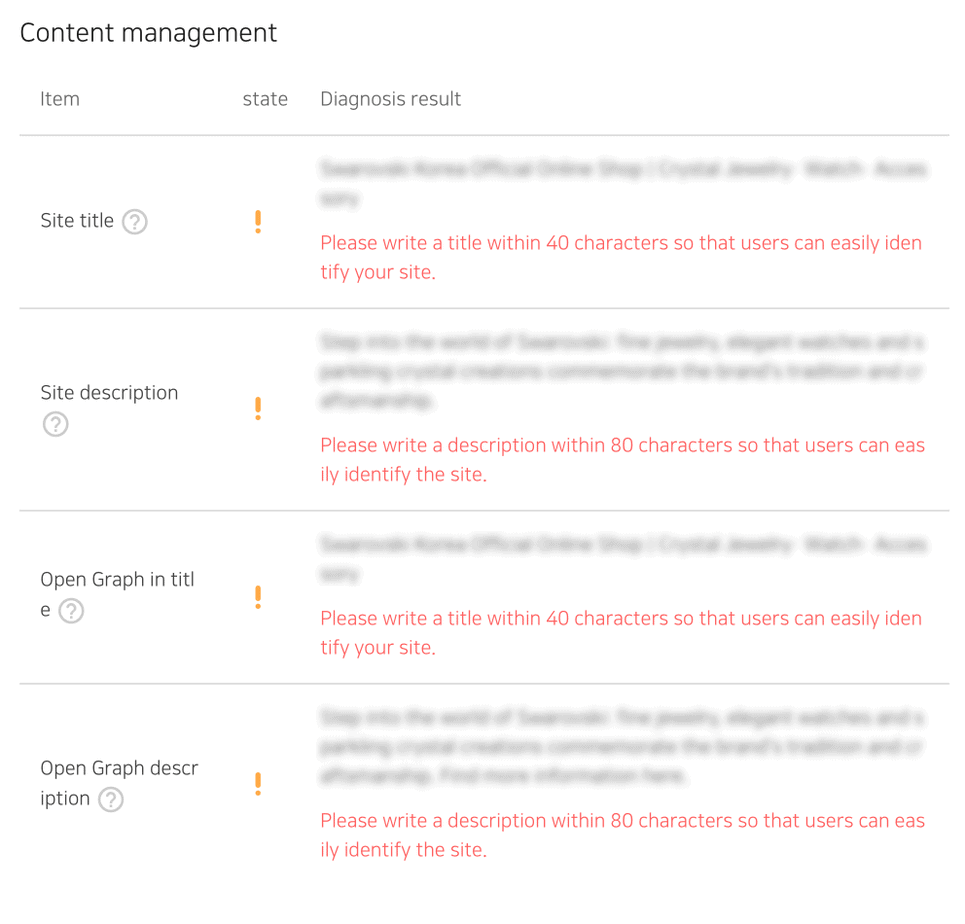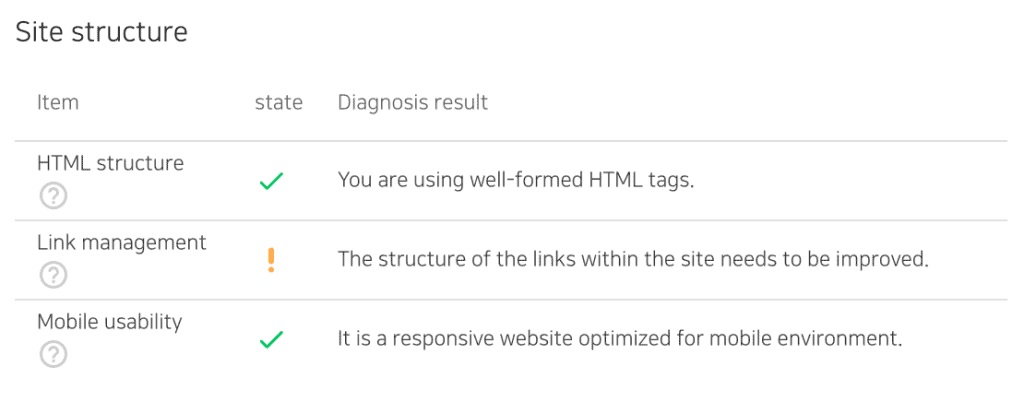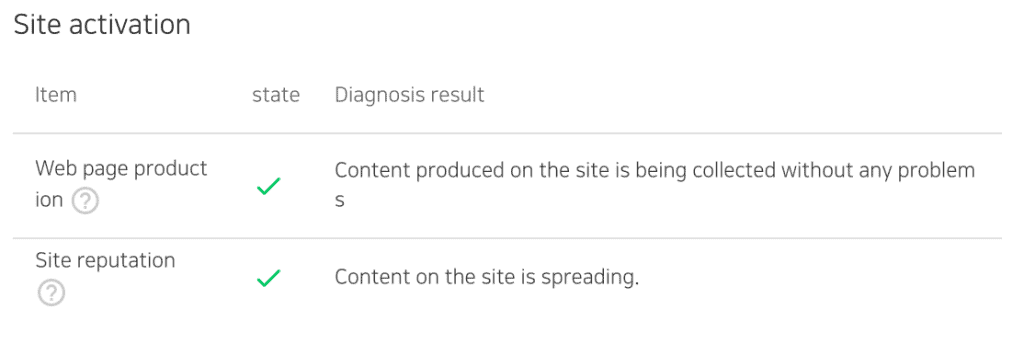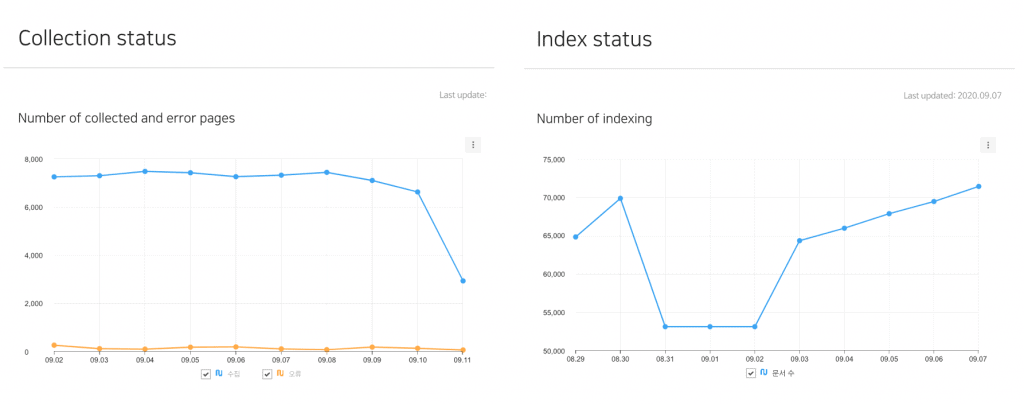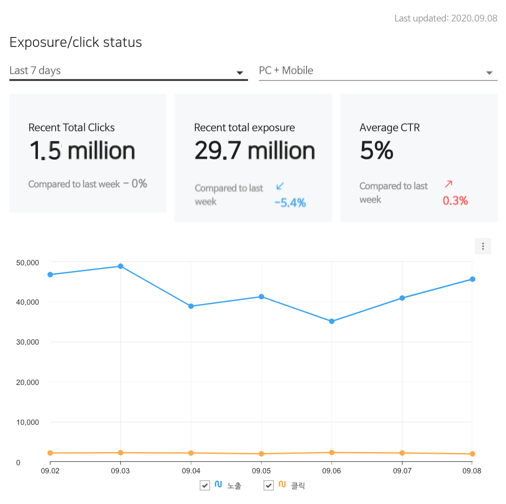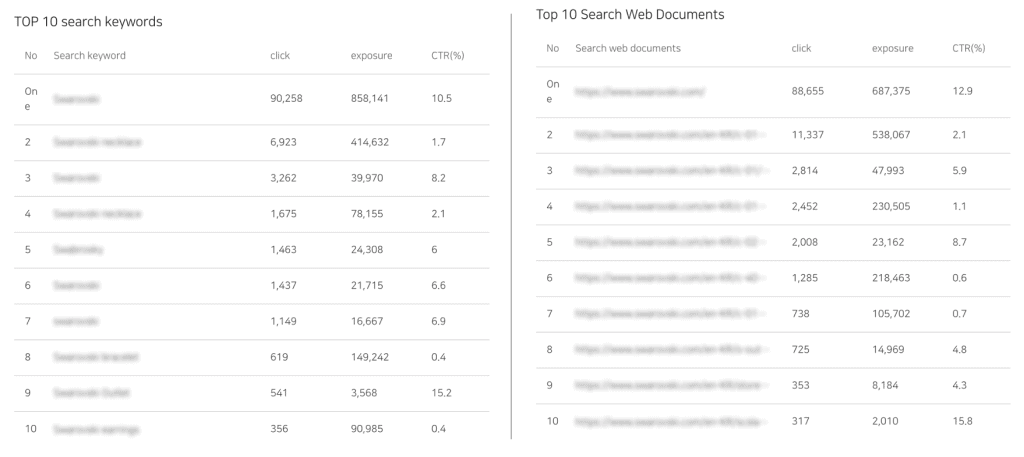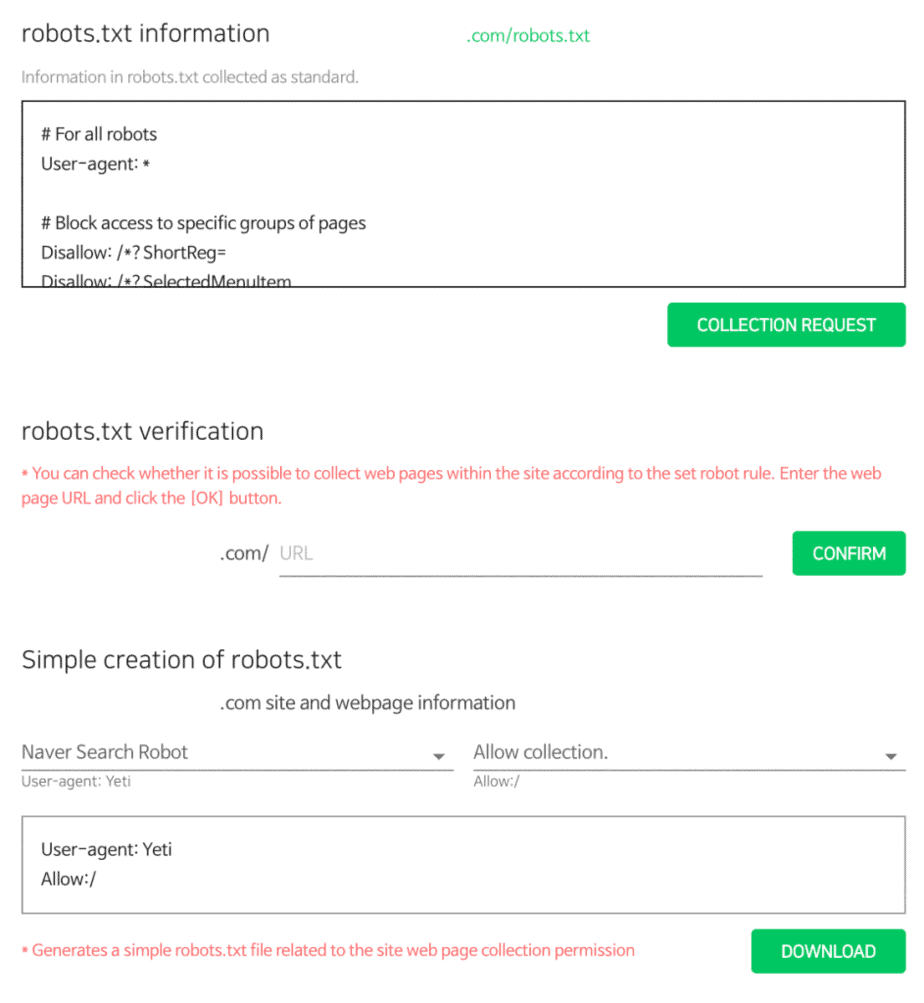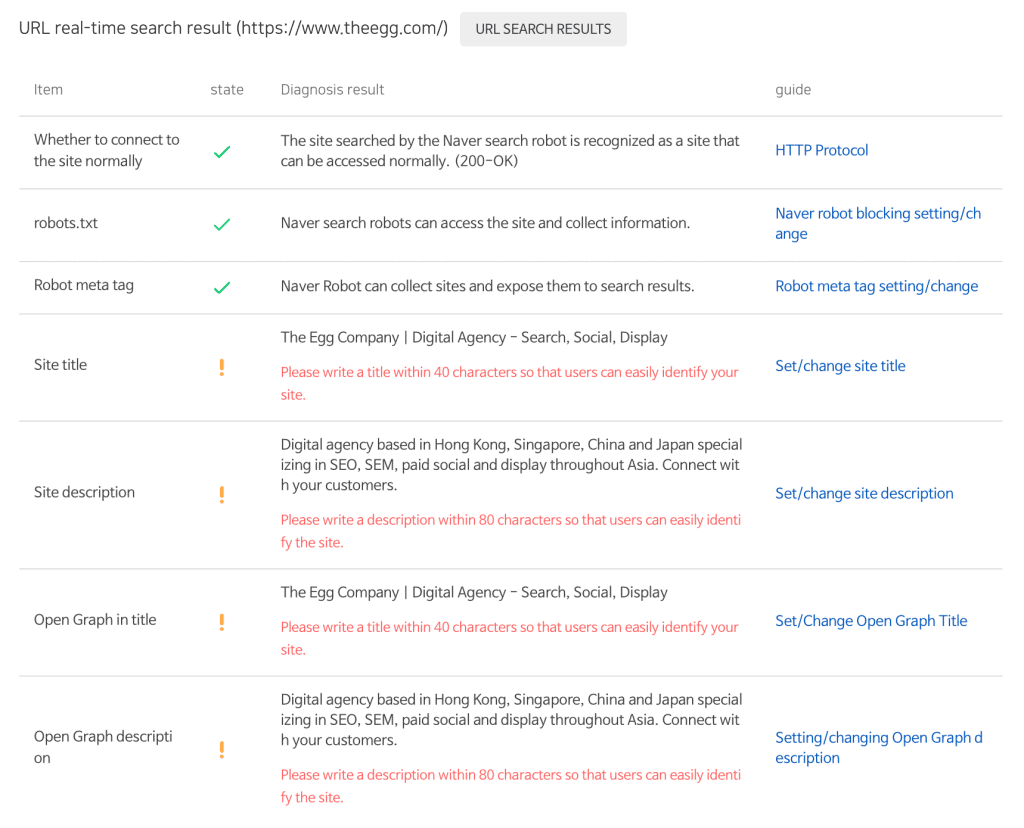How to use Naver Webmaster Tools for SEO in Korea: A beginner’s guide (2020)
Nine out of 10 Korean adults own a smartphone, and with more than 42 million internet users and the world’s fastest internet speed, Korea is the most connected country on Earth.
While Korea is a society accustomed to and primed for digital engagement, the Korean search market is relatively unexplored by international brands.
With Naver—not Google—as Korea’s most popular search engine, it’s critical for brands to understand and use Naver Webmaster Tools (also known as Naver Search Advisor) to tap into Korea’s search market and improve SEO in Korea.
In this step-by-step guide, we’ll walk you through how to setup and use Naver Webmaster Tools to truly connect with your Korean audience on Naver, Korea’s #1 search engine.
Pro-Tip
Naver Webmaster Tools is not provided in English, so it’s recommended to use Google Translate if you’re not familiar with Korean language.
What is Naver Webmaster Tools?
Naver Webmaster Tools is a suite of analytics and operations tools that provide data and configuration control for your website to ultimately help you monitor and optimize your visibility on Naver.
Since October 2019, Naver has launched sophisticated features for organic visibility. This is a signal that Naver is putting greater focus on SEO—for which Naver Webmaster Tools is critical.
With Naver Webmaster Tools, you can:
- Identify and rectify any issues in how Naver crawls and indexes your website
- Access best practices and guides for on-page and technical SEO in Korea
How to Set Up Naver Webmaster Tools
Before setting up Naver Webmaster Tools, you must create an account for your website on Naver. This will also signal to Yeti, the Naver bot, to crawl and index your site and return it as a search result when people use Naver to search for content related to your keywords.
Once you’ve registered your site on Naver, you can then set up Naver Webmaster Tools: Through your Naver account, simply submit your site’s protocol type (i.e., HTTP or HTTPS) and your domain.
Site Registration: Naver Webmaster Tools
PRO-TIP
Naver doesn’t support subfolder registrations, so you must use either a domain or subdomain to register your site for Naver Webmaster Tools.
How to Verify Site Ownership with Naver Webmaster Tools
Once you input your URL, you can verify site ownership in 1 of 2 ways:
- Upload the HTML file
- Implement code snippets directly into your header HTML
You can choose whichever method works best for you and your website.
Site Ownership Verification: Naver Webmaster Tools
Once you’ve verified site ownership, you can see indexation, impression, and optimization statuses through Naver Webmaster Tools.
How to Use Naver Webmaster Tools
Essentially, Naver Webmaster Tools allows you to view and manage your website under 3 primary functions:
We’ll dig into each of these functions below.
Reports: Analyze your website with Naver Webmaster Tools
Naver Webmaster Tools: Dashboard Report
Through the Naver Webmaster Tools dashboard, you can browse an overview of key features, analytics, and search updates.
On the dashboard, there are bar charts and tables showing critical site data, from indexation status to high-performing keywords. This aggregated data provides you with an at-a-glance view of the organic performance of your website for clear and quick insights into your SEO.
Naver Webmaster Tools: Dashboard
Pro-Tip
There is a site optimization score (or diagnosis result) on your Naver Webmaster Tools dashboard (on the bottom-left). This is an indicator of how well your site ranks generally.Interestingly, however, high scores don’t necessarily mean a high ranking. This is simply because the scoring includes a variety of algorithms and ranking factors irrespective of whether or not your site is optimized.
Naver Webmaster Tools: SEO Report
The Naver Webmaster Tools SEO report covers critical areas to optimize and improve the quality of your website so that Naver can surface it for relevant searches.
The Naver Webmaster Tools SEO report comprises 6 key analytics sets, which we cover in detail below:
- Search robot collection
- Content management
- Site structure
- Site activation
- Crawling and indexing
- Impressions and clicks
Pro-Tip
Naver’s search algorithm generally follows Google’s. So, in theory, what works for Google also works for Naver, with a primary difference being that Naver tends to prefer content within Naver-specific properties.Naver-specific properties include Café, Blog, Knowledge iN, Shopping, etc. On the SERP, Naver separates website results from Naver property results. In other words, there are two sections on Naver organic SERPs, technically speaking.
It’s important to optimize your content for both of these sections to appear in as many organic SERP features as possible.
Search Robot Collection
Search robots are technical SEO implementations that indicate to search engines how to crawl your site.
The search robot collection section of the report identifies which of your pages fall under the rules of robots.txt, robot meta tags, XML sitemaps, etc. This will help you understand how Yeti crawls your site, so that you can make changes accordingly and rank higher on Naver SERPs.
Naver Webmaster Tools: Search Robot Collection Report
Pro-Tip
We wrote a previous article on all things Naver SEO, and it covers how to submit robots.txt files and XML sitemaps through Naver Webmaster Tools.
Content Management (Meta + Open Graph Tags)
The content management section of the report focuses on meta and open graph tags, which are implemented on the backend of your webpages and comprise concise sentences that describe the main content:
- Meta tags should be peppered with keywords to help Yeti understand what the page/site is about.
- Open graph tags should clearly indicate to social platforms what to display when a link is shared through the platform.
The meta title and meta description tags must be unique for each webpage for better UX and to help Yeti differentiate between pages, categorize them, and surface them on the SERP based on content.
According to Naver Search Advisor (aka Naver Webmaster Tools), it is best practice for meta titles to be no more than 40 characters and for meta descriptions to be no more than 80 characters (when using double-byte characters, like Korean).
Naver Webmaster Tools: Content Management Report
Site Structure
The site structure portion of the report comprises mainly HTML structure, link management, and mobile usability diagnoses—essentially whether your pages are structured in a standardized manner that Naver can understand.
If webpages are inconsistent and confusing, Naver may not understand the structure of your website even if your webpages are filled with great content.
Naver Webmaster Tools: Site Structure Report
Site Activity
The site activity section of the report shows your update frequency and overall website authority.
To show relevancy and recency, you need to regularly update your site with purpose-driven, value-based content. This will draw readers to your site and help you acquire backlinks from other authoritative sites to build your site reputation and domain authority.
Naver Webmaster Tools: Site Activity Report
Collection (Crawling) & Indexation Status
The collection and indexation section of the report shows the crawling and indexing status of your site:
- The collection status is updated every 2 to 3 hours. Naver updates the status as fast as it can, since this is one of the critical criteria for SERP exposure.
- The indexation status usually depends on the content of the website or condition of the search engine, so Naver provides this data every other day.
Naver Webmaster Tools: Crawling & Indexing Report
Content Impressions & Clicks
With Naver Webmaster Tools, you can also see the number of impressions and clicks your website receives to see how well the Naver SERP exposes your website.
Although we cannot set specific date ranges for this report, we can choose between a time range—1 day ago, 7 days ago, or 30 days ago. The report can also be broken down into 3 metrics:
- Clicks: The number of clicks your website receives from the SERP
- Impressions: The number of impressions your website receives from the SERP
- Click-Through Rate (CTR): The number of clicks divided by the number of impressions (clicks/impressions * 100).
For example, let’s say that ‘keyword A’ was searched, and that search exposed your website 100 times on the SERP (in other words, ‘keyword A’ generated 100 impressions of your website). Let’s say that from these impressions, your website was clicked 10 times. That makes your CTR 10%.
Webpages with a high CTR generally indicate that the content intrigues users—at least enough to get them to click into your site.
Naver Webmaster Tools: Content Impressions & Clicks Report
- Time: Last 7 days
- Device: Desktop and mobile
- Clicks: 5 million
- Impressions: 29.7 million
In the screenshot above, we can see that for the last 7 days, the number of clicks was 1.5 million, which means that there were 1.5 million visitors who searched a certain keyword and clicked the webpage from that search.
The increase or decrease percentage is calculated by the total number of clicks and impressions received in the previous equivalent period; so in this case, 14 days ago.
Top 10 Performing Keywords & Webpages
The Naver Webmaster Tools SEO report also shows your top 10 performing keywords and webpages in terms of the number of clicks. This gives you a better understanding of what’s happening on Naver rankings.
Just like with the impressions and clicks report, you can choose between a time range of 1 day ago, 7 days ago, or 30 days ago for the keywords and webpages report.
By analyzing the top keywords and webpages that generate organic traffic, you can determine high-performing content and build on that high-quality content to better reach your audience in Korea.
Naver is planning to increase the number of keywords in the top-performing list. If that happens, Naver will announce the update on its official webmaster blog (in Korean language).
Naver Webmaster Tools: Top 10 Performing Keywords & Webpages
Requests: Accelerate indexation with Naver Webmaster Tools
Webpage Collection (Crawling) Requests
This feature allows you to directly request crawling of specific webpages (up to 50 per day) that Yeti has not yet visited or indexed; this is equivalent to Fetch in Google Search Console.
Naver Webmaster Tools prioritizes collection requests by determining whether the webpages are optimized. Also, Naver filters spam automatically through its algorithm, but the Naver search team will look into suspicious web pages, if necessary.
Request Status Codes
Once you’ve submitted your crawl request through Naver Webmaster Tools, you will receive a request status code. Based on this code, you can determine the next steps for optimization.
Below are the request status codes that Naver Webmaster Tools will generate based on your submission.
Request Completed
- Indicates the request is being processed
Collection Failure
- Indicates that the requested webpage has already been crawled
Blocked Collection
- Indicates that the Naver search bot is blocked by robots.txt
Connection Failure
- Indicates domain failure, blocked access due to firewall, etc.
Server Error
- Indicates a server error code (HTTP status, 4XX, 5XX, etc.)
Collection Success
- Indicates successful crawling
Verifications: Understand technical SEO with Naver Webmaster Tools
Robots.txt
Using the robots.txt tools of Naver Search Advisor, you can either easily create the robots.txt file or manage the robots.txt specification.
Naver Webmaster Tools: Robots.txt Specifications
Pro-Tip
robots.txt file must be uploaded on the root directory of the website (e.g. http://www.example.com/robots.txt).
Website Optimization Status
Naver Webmaster Tools also allows you to check the overall SEO status of your website. With this feature, you can see how well your website is optimized in real time.
The metrics include HTTP protocol, robots.txt, meta tags, open graph, site title and description, etc.
Naver Webmaster Tools: Website Optimization Status
Frequently Asked Questions: Naver Webmaster Tools
What is Naver Webmaster Tools?
Naver Webmaster Tools is a suite of analytics and operations tools that provide data and configuration control for your website to ultimately help you monitor and optimize your visibility on Naver.
How long does it take to show up on Naver SERP?
It depends on whether you’ve registered your website through Naver Webmaster Tools and updated your meta tags. It also depends on the authority and activity of your website.
If your site is registered, your meta tags updated, and your website active and authoritative, it usually takes one full day at least to appear on the SERP once Yeti has crawled your site.
To accelerate the process, you can let Yeti know to crawl and index your site, as described above in Requests: Accelerate indexation with Naver Webmaster Tools.
Why doesn’t Naver show my meta tags in the search result?
Naver has officially stated that meta tags are reflected on the SERP in consideration of their relation to the search. Therefore, some of your keywords that Naver considers to be less related to the search may not be exposed on the SERP.
Will it help to rank higher on Naver SERP if I use Naver properties?
If you’re running multiple Naver properties (Café, Blog, Knowledge iN, Shopping, etc.) to promote your brand with consistent, high-quality content, Naver will consider it useful information for users, which can benefit your organic visibility, allowing you exposure on more SERP features.
***
Through this guide, you’ve learned how to set up and use Naver Webmaster Tools to help you improve your site’s SEO as well as fix any crawling, indexing, and UX issues.
Although there is room for improvement compared to Google Search Console, Naver Webmaster Tools continues to enhance and put more focus on SEO. Therefore, it’s critical to use Naver Search Advisor to improve your SEO and successfully reach the Korean market.