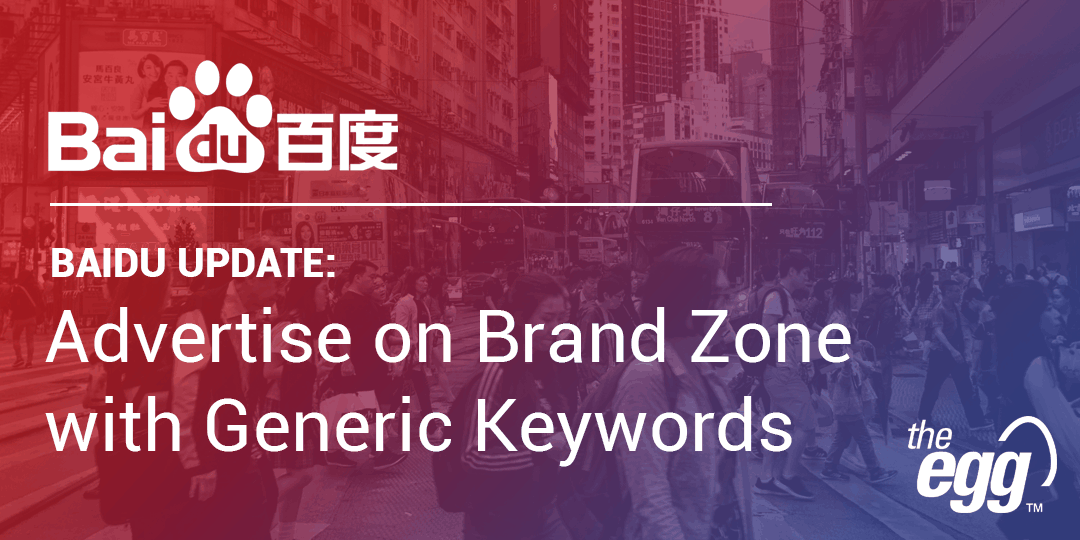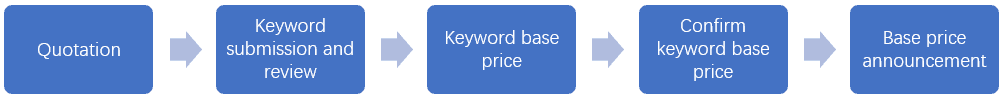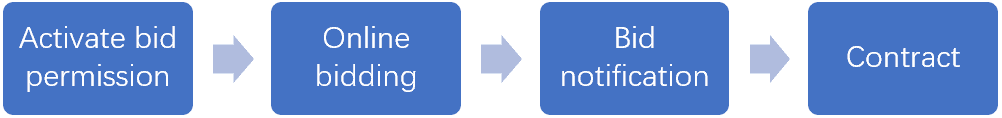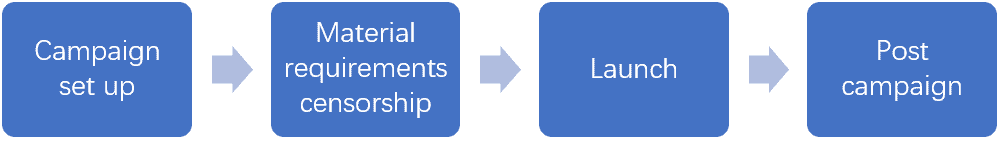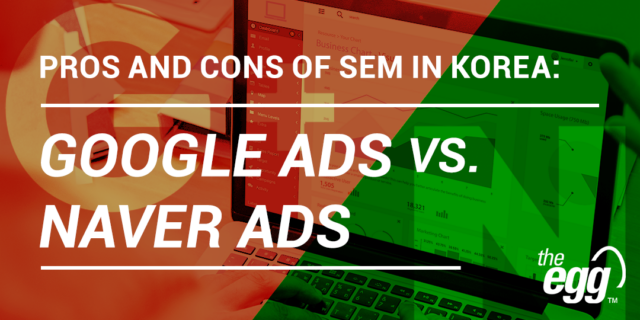Baidu Brand Zone: Generic Keywords
Historically, brands could only advertise on Baidu’s Brand Zone with brand, product, and brand + product keywords. Now, brands can bid for generic keywords as well.
Here, we look into the launch process and relevant timelines to get you started with Baidu Brand Zone advertising for generic keywords.
Launch Process
Quotation
- Request quotation to advertise with generic keywords on Baidu Brand Zone
- Submit target generic keywords for Baidu to review
- Receive keyword base price from Baidu
- Confirm that you’re okay to pay the keyword base price
- Baidu announces base price
Bid
- Baidu gives permission to bid on generic keywords
- Start online bidding
- Baidu provides a bid notification
- A contract is established
Online
- Setup campaign for generic keywords in Baidu Brand Zone
- Provide all collateral ad materials to Baidu for review and potential censor
- Launch campaign with generic keywords on Baidu Brand Zone
- Post-campaign followup, analytics, and learnings
Timeline
Keyword/Price Confirmation
- 2-4 business days
- It’s possible that some keywords may not pass review/censorship and sometimes additional documentation is required.
Bid
- 3 business days
- 00:00 Monday to 14:00 Wednesday is bidding time.
- The result will be revealed at 15:00 every Wednesday.
Material Preparation
- 3 business days
- Prepare the material 2 business days before the contract to ensure enough time for review.
Example Ad
Let’s finish by looking at an example:
- Keyword: lipstick
- Brand: Dior
- Buying type: cost-per-transaction (CPT) (Baidu will quote the actual price)
- Placement: always top position (on both PC and mobile)
- Ad style: varied (the same as other Brand Zone ad styles)
- Buying time: 1 week = 1 cycle (a brand can purchase 2 cycles in a month; different products must have a cycle time interval between 2 Brand Zones)
- Keywords: generic