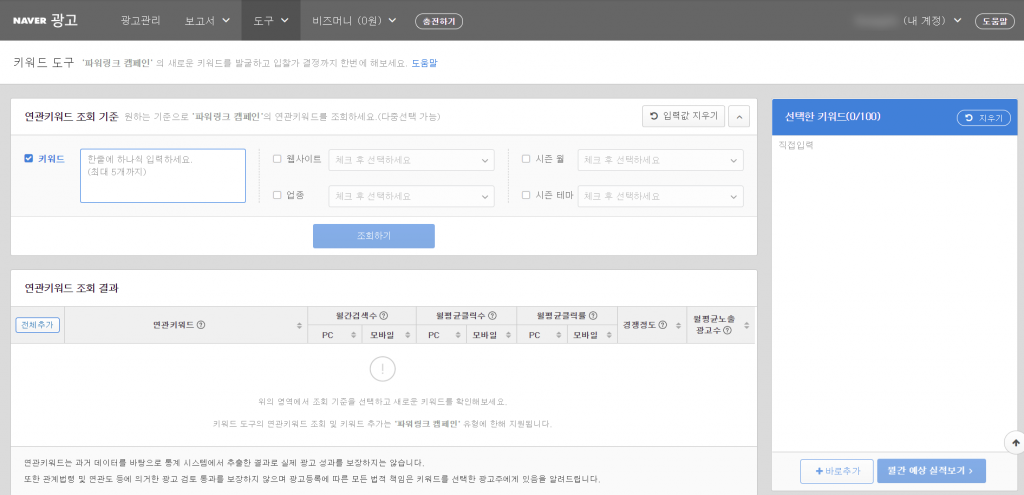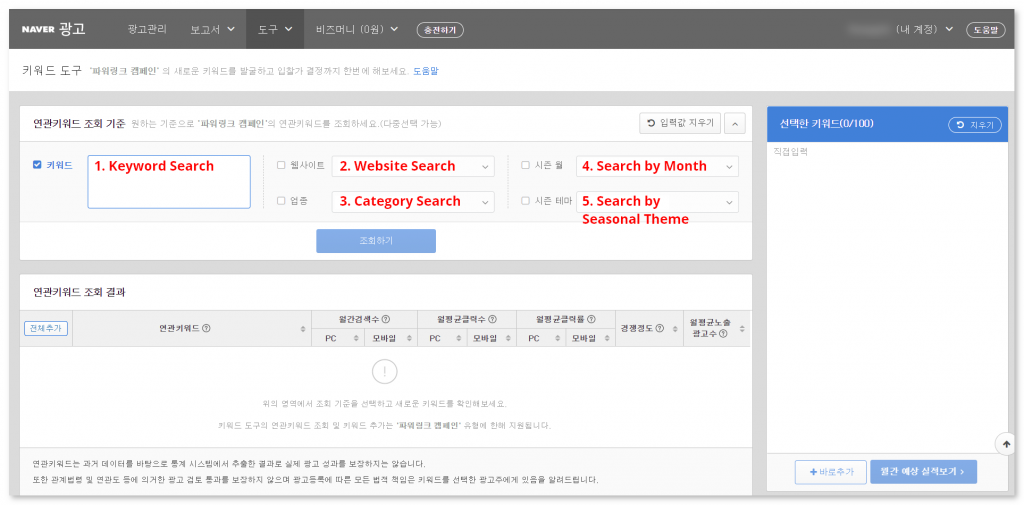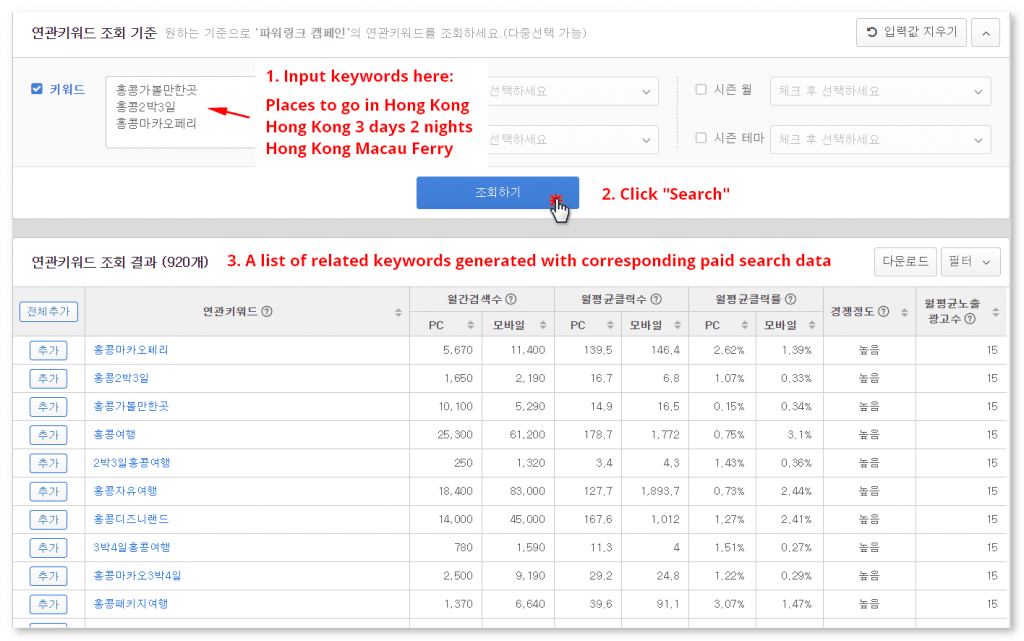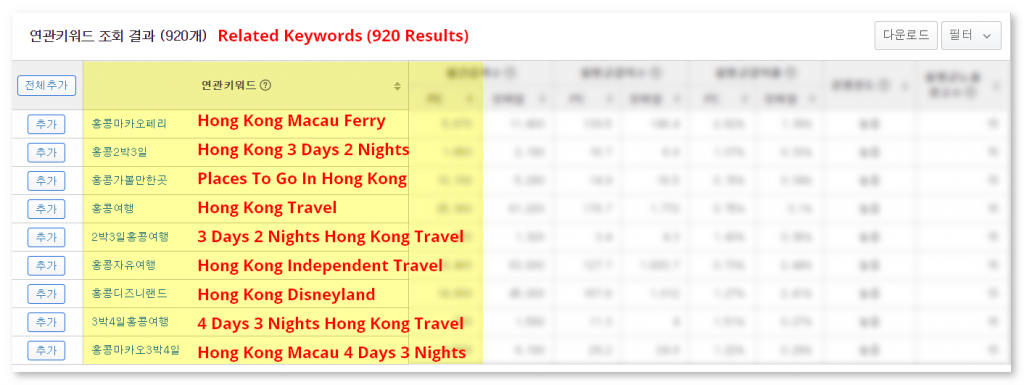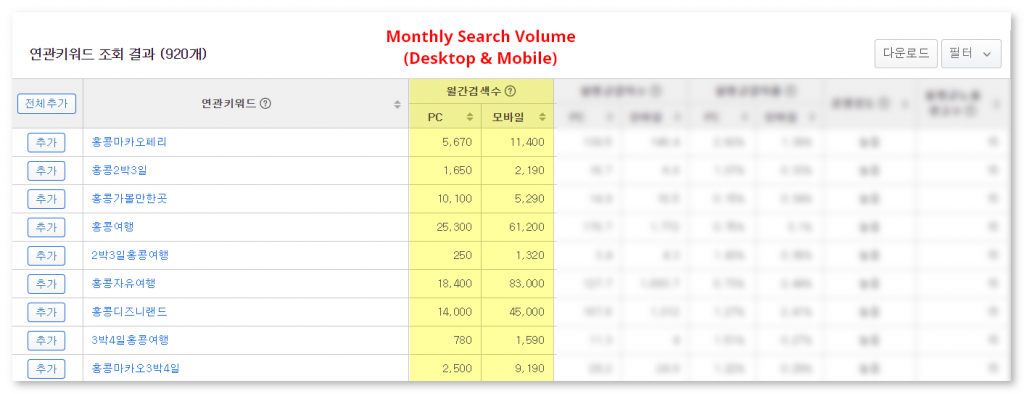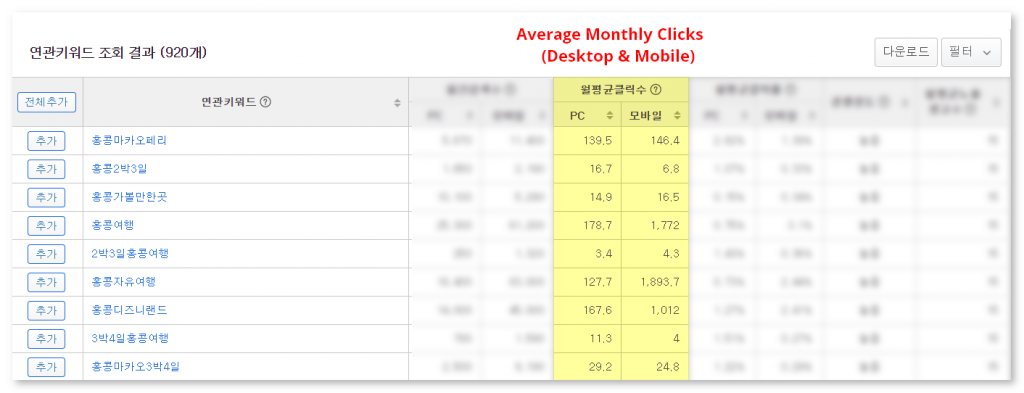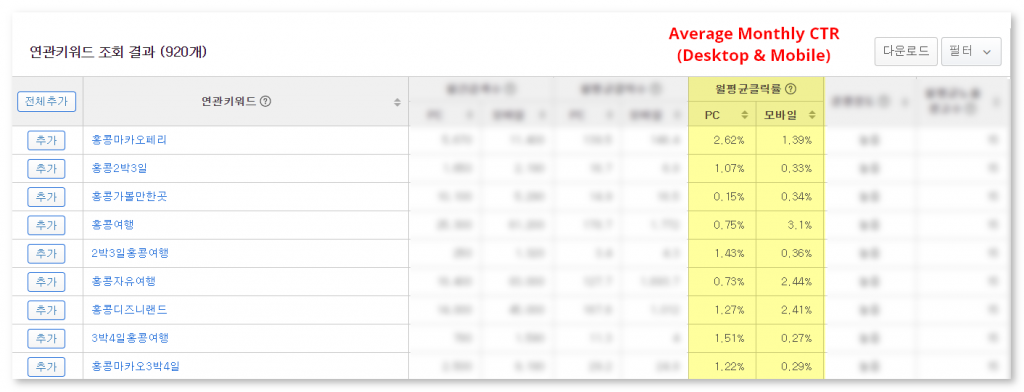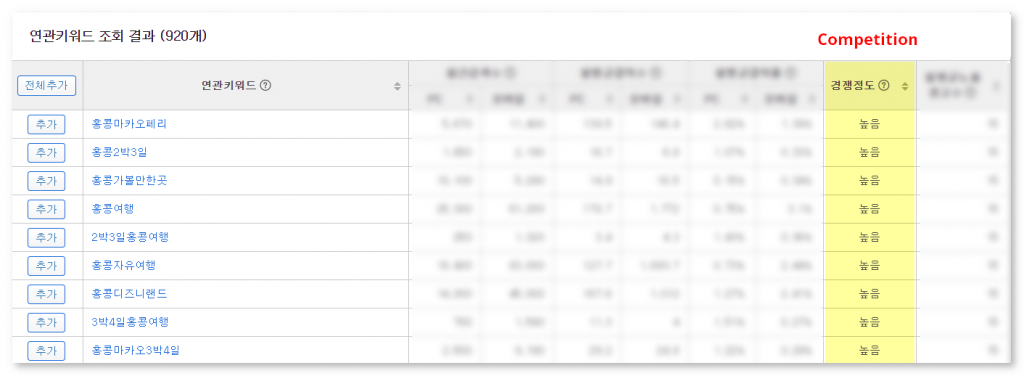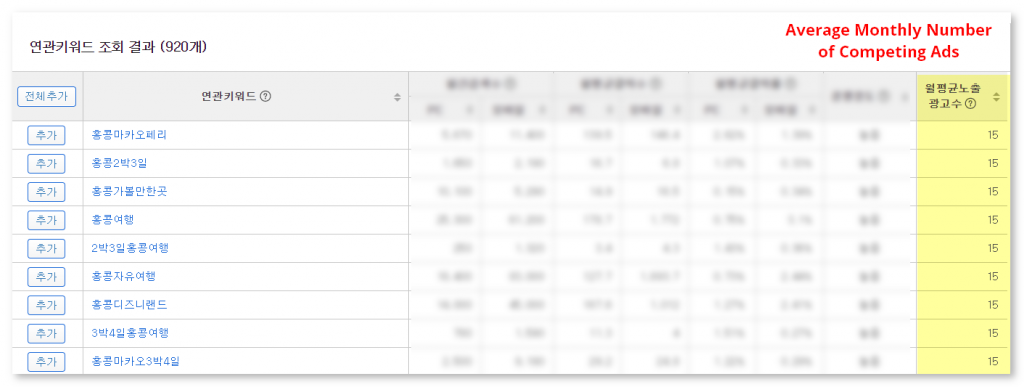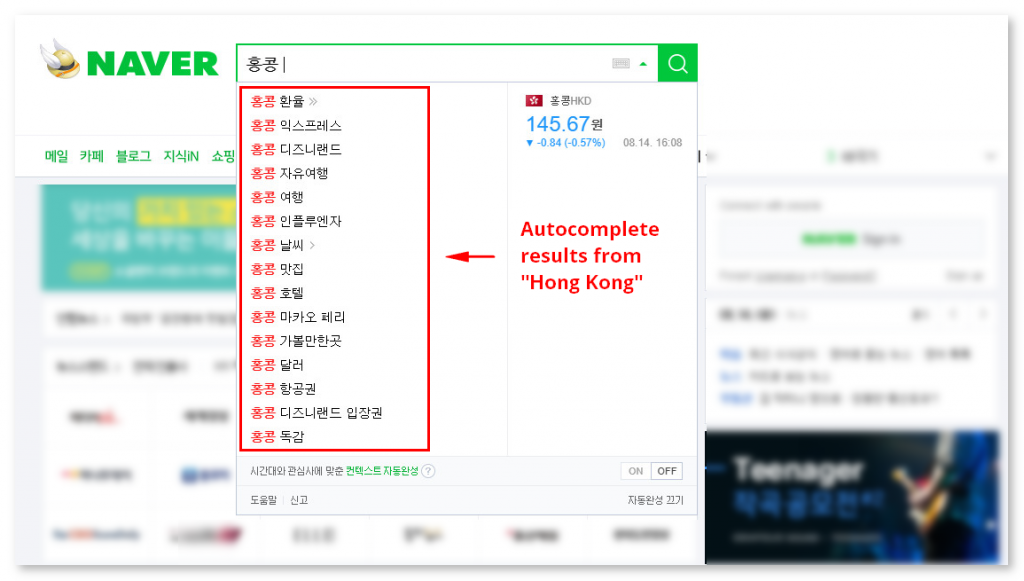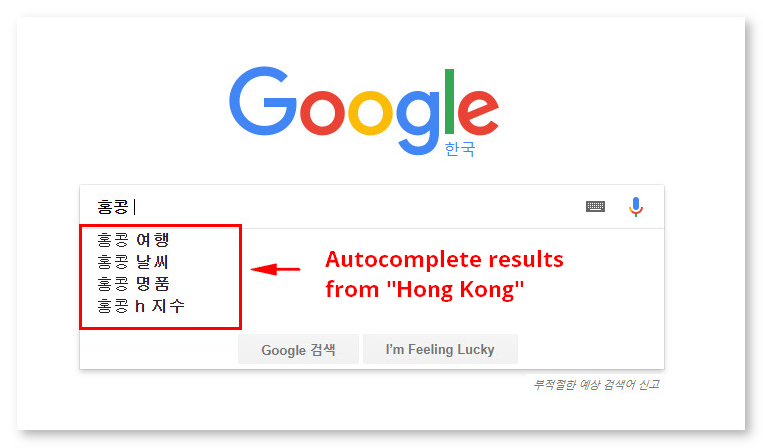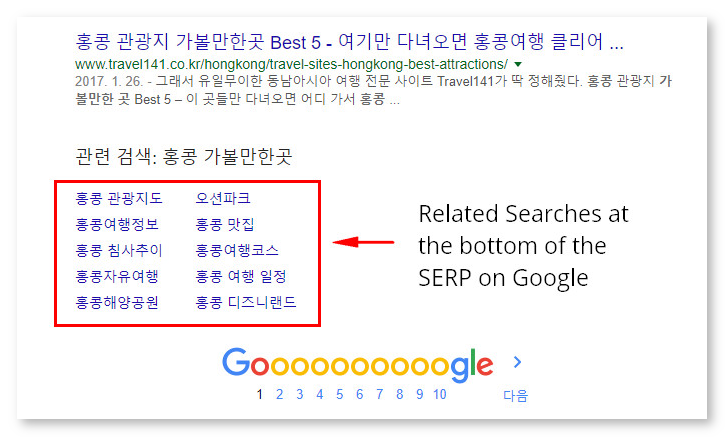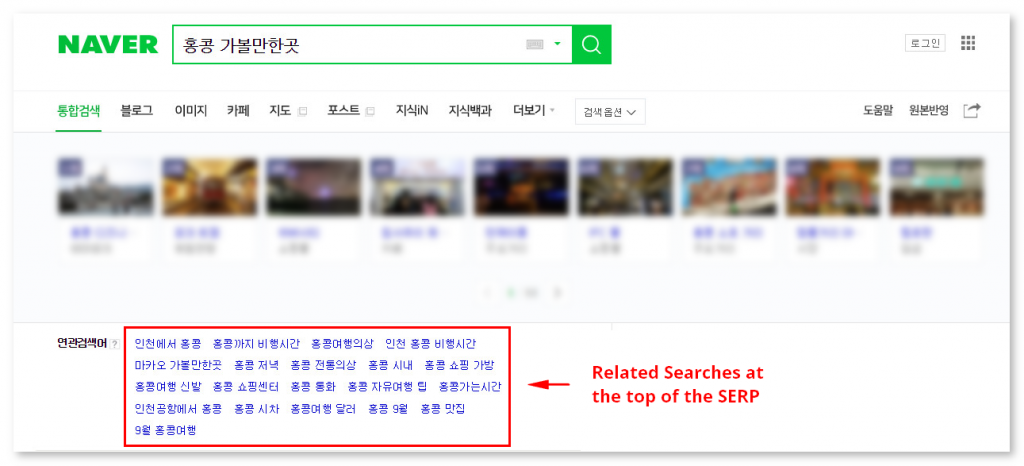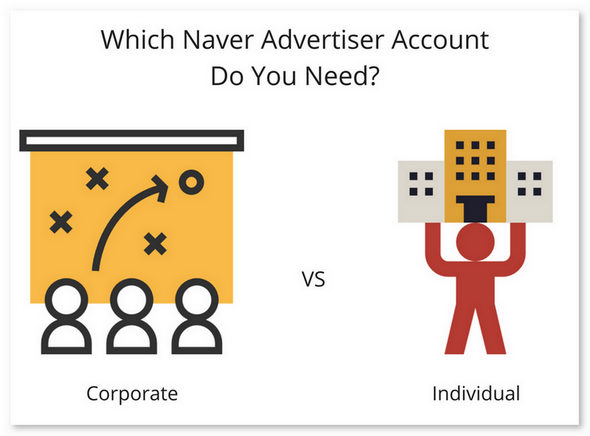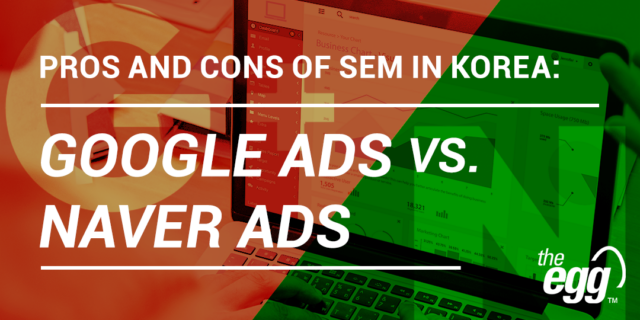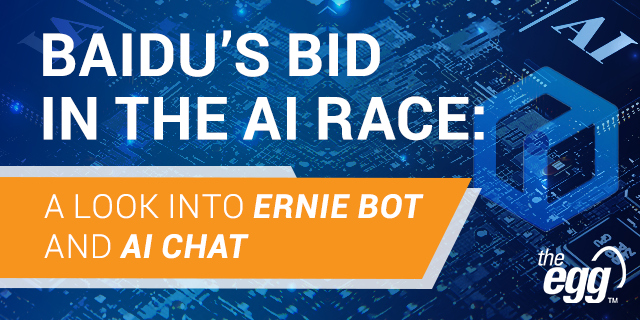Naver Keyword Tool Explained: The Keyword Planner for Korea
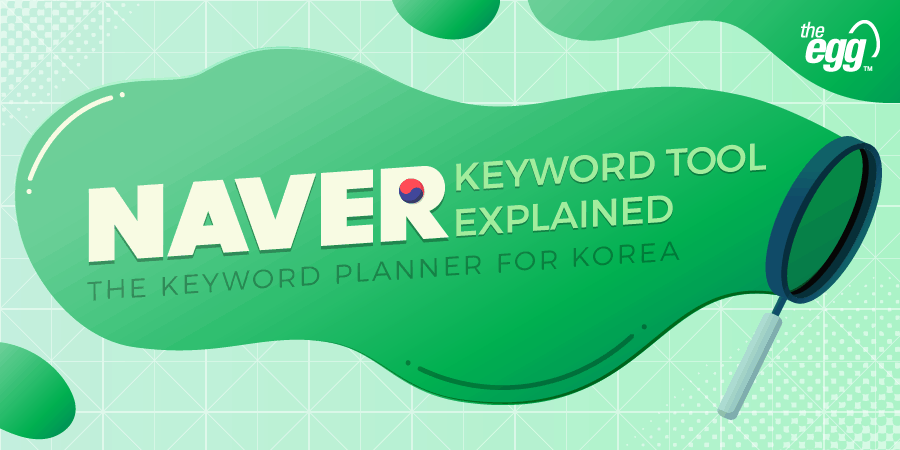
Did you know that Naver has the Google Keyword Planner equivalent on its paid search platform?
The South Korean search engine, Naver, offers a number of ad options and naturally has a tool for advertisers to find the keywords they want to target. As you probably know, keyword tools are just as valuable for search engine optimization (SEO) as for paid search, and if you are marketing for Korean audiences you need to have the keyword tool of the biggest local search engine at your disposal.
In this post, we’ll walk you through the most baffling questions you probably have on the Korean keyword tool:
- Where Can I Find This Naver Keyword Tool?
- What Can I Do With It Exactly?
- Where Else Can I Find Keyword Ideas?
- What Can I Do Next?
Each of these questions will be answered so feel free to skip to the sections that is useful for you from the above links.
Let’s then tackle the first question:
1. Where Can I Find This Naver Keyword Tool?
Whether you need it for PPC keyword research or for Korean search engine optimization (SEO) and content creation, you need to have a Naver advertiser account to access the keyword tool from the advertiser platform. There are different options for creating an account depending on your needs which will be explained further in the last section.
It can be a bit of a hassle if you don’t have the local business registration or phone number, but let’s assume you’ve gotten all that (good work, by the way!) and have unfettered access to the advertiser platform.
Login on the Search Ad homepage and click on the blue button to move to the ad platform.
Find the keyword tool under the menu “도구(Tools)”:
And that should take you to the Naver Keyword Tool at long last. Here’s a preview of how the interface looks:
Now, the next big question is:
2. What Can I Do With It?
Think of it as a stripped down version of Google Keyword Planner. In that sense, there are features similar to Keyword Planner but there are huge restrictions on how you can search.
The tool allows you to search in five different ways:
- By keywords – limited to five keyword searches at a time
- By website – this requires you to add your site URL on the platform
- By category – keyword categories grouped by Naver
- By month – only one month can be selected at a time
- By seasonal theme – various themes grouped by Naver
In the following, we will walk through an example using some sample keywords, explaining what each of the data columns represent on the keyword tool. But do test out the other search options on your own and see what works best for you.
Our main office is in Hong Kong and this city is a widely popular travel destination for Korean tourists. When we input three commonly searched keywords associated with travelling to Hong Kong, the keyword tool generates a long list of related keywords:
With this example, we’ll take a look at each of the result columns in turn.
The first column “Related Keywords”
Starting with the terms entered into the tool, the list is made up of keywords related to the search terms. As shown in the image below, the keyword ideas are highly relevant and useful for keyword selection.
However, the keyword tool is only able to do this with popular categories of keywords such as travel. Other keywords may generate a lot fewer suggestions, lack relevancy, or not generate any related keywords at all.
The second column “Monthly Search Volume”
The monthly search volume is slightly different from what we find on Google Keyword Planner. On the Naver tool, desktop and mobile search volume is from the past month, not an average of the monthly search volumes. If you want a monthly search trend breakdown, you need to click on each individual keyword. Unfortunately, this search trend data cannot yet be exported as a file.
Another point to note (even for all the subsequent data columns) is that the tool includes search data from Naver regardless of location. This means the data is not a pure representation of the Korean search market, although the biggest portion of searches would be originating from Korea itself. There is no location filter to exclude countries outside of Korea at the moment but we do hope Naver introduces it sometime soon.
The third column “Average Monthly Clicks”
This is pay-per-click (PPC) data on how many clicks there were in the past month on the text ads displayed on the universal search results on Naver. This will help you to get a better sense of how popular paid search results may be compared to organic results.
The fourth column “Average Monthly CTR”
Click-through-rate (CTR) is the ratio of clicks to the number of impressions. Like the data from other columns, the CTR is also just for the past month, using the past month’s click and impression data. When using this data to assess the popularity of paid search over organic results, also take a look at the differences in desktop and mobile CTR and see if you can draw any useful findings from them.
The fifth column “Competition”
Competition is indicated by three levels – high, medium, and low – based on the number of ads for that keyword on the Naver universal SERP on desktop. While it isn’t an absolute measure of competition, it is useful for understanding which keywords Naver considers highly competitive and why. In most cases, it depends on the number of ads competing, but for some keywords, you might find that there are only three competing and yet the competition is shown as “high” on the keyword tool.
The sixth column “Average Monthly Number of Competing Ads”
This is the number of ads shown for the corresponding keyword on the desktop universal SERP for the past month. Together with the keyword competition data in the previous column, the number of competing ads can give you an indication of how overcrowded the SERP is with ads, how hard it would be to get your ad in position one for the keywords, and also how organic results may be affected. Make use of combinations of data from different columns to come up with the best assessment for your targeted keywords.
Like the Adwords Keyword Planner, the Naver Keyword Tool may not give you all of the best keywords you could possibly target. To know more about other sources of keyword ideas, stick around for the following section.
3. Where Else Can I Find Keyword Ideas?
There are three things search engines provide us with that may be worth looking into – there’s the keyword tool, of course, then there are ideas from Autocomplete and Related Searches.
Let’s look at each of these features on Naver.
Autocomplete
From the Naver homepage, we start by typing “Hong Kong” and the autocomplete keywords show up.
Compared to Google’s four autocomplete keywords, Naver provides a longer autocomplete list that gives searchers better insight into the popular themes surrounding the city.
Related Searches
Related Searches appear at the bottom of the SERPs on Google but you will see it at the top on Naver. Continuing our search for the keyword “places to go in Hong Kong”, we get these 10 Related Searches on Google,
as opposed to 20 results on Naver.
Explore keyword ideas by clicking on each of the Related Searches keywords and letting that give you another set of Related Searches. Like the keyword tool, however, sometimes you won’t have any Related Searches suggested to you.
Other Search Engines
And remember, Google is also an option for Korean keyword research. Use the Adwords Keyword Planner, the Autocomplete, and Related Searches from a Google search. Daum, another local search engine, can also be an alternative source of ideas.
Other Alternative Keyword Tools
Then there are also the Keyword Planner alternatives if you want to explore even more options (in most cases though, at least for Korean, if you can’t find a keyword on the Naver Keyword Tool or Adwords Keyword Planner, you won’t be able to find it on other tools).
Some that do offer Korean (google.co.kr) are:
- Keywordtool.io – free for up to 750 keywords (no signup required) and there is a pro version which you need to also see the search volume and other Adwords data
- Dragon Metrics – if you have a subscription to this comprehensive keyword ranking tool, try out its Keyword Research feature
- Ahrefs – another great SEO tool with a data-rich keyword research feature
4. All Good – What Can I Do Next?
Remember from the introduction of this article that you need a Naver advertiser account to have access to the keyword tool? Well, now you should think about registering for one. But before you do, consider the needs of your business and the options available to you.
If you are a company and plan to run ads on Naver, register as a corporate advertiser – but you need a business registration number in Korea or you need to send a special request to signup as an overseas advertiser.
If you are an individual or in a company that will not run Naver ads in the future, you can register as an individual – but you need to have either an i-PIN (i.e. a personal identification method in place of using a Korean ID) or a local phone number for verification.
The Naver Search Ad homepage allows you to signup for a new account and also offers numerous educational content on their ad options. You will need some help understanding everything, though. Up to now, Naver has only one introductory page in English and everything else is in Korean.
If you are interested in paid search on Naver, we can help you create an advertiser account on your behalf, or if you are looking to engage audiences organically with website and blog content, we can help with optimizing your webpages and managing your Naver Blog. Do let us know your digital marketing needs through our contact form and we’ll be happy to help.
If you have a team proficient in Korean, share this with them and let them test out the tools mentioned in this article, in particular, the Naver Keyword Tool.
Korea is a unique market where Google is not the dominant search engine and local insights are essential to reach the right target audience. The lack of tools for SEO and SEM in Korea makes it even more challenging to break into so keep in mind the importance of native expertise when you consider Korea as a potential market.
If you are a fellow marketer, do you have experience using the Naver Keyword Tool?
What do you think about the features currently available on it?
Is there a useful SEO tool that we missed out? Tell us about it in the comments below.