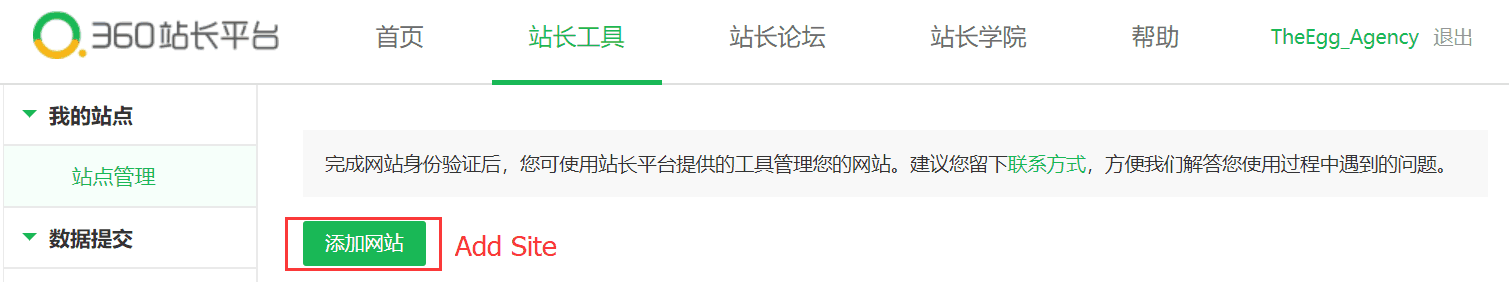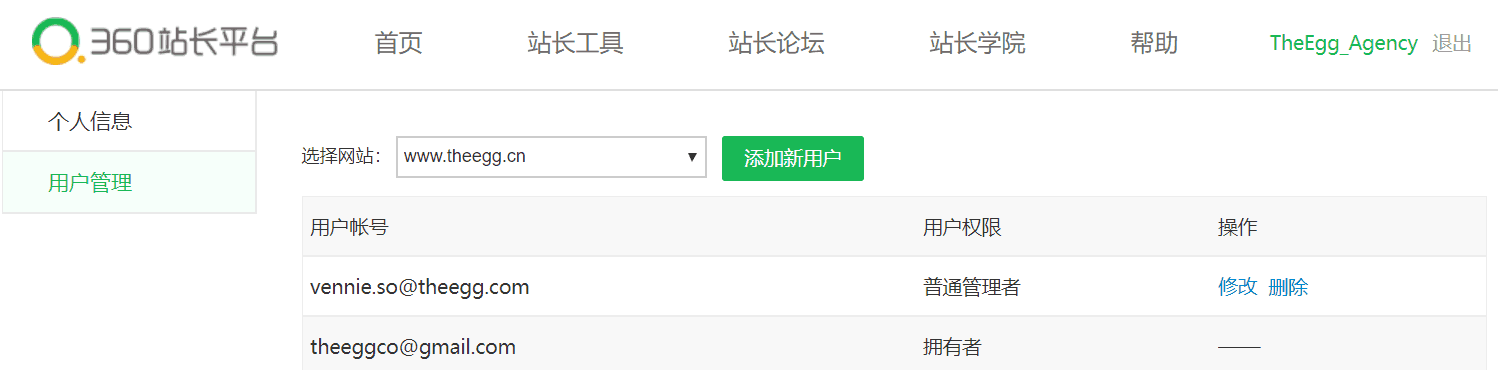360 Search commands the second largest market share of search engines in China. Baidu commands the top spot. And similar to Baidu Webmaster Tools, 360 Search Webmaster Tools is a free service that offers a wide range of analytics features for SEO and site performance.
The good news is that since all search engines share similarities in terms of how they evaluate the quality and relevance of a website and its content, what you have done for Baidu SEO may also likely benefit your SEO for so.com (360 Search).
But to make sure you’ve got the basics covered for 360 Search, we’ve put together an article on 3 steps for setting up 360 Search Webmaster Tools (in English):
- Register account
- Verify website
- Add account administrator
Register Account
360 Search Webmaster Tools does not support email registration. You can only register with a mobile phone number.
Get started here.
Below are the account registration requirements:
Mobile Phone Number
- 360 Search Webmaster Tools registration supports Mainland China (for example, 15800000000) and overseas mobile phone numbers (for example, +17802993738).
Passwords
- Passwords must be 6-20 characters in length.
SMS Verification Code
- You will receive one SMS message with a code to verify your mobile phone number (for example: 96833).
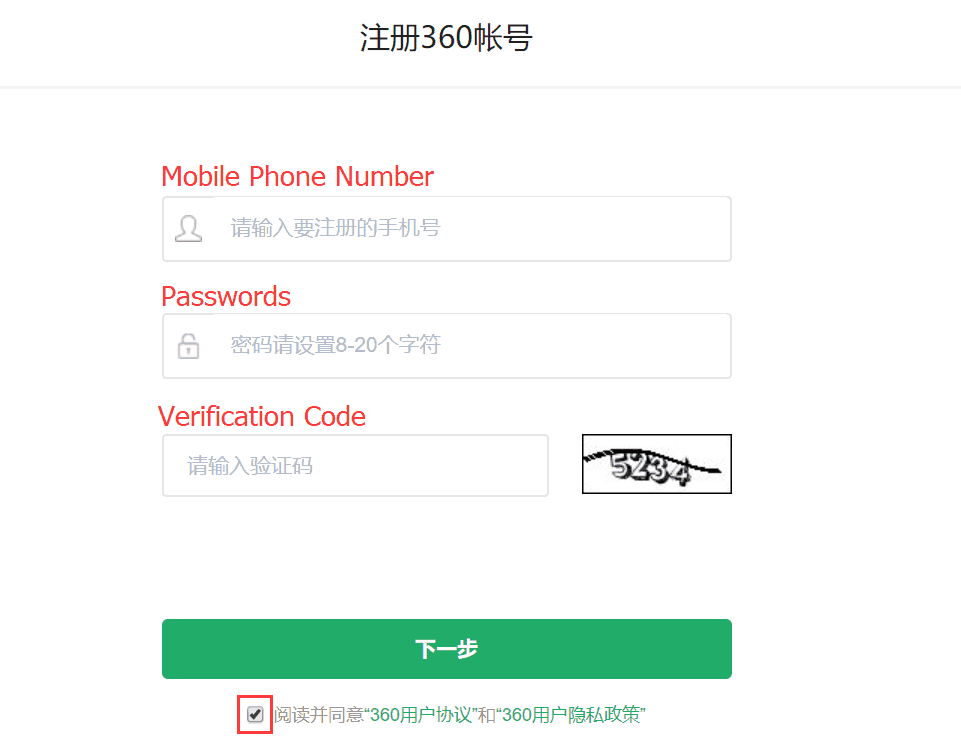
Step 1: Enter the mobile phone number
Don’t forget: You can use a Mainland China or overseas mobile phone number to set up the account.

Step 2: Enter the password.
Don’t forget: The password must be 6-20 characters in length.
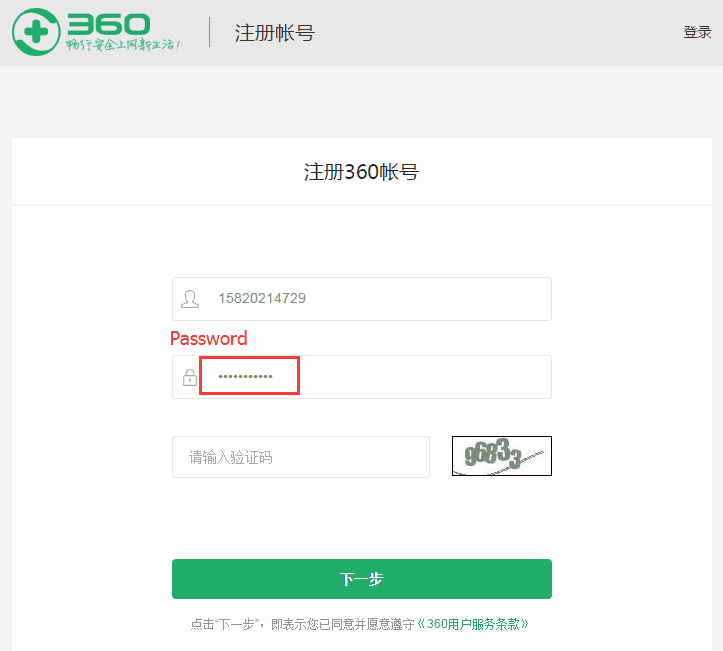
Step 3: Enter the captcha code and click the Next Step button.
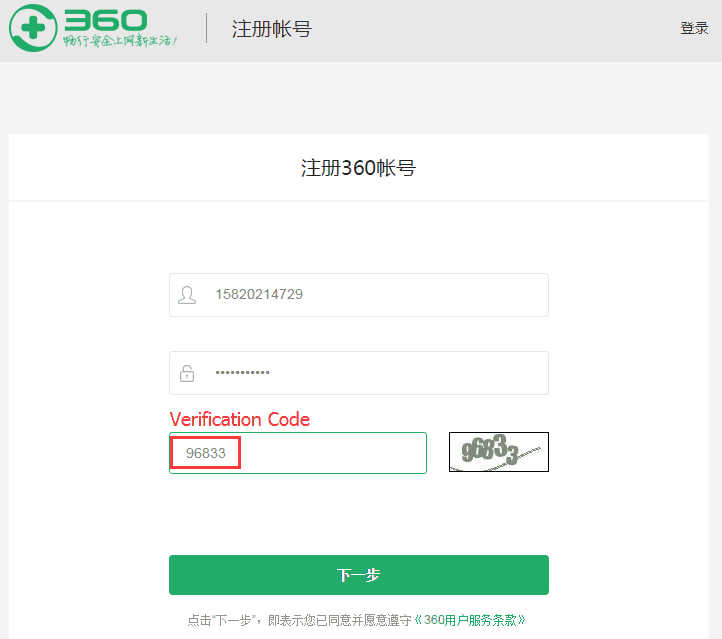
Step 4: Get the SMS verification code. Then, enter the verification code and click the Register Right Now button.
Don’t forget: You will receive one message with the SMS verification code on your mobile device.
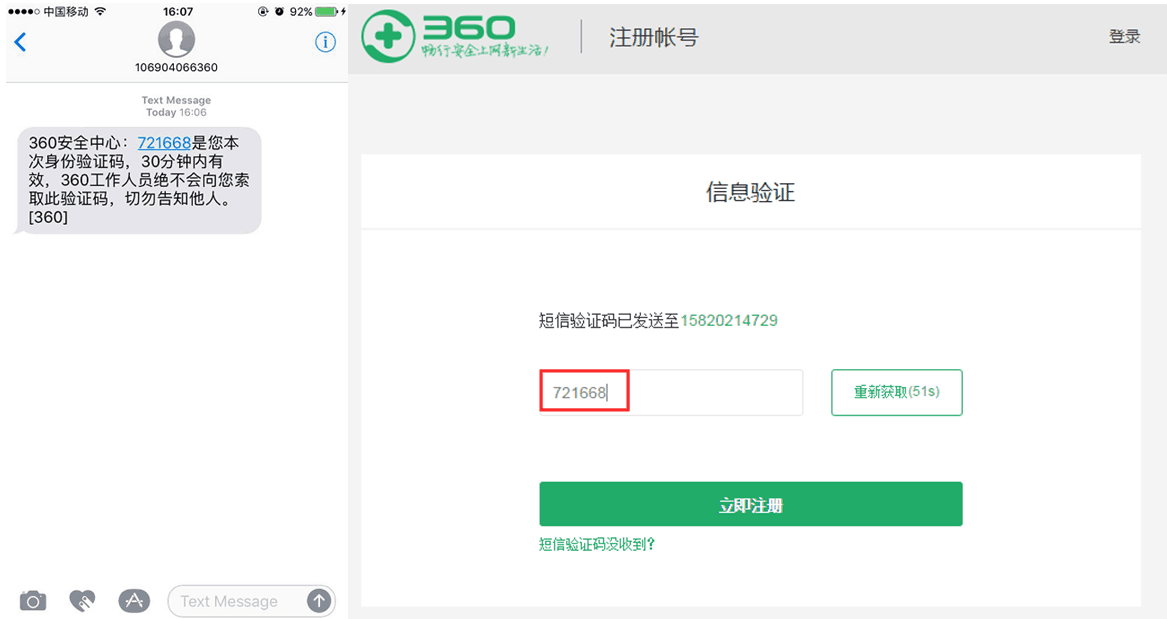
After you enter the SMS verification code and click the Register Right Now button, a registration success text box will be displayed.
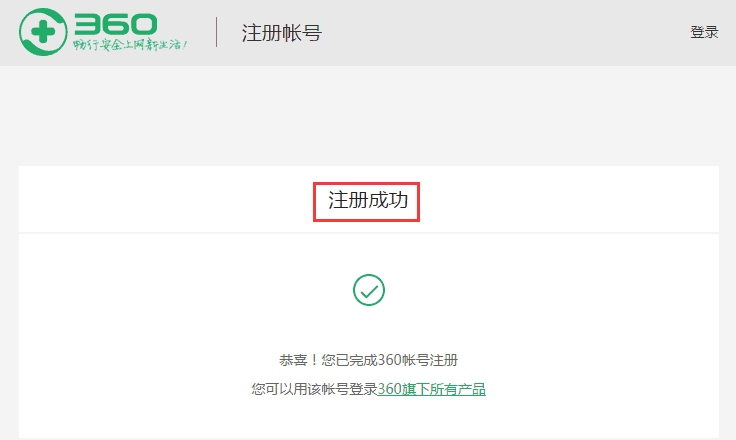
Step 2: Enter the site URL.
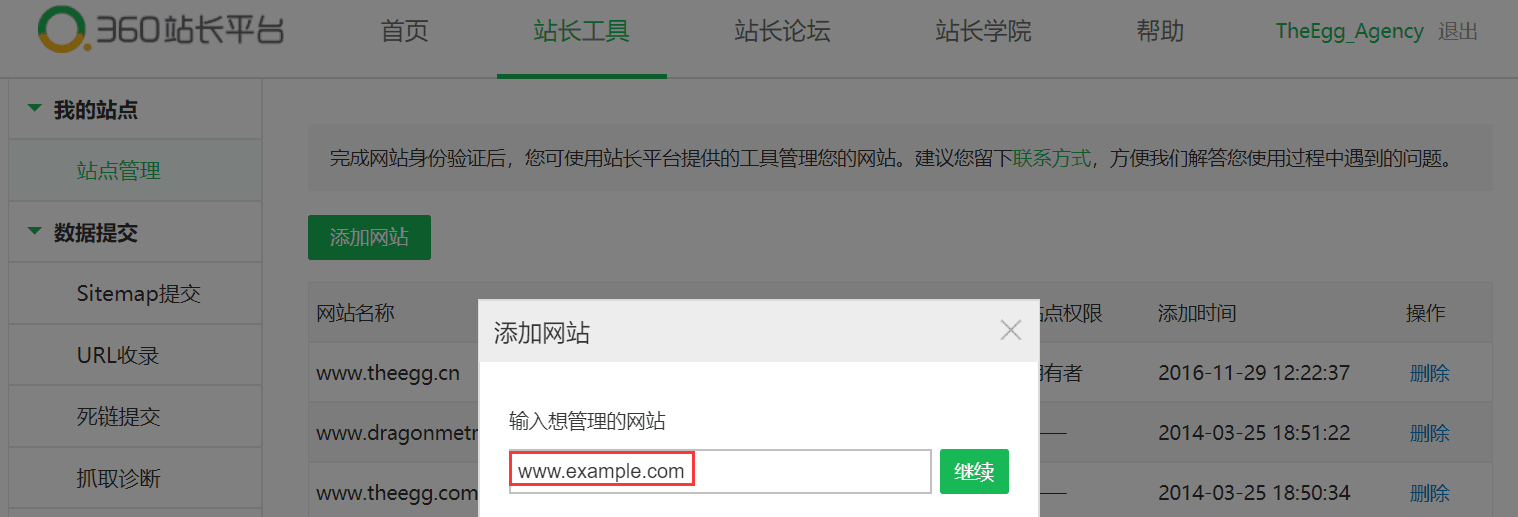
Step 3: Verify website.

There are three ways to verify the website (as shown below). We recommend using the 1st or 2nd method.
1. HTML Tag Verification
Within 6 hours, add the code to your site’s homepage HTML code between the <head> and </ head> tags.
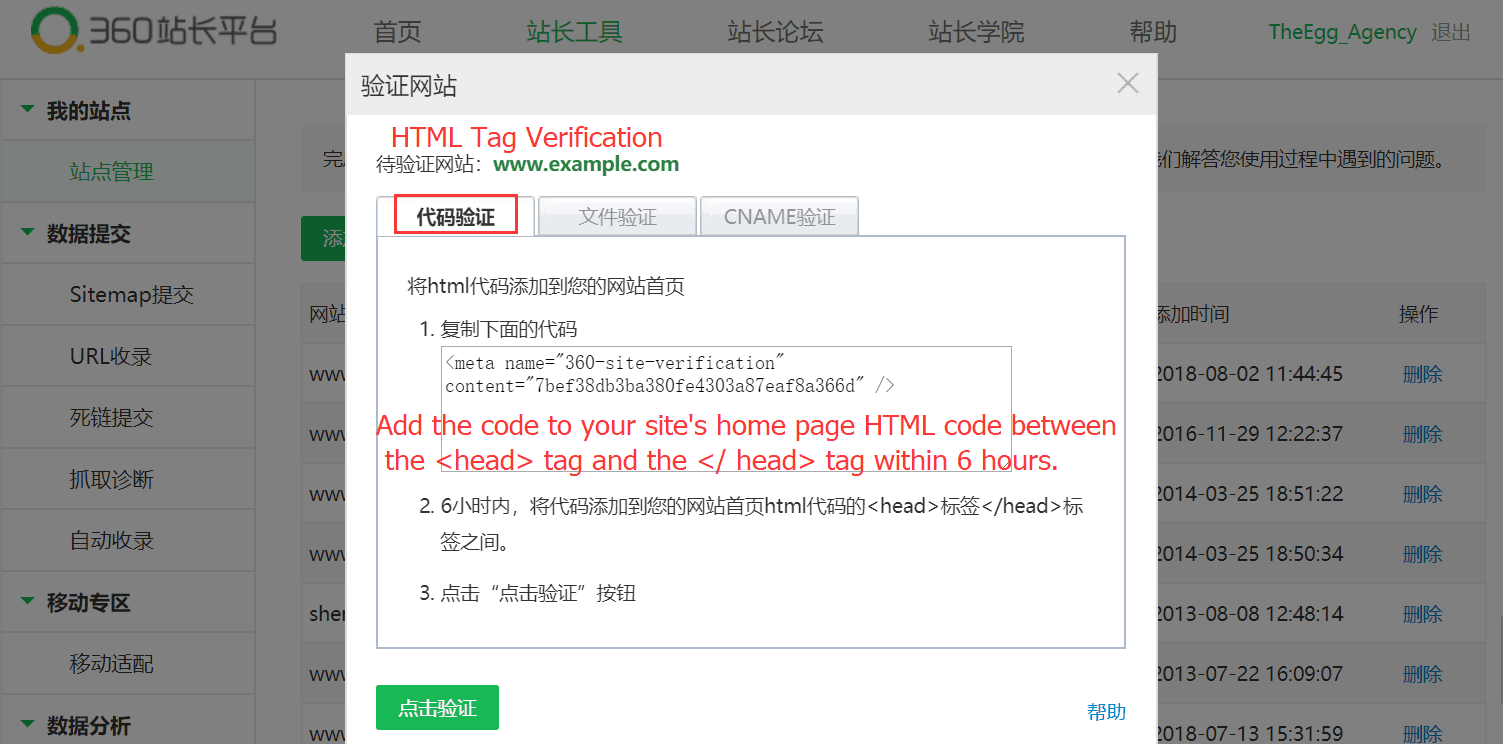
2. File Verification
Within 6 hours, download the verification file, and place this file in the web root directory.
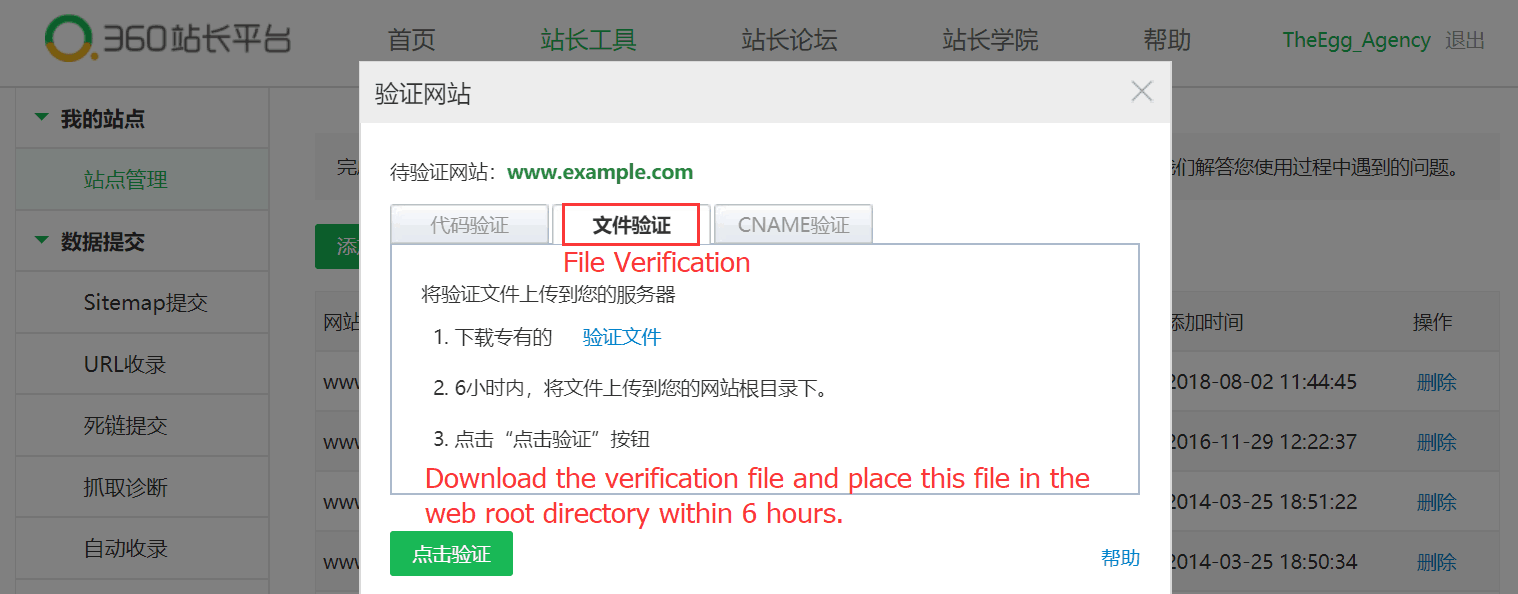
3. CNAME Verification
Please use ySwi2ACc.www.example.com CNAME parsing to zz.zhanzhang.so.com within 24 hours.
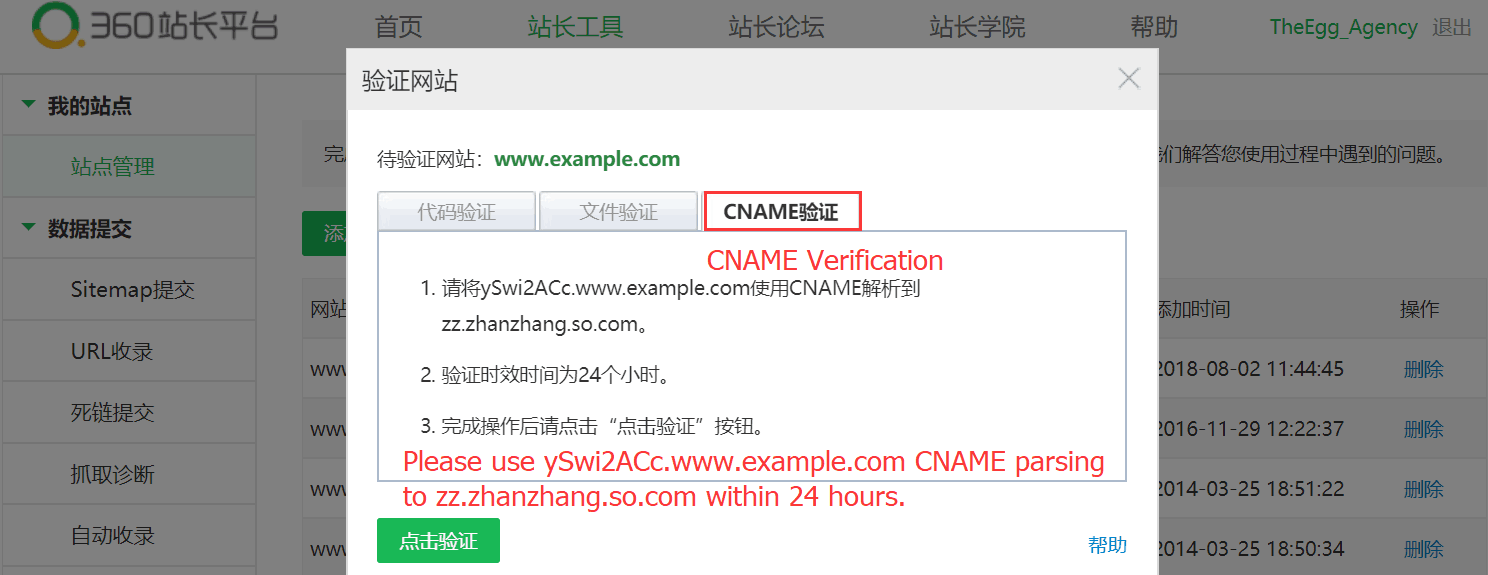
Step 4: Finish Verification
After verifying the website, click the Finish Verification button.
If there are errors, the form will prompt you to correct those errors.
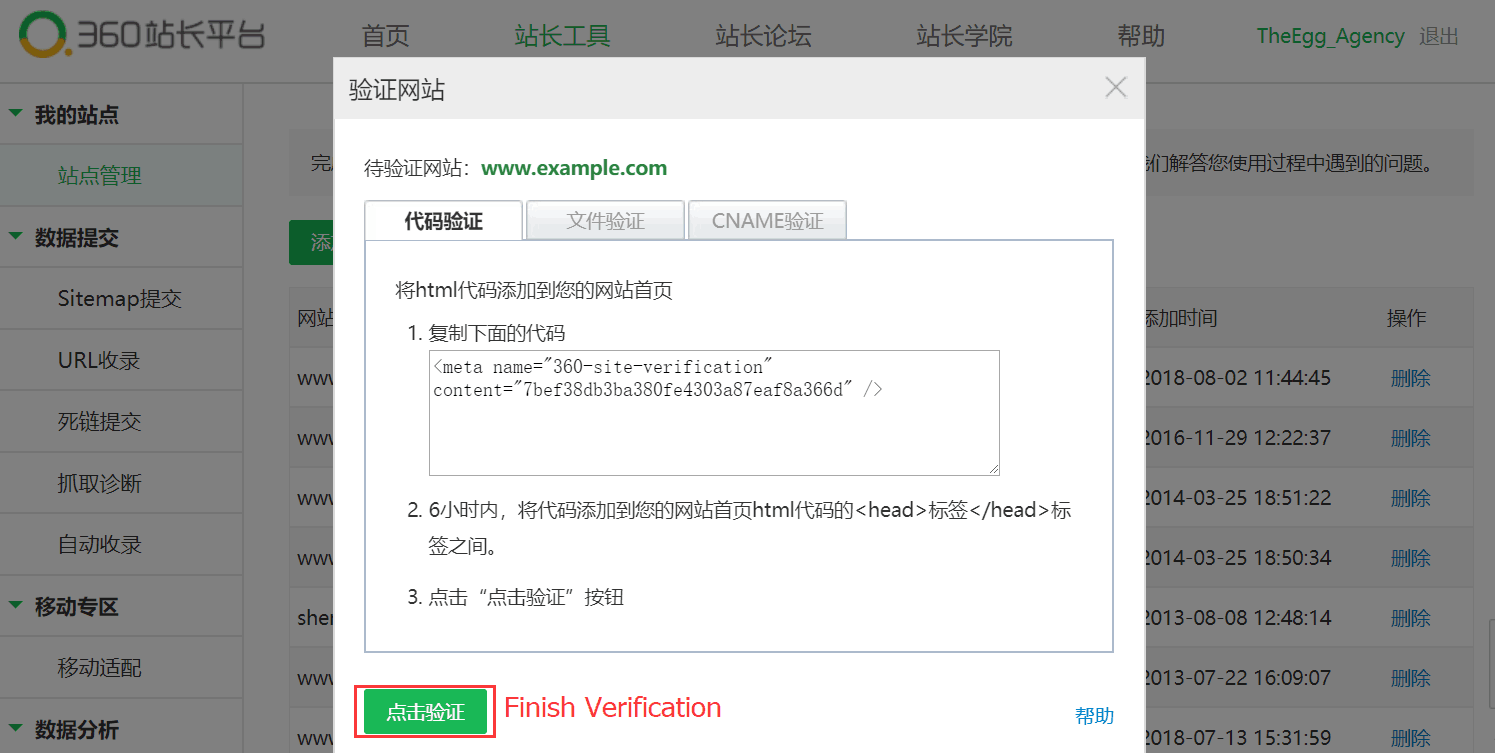
Step 3: Add new user.
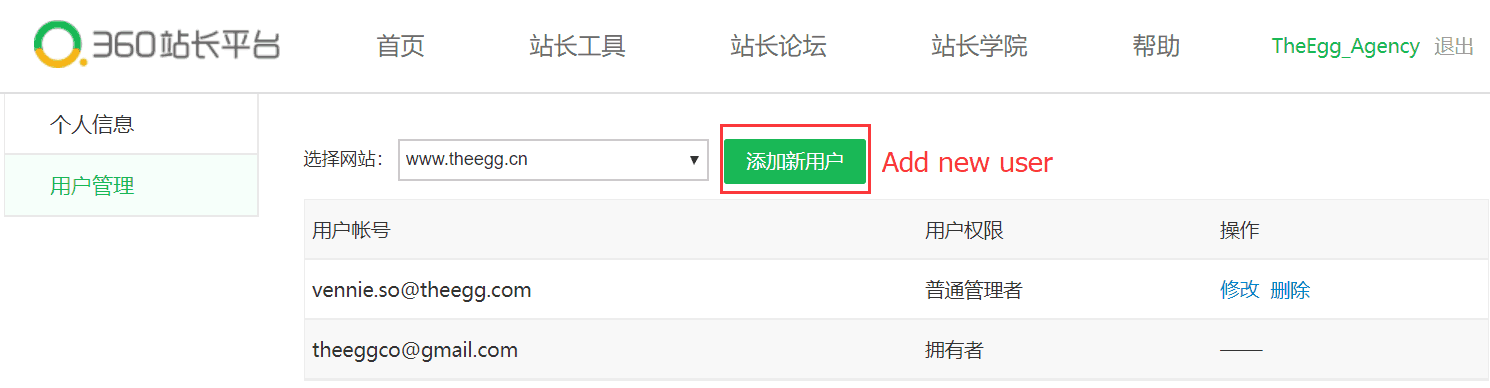
Step 4: Fill in the email address. Choose the 2nd option (senior manager), and click Add User.
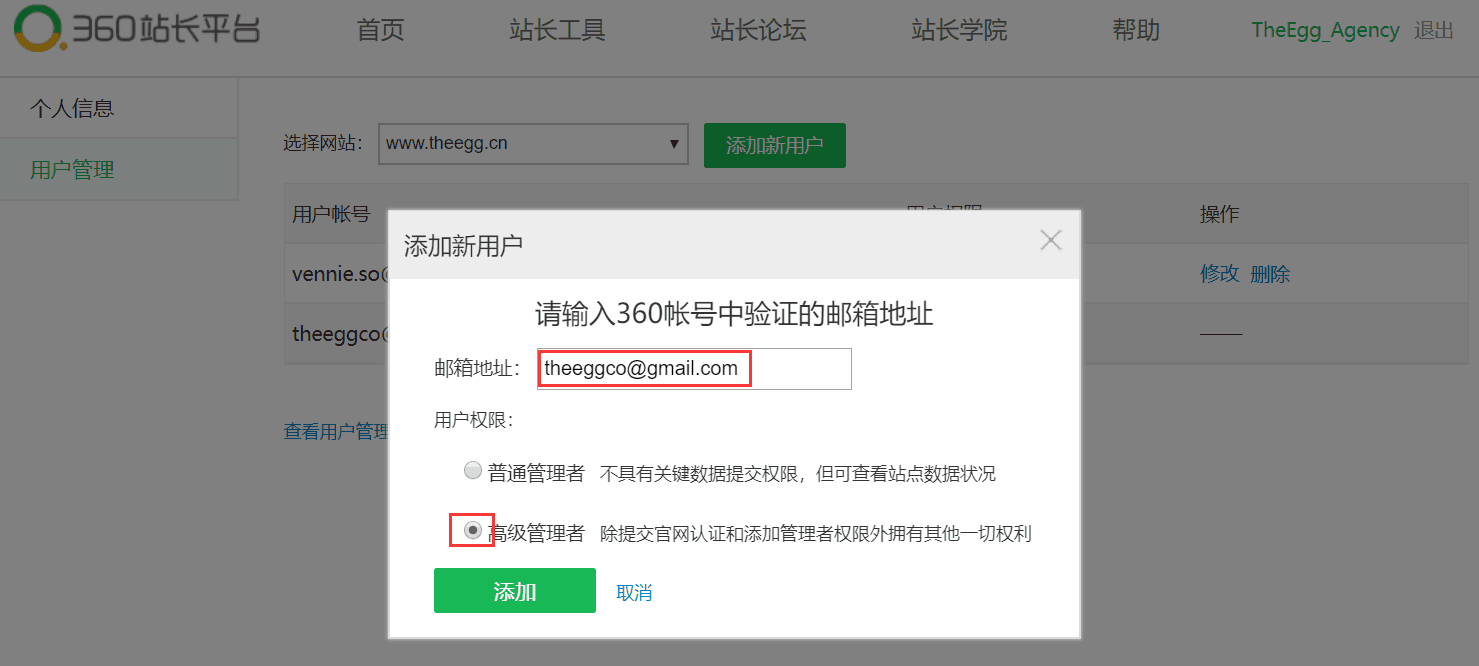
After you set up 360 Search Webmaster Tools following the above steps, you can begin to use this tool to monitor and manage your site performance, helping you better understand and market to your users.