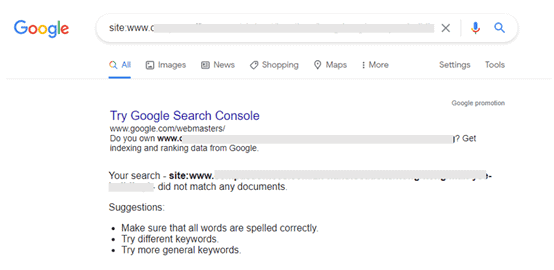When should 301 redirects be removed? 4 Critical SEO Factors
A critical SEO question we often face is: When should 301 redirects be removed?
Actually, there is no universal answer.
By definition, a 301 redirect is a status code to indicate that a page is permanently moved. It’s sent out from the server to redirect browsers and users to the new URL when the old URL is typed in.
So, in theory, shouldn’t 301 redirects live forever? Not necessarily.
While 301 redirects are imperative for site migrations, SEO factors—like site speed and overloading servers—hint against leaving them on your site forever.
John Mueller from Google has recommended maintaining 301 rules for at least 1 year. But with various technical factors at play, each differing in magnitude for different websites, the answer is not black and white—but circumstantial.
Let’s explore the optimal times to remove 301 redirects for your site based on 4 SEO factors: indexation, backlinks, internal linking, and traffic.
301 Redirect SEO Factor #1: Indexation
301 redirects serve a vital purpose—they signify to search engines crawlers that the original URL has been permanently moved to a new URL. This tells the search engine to replace the old URL in its index with the new one.
Since Google takes between 6 months to a year to completely adopt indexation changes, your 404 pages risk appearing on SERPs if you remove your 301 redirects when the old URLs are still waiting to be indexed.
There are several ways to check whether Google has removed the indexation for the redirected URL. One way is doing a Google site search of your old URL (i.e. site: www.example.com/old-url) and checking if it’s indexed.
A Google search of a redirected URL
Another method is using Google Search Console (GSC) to cross-check the indexation of the old and new URLs to ensure Google has crawled and indexed it without issues.
Similarly, before removing your 301 redirects, you can check if your target keywords are landing on the new URL while ensuring that none land on the redirected URL.
301 Redirect SEO Factor #2: Backlinks
301 redirects are imperative for SEO health, passing link equity (or link juice) from the redirected page to the new destination page.
Removing 301 redirects prematurely, however, means blocking link juice from the old URL’s backlink to the new page and potentially losing page ranking.
To evaluate the safety of removing redirects without hindering link juice flow, you can examine the strength of your backlink profile with tools like Dragon Metrics.
Tools like these let you check for backlinks from highly authoritative domains (e.g. media, government, or educational pages).
Depending on your findings, you can request the webmasters from the backlinking domains to update the link to the new URL if you’re removing the 301 redirects.
301 Redirect SEO Factor #3: Internal linking
Redirects are designed to make the user journey as seamless as possible, sending people who visit your old URL to your new page. Thus, removing 301 redirects prematurely will bring visitors to a 404 error page instead of the page they were searching for, thereby hindering their interaction with your brand.
Tools like Screaming Frog let you check all internal links pointing to your old URL so that they can be updated to link to the new URL.
We also recommend updating your sitemap files with the new URL then submitting it to GSC, which will notify Google of the change as well.
301 Redirect SEO Factor #4: Traffic
All redirects carry risk to traffic, so checking the traffic volume in your Google Analytics from redirected URLs is the last—and perhaps most important—step to deciding whether or not to remove 301 redirects.
This method helps check if there are visitors still accessing the page via the redirected URL, since they will be sent to a 404 page in the absence of a 301 redirect.
Before removing the 301 redirect, add UTM codes to the destination URL to track if the old URL is still in use. The destination URL should look something like this:
Example: “www.theegg.com/newurl?utm_source=oldurl&utm_medium=redirect”
You can also customize the UTM parameters depending on, for example, how many URLs you are redirecting to the destination page. Upon evaluating how much traffic to the new URL is redirected and whether they led to any conversions, you can decide whether to remove or keep the redirects.
***
While there is no definitive answer as to when you should remove 301 redirects, considering the 4 SEO factors above will help you identify the best time to do so based on your standing in relation to each factor.
Ultimately, however, the decision is on a case-by-case basis. It depends on the purpose of the redirects and balancing of pros and cons of removing 301 redirects at certain stages of your site migration.