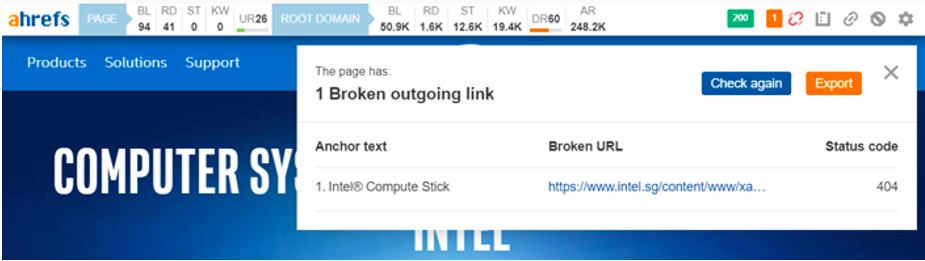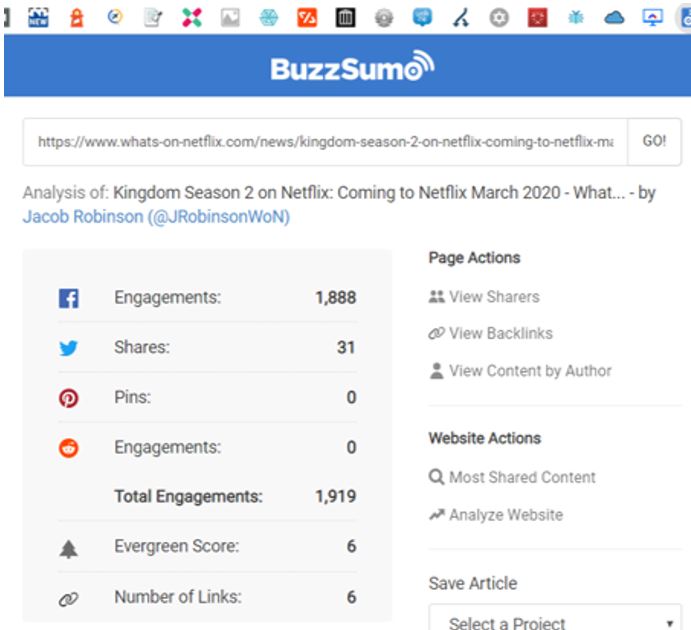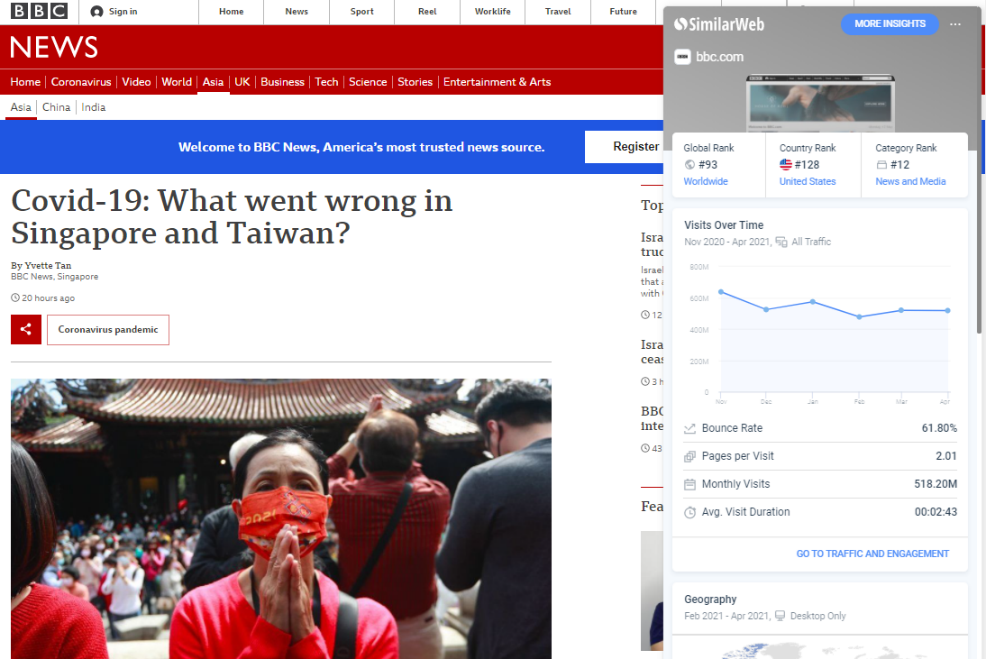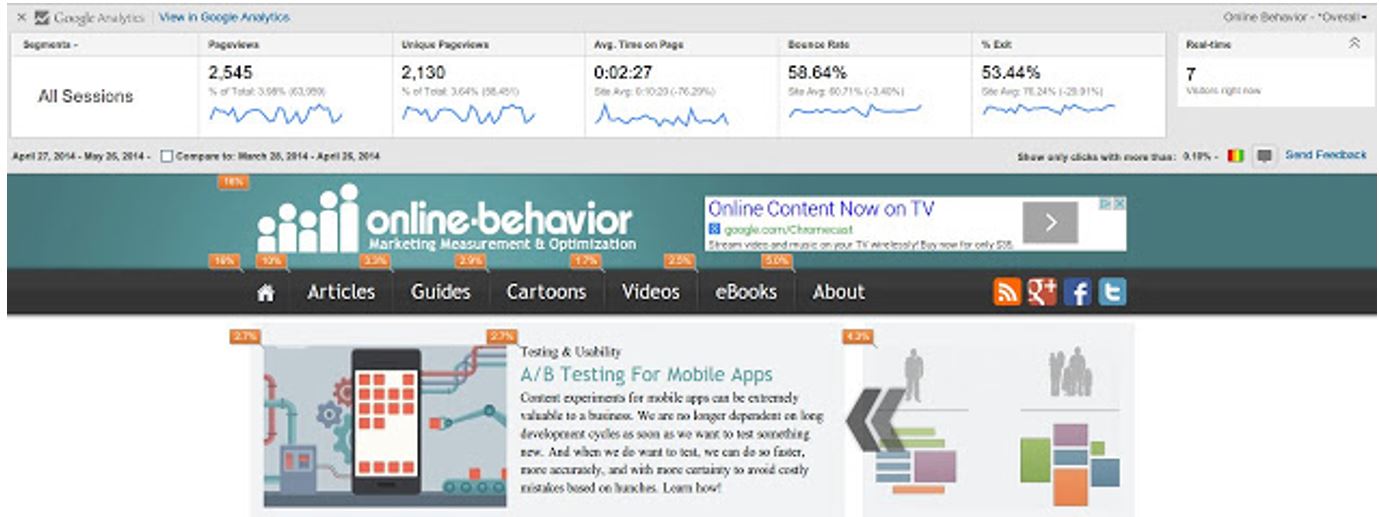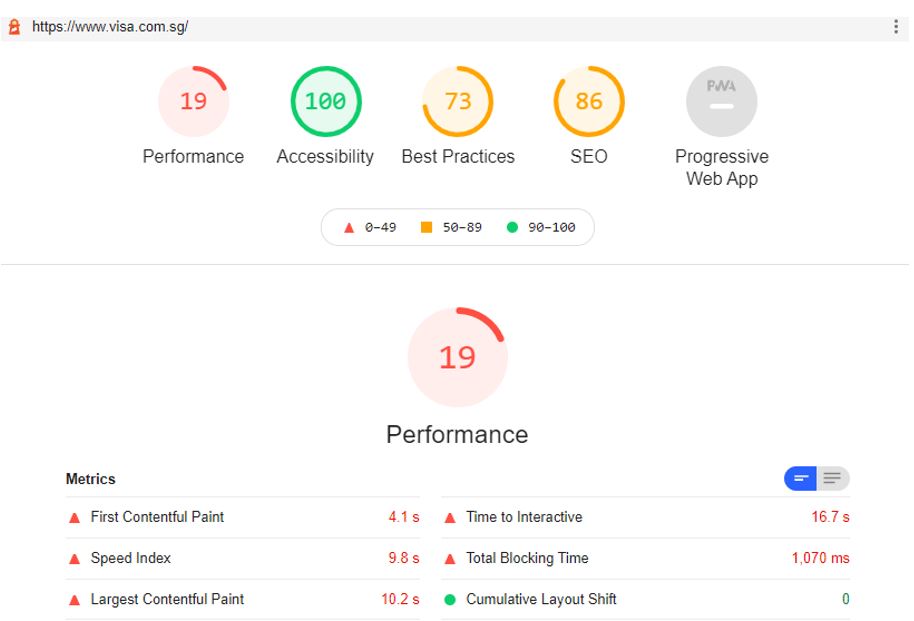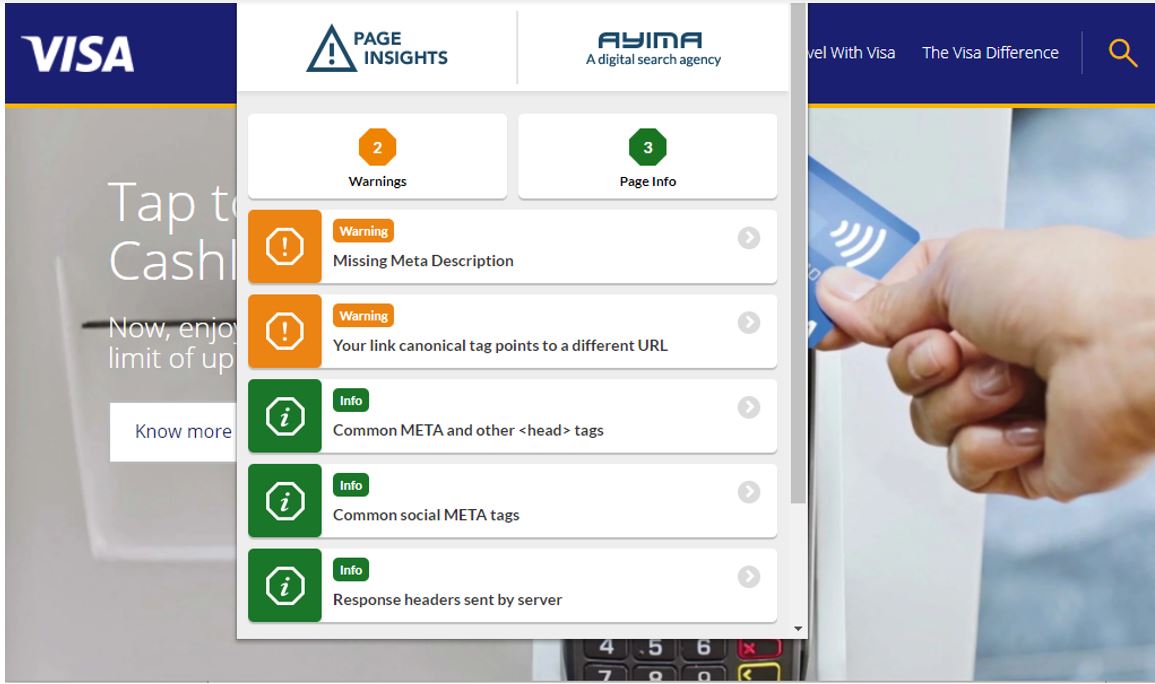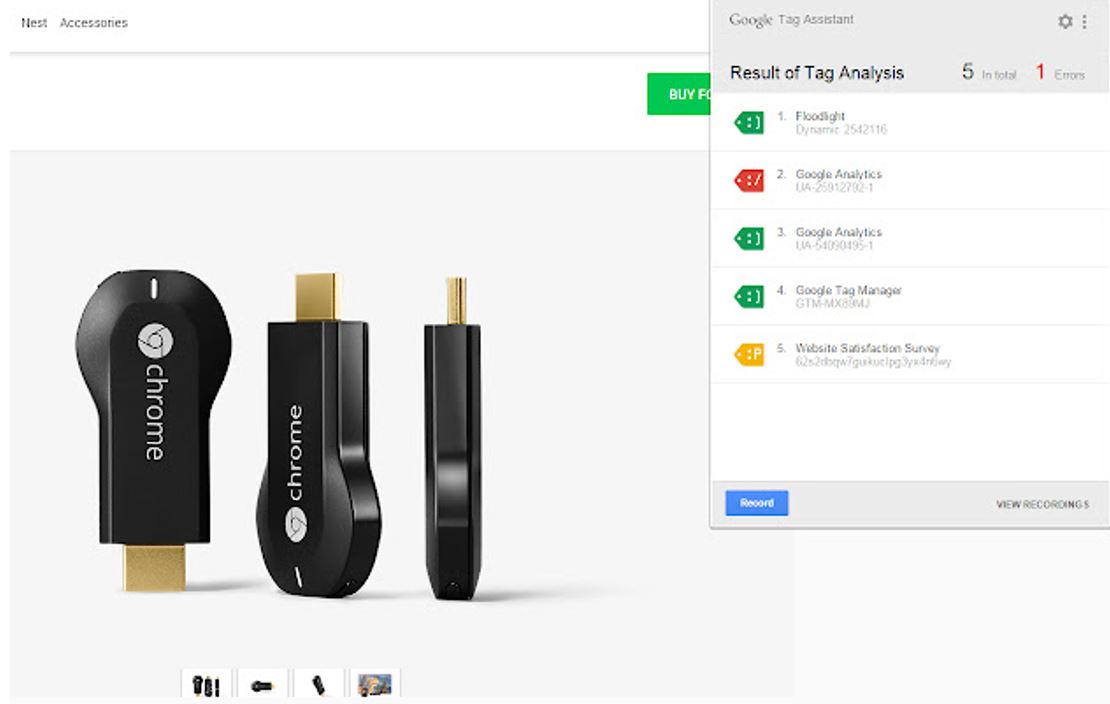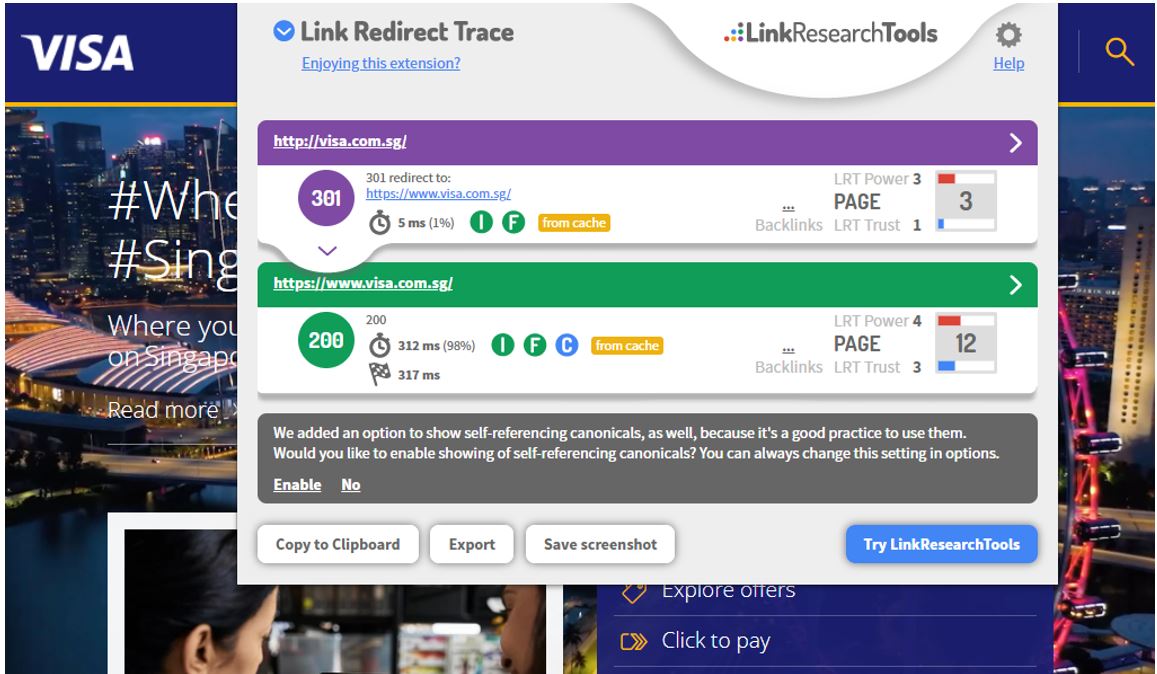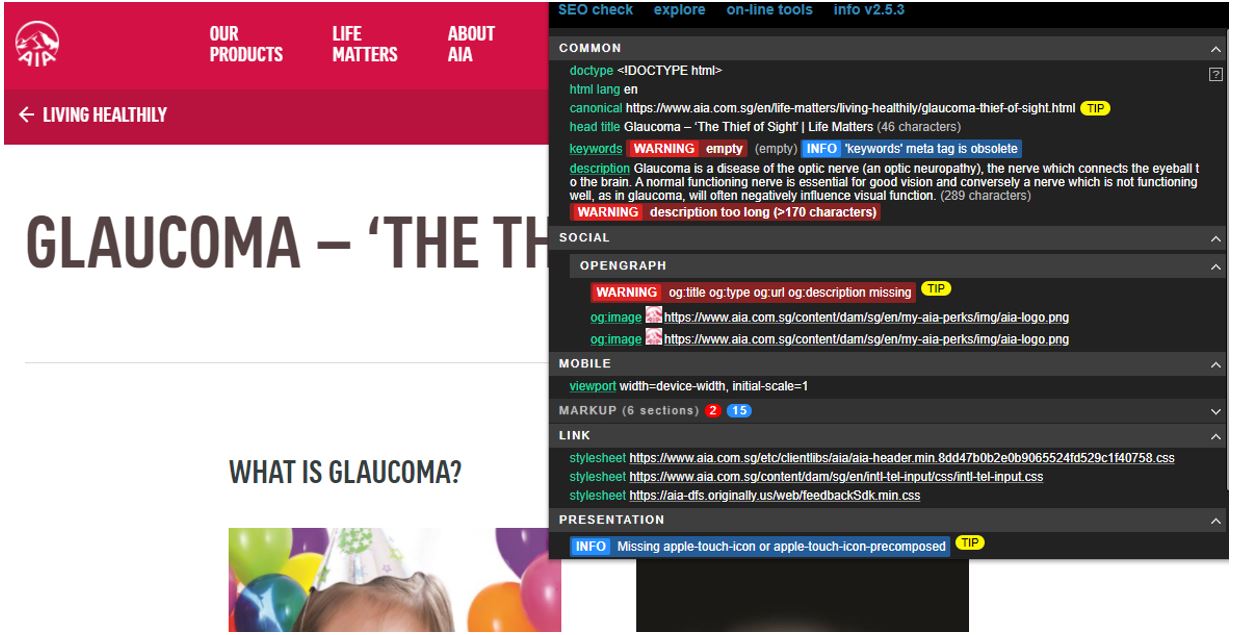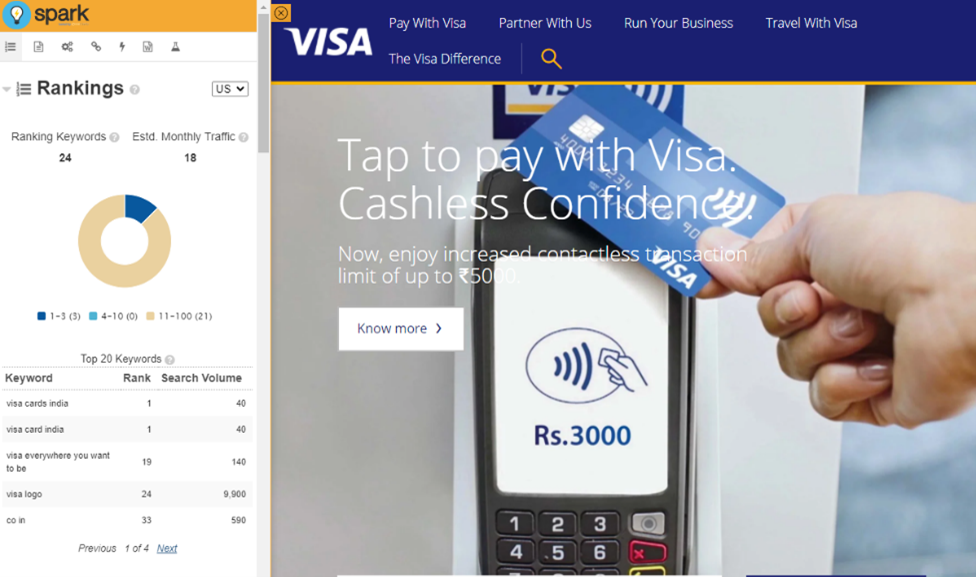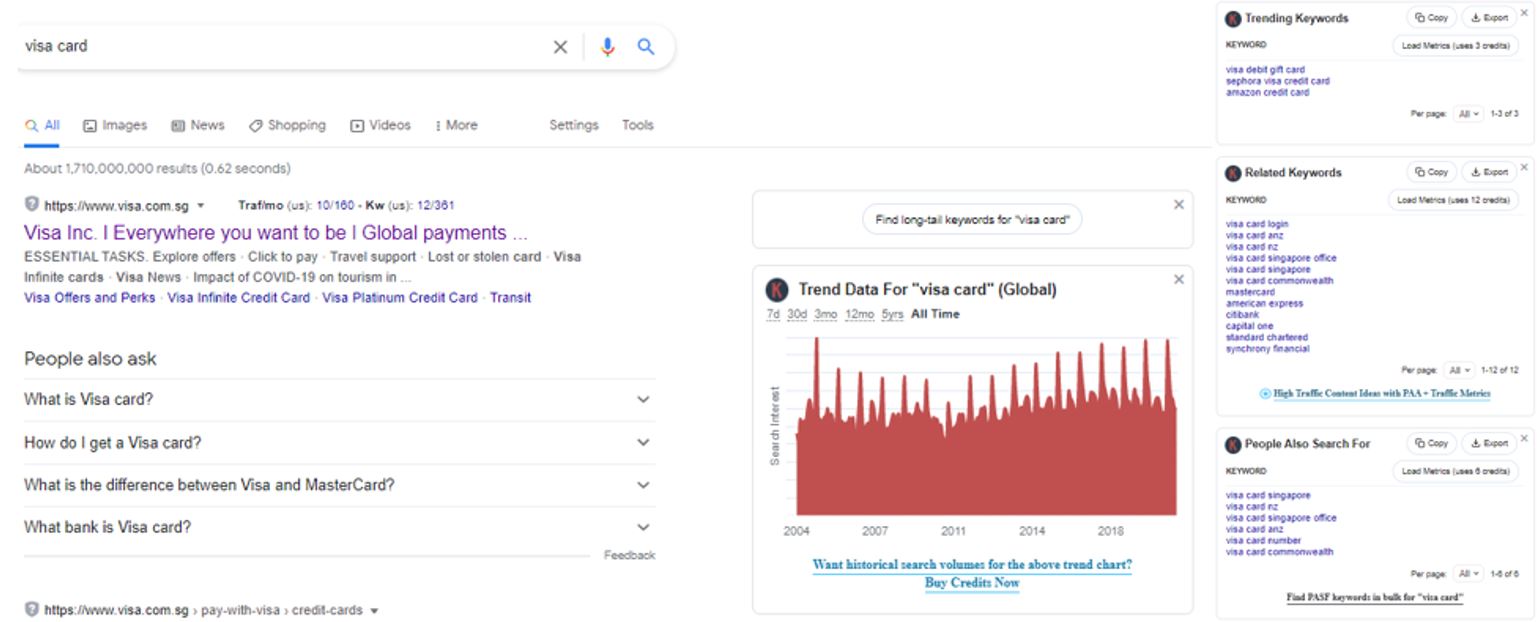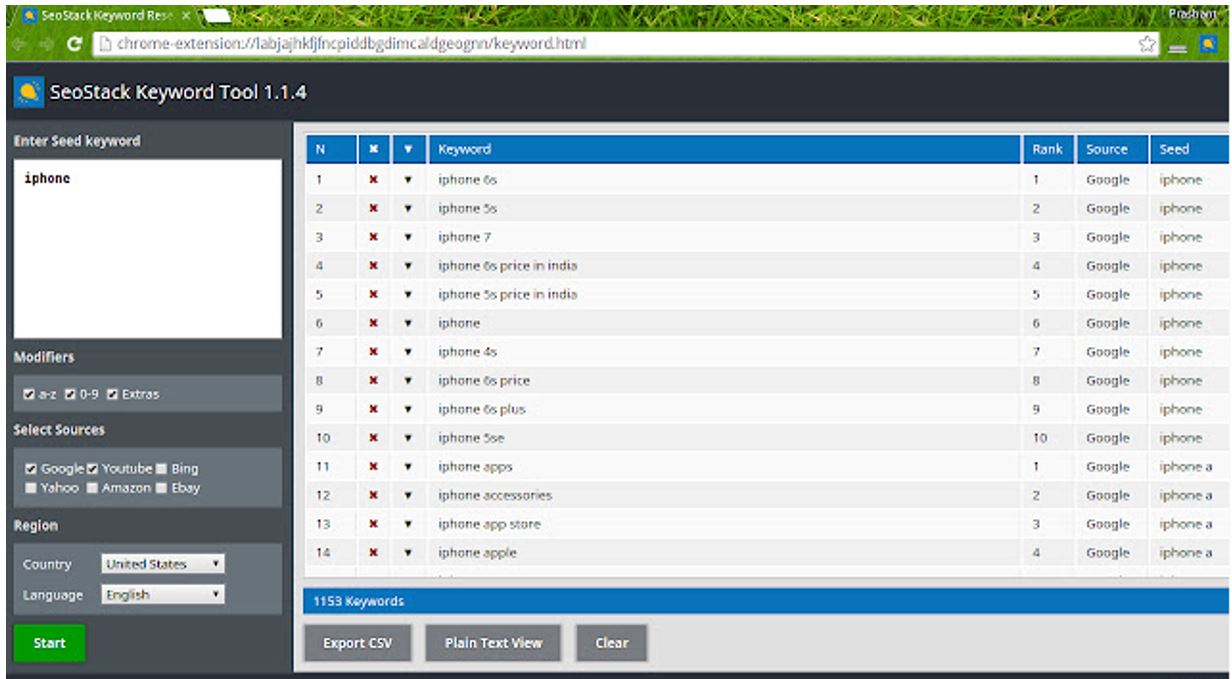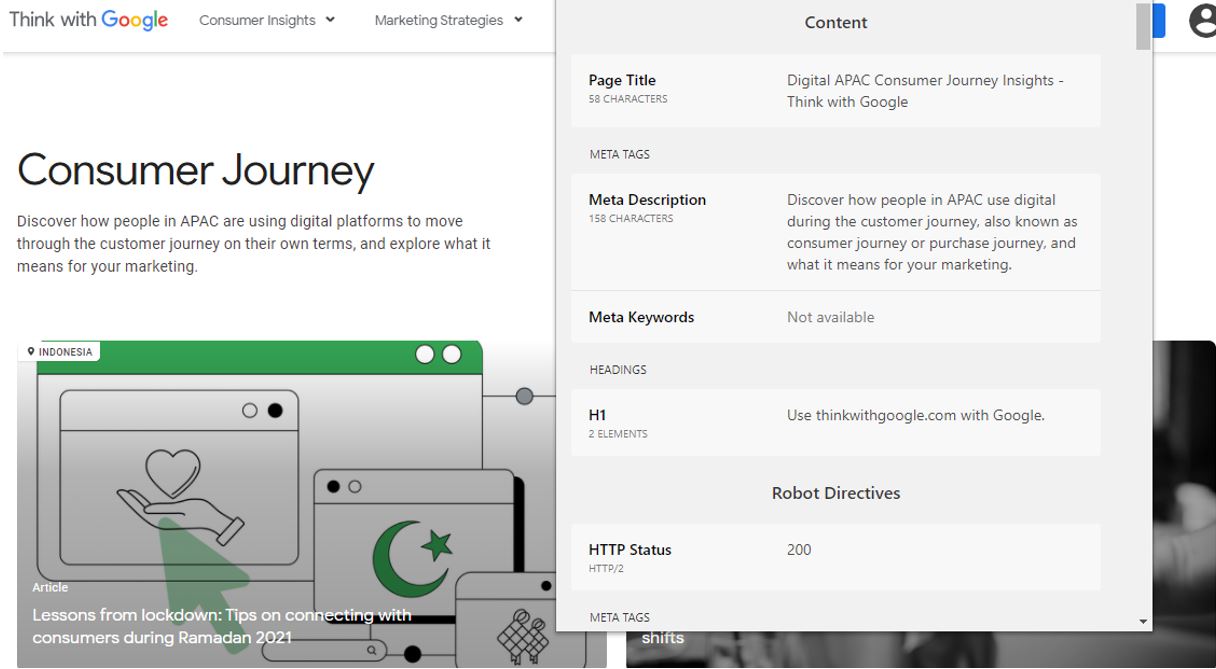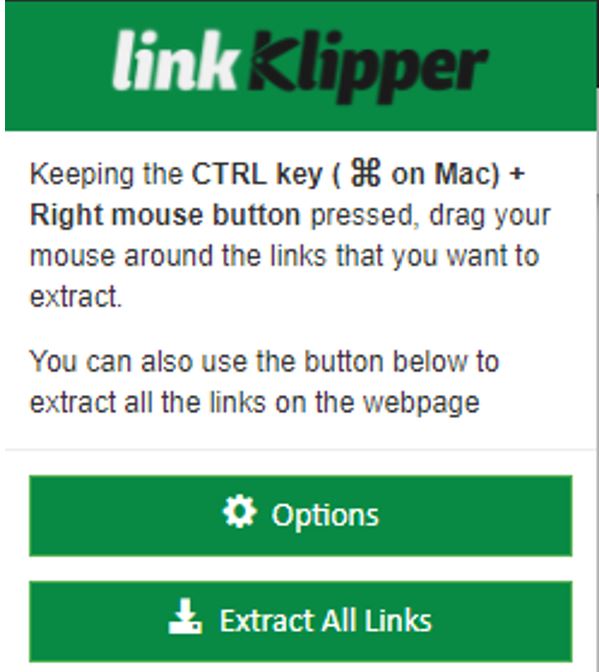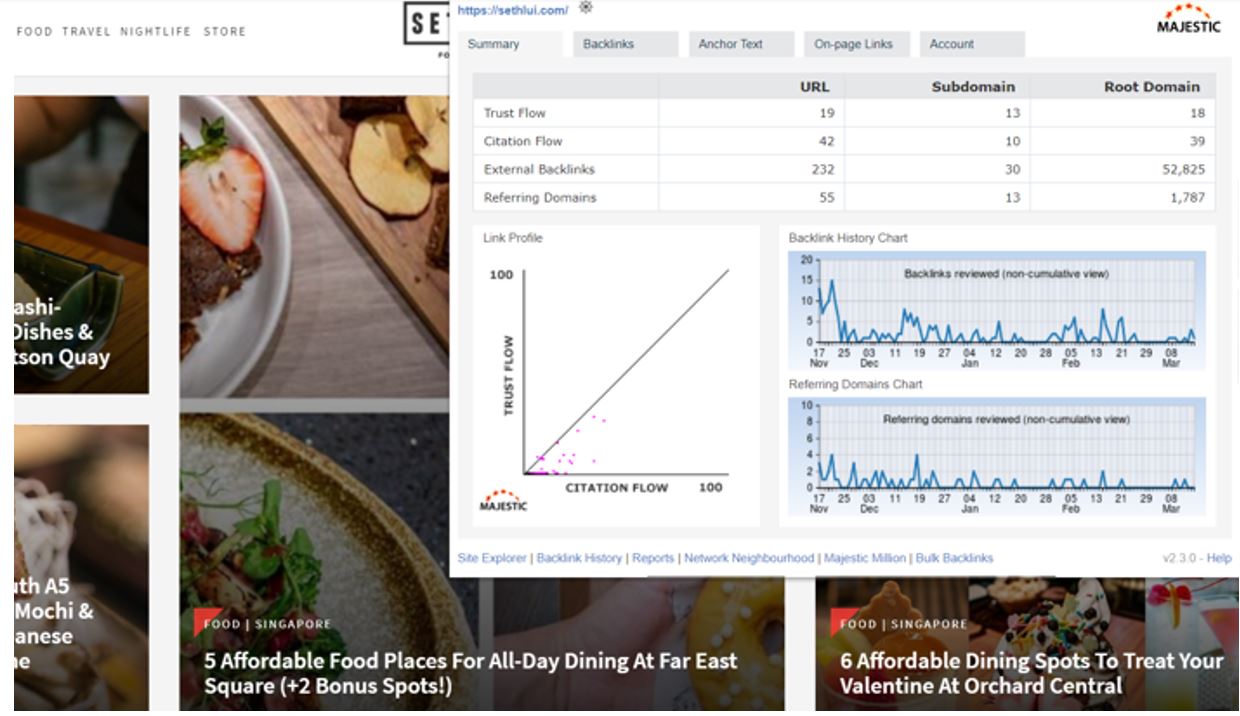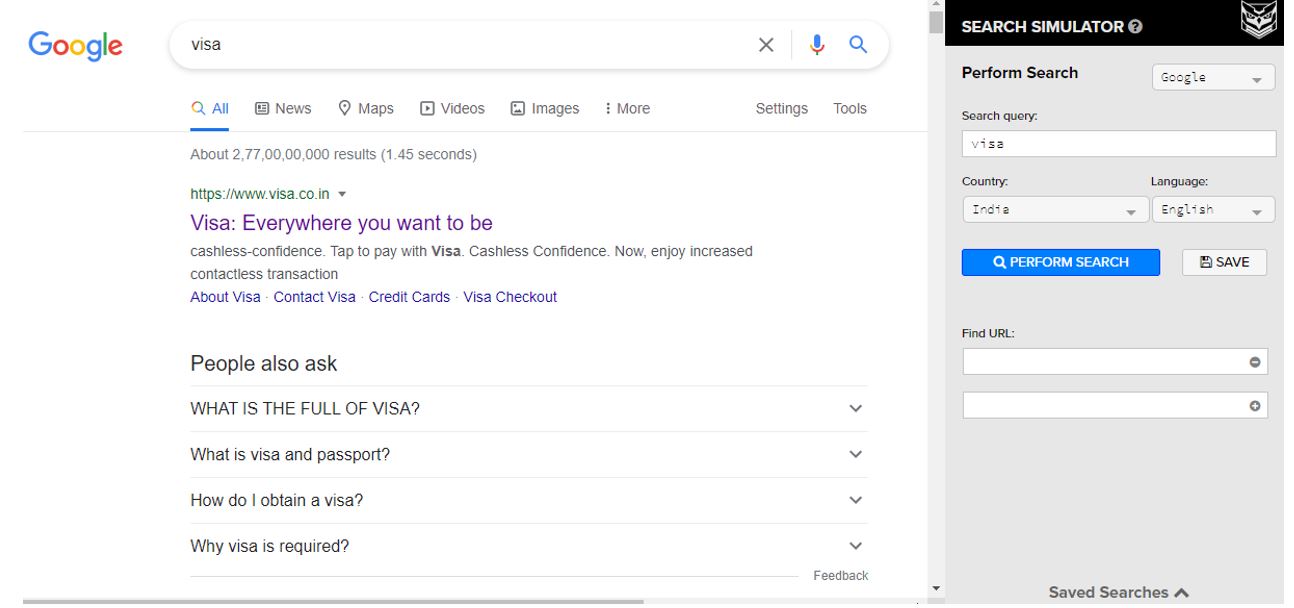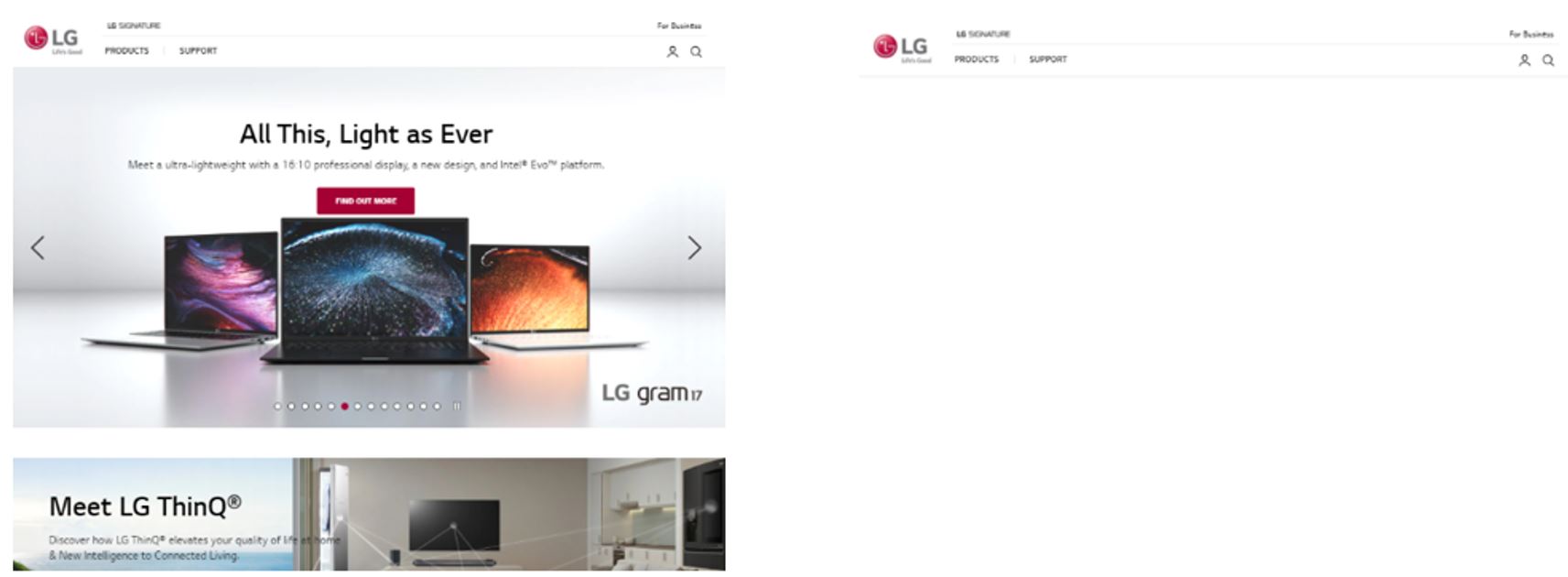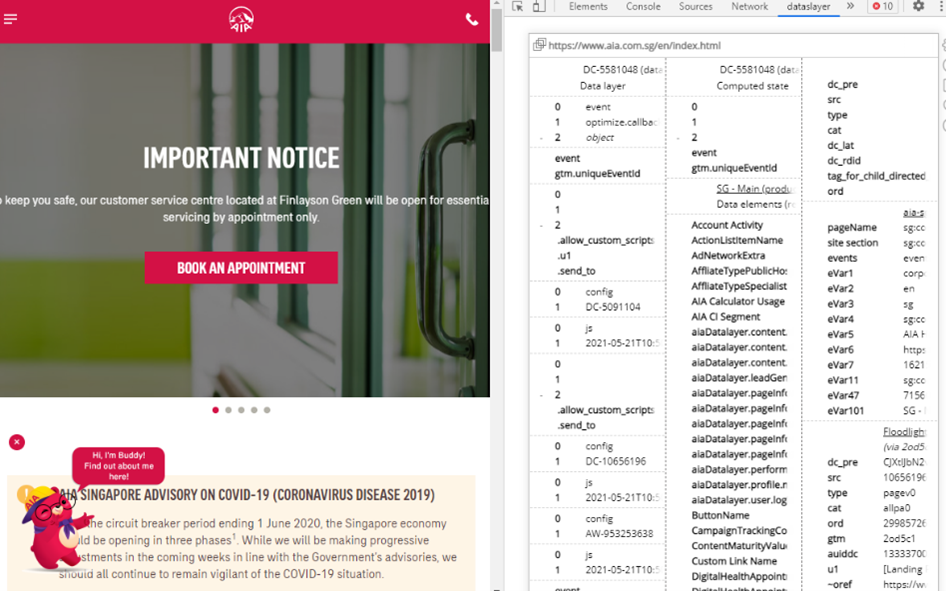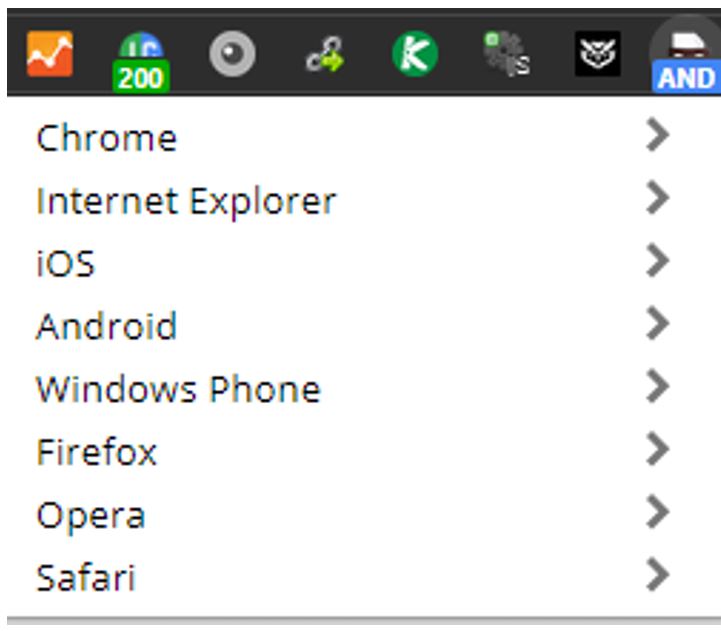The Top 25 Chrome Extensions for SEO
Today’s SEO pros perform a multitude of specialized tasks, from link building and rank tracking to keyword research and technical analysis and much more.
This minute level of data and detail can sometimes require more power than your usual go-to SEO tools—that’s where SEO Chrome extensions come in.
Here, discover 25 of the best SEO Chrome extensions to cover all your SEO needs, including:
- Analytics & insights
- Technical SEO
- Keyword research, on-page SEO, content strategy
- Off-page SEO & link building
- Diverse SEO functions
SEO Chrome Extensions: Analytics & Insights
1. AHREFS – Chrome Extension for SEO Analytics & Insights
Price: “Freemium”, which means it has some basic free functionalities, but you’ll need a paid AHREFs account to get the full features.
The AHREFS Chrome extension for SEO shows key metrics for any website, including engagement rate, traffic ranking, keyword ranking, traffic source, and more.
AHREF SEO Chrome extension interface
2. BuzzSumo – Chrome Extension for SEO Analytics & Insights
Price: Freemium; you must register for a paid BuzzSumo account to get the full functionality, but there are some basic free features.
The BuzzSumo Chrome extension for SEO shows the engagement data (e.g., likes, shares, retweets) of a webpage on any of your social accounts. Backlink data is also available with a registered account
BuzzSumo SEO Chrome extension interface
3. SimilarWeb – Chrome Extension for SEO Analytics & Insights
Price: Freemium
The SimilarWeb Chrome extension for SEO shows traffic data, among other key metrics, for any website.
SimilarWeb SEO Chrome extension plugin
4. Mangools – Chrome Extension for SEO Analytics & Insights
Price: Premium, which means you must have a paid Mangools account to use it. But you can try the 10-day free trial before purchasing.
The Mangools SEO Chrome extension is an all-in-one SEO tool with myriad premium features. It shows domain authority and page authority from Moz and citation and trust flow from Majestic—an SEO backlink checker.
In addition, it provides data on SERP snippets, backlinks (including highlighting nofollow and dofollow links), alexa ranking, referring IPs, page speed, and keyword search volumes.
Follower analytics are also available for Facebook, Twitter, and LinkedIn.
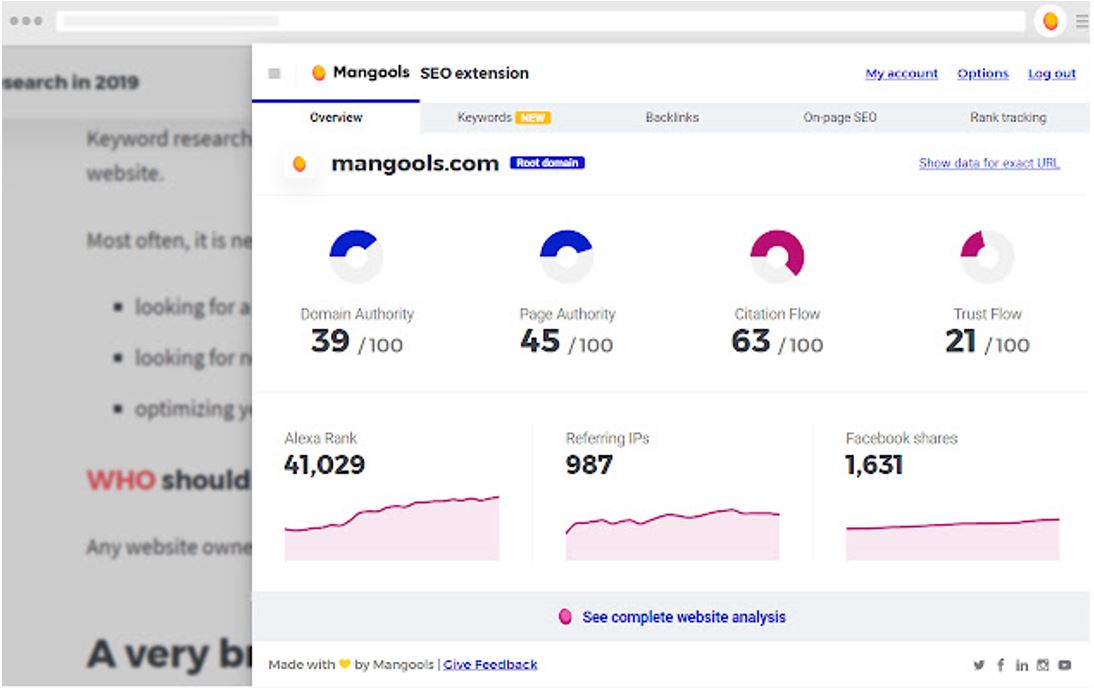
5. Page Analytics (by Google) – Chrome Extension for SEO Analytics & Insights
Price: Free, but you must register for a Google Analytics (GA) account.
The Page Analytics Chrome extension for SEO is an official tool from Google that lets you access GA data on the go.
Like GA, Page Analytics shows you how customers interact with your webpages, including pageviews, unique pageviews, average time on page, bounce rate, real-time volume of visitors, in-page clicks, and more.
Note: This product no longer receives updates.
Page Analytics SEO Chrome extension interface
SEO Chrome Extensions: Technical SEO
6. Lighthouse – Chrome Extension for Technical SEO
Price: Free
The Lighthouse SEO Chrome extension is an easy-to-use reporting tool for on-page performance, web accessibility, and progressive web apps. It even lets you export your data in various formats.
Lighthouse SEO Chrome extension interface
7. Chrome Web Developer – Chrome Extension for Technical SEO
Price: Free
The Chrome Web Developer SEO extension gives you a technical readout of your site and lets you disable JavaScript, display alt attributes, clear cache, outline headings, and more.
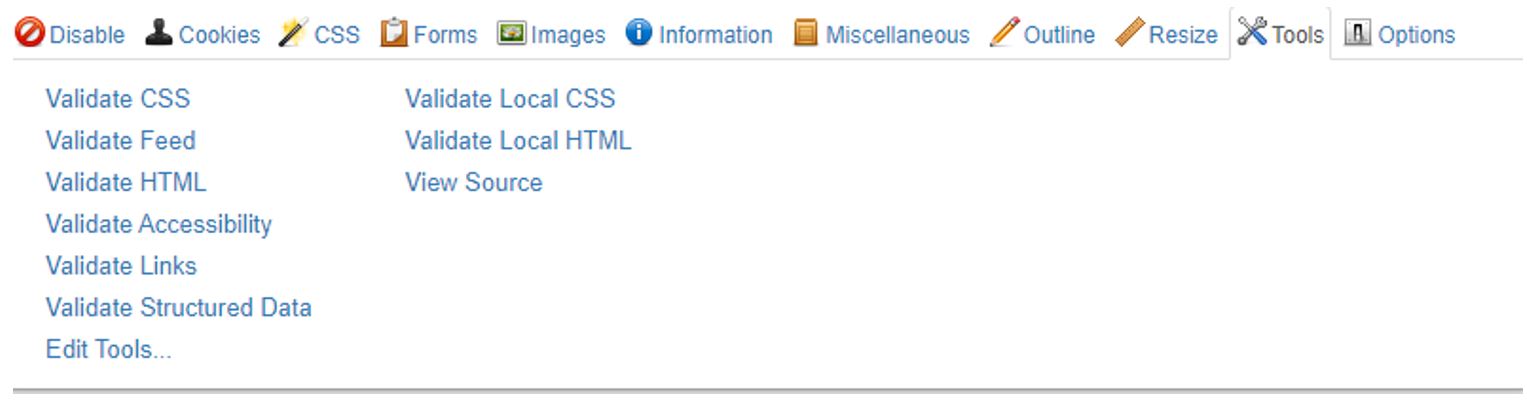
8. Ayima Page Insights – Chrome Extension for Technical SEO
Price: Free
The Ayima Page Insights Chrome extension for SEO highlights technical issues found on a webpage in real-time. You can also access more data by connecting it to your Google Search Console account.
Ayima Page Insights SEO Chrome extension interface
9. WhatRuns – Chrome Extension for Technical SEO
Price: Free
The WhatRuns Chrome extension for SEO shows a website’s frameworks, analytics tools, advertising tags, content delivery network (CDN), content management systems (CMS), plugins, fonts, and more.
It even lets you track a website’s updates, notifying you whenever it uses new tools or changes its current configuration.
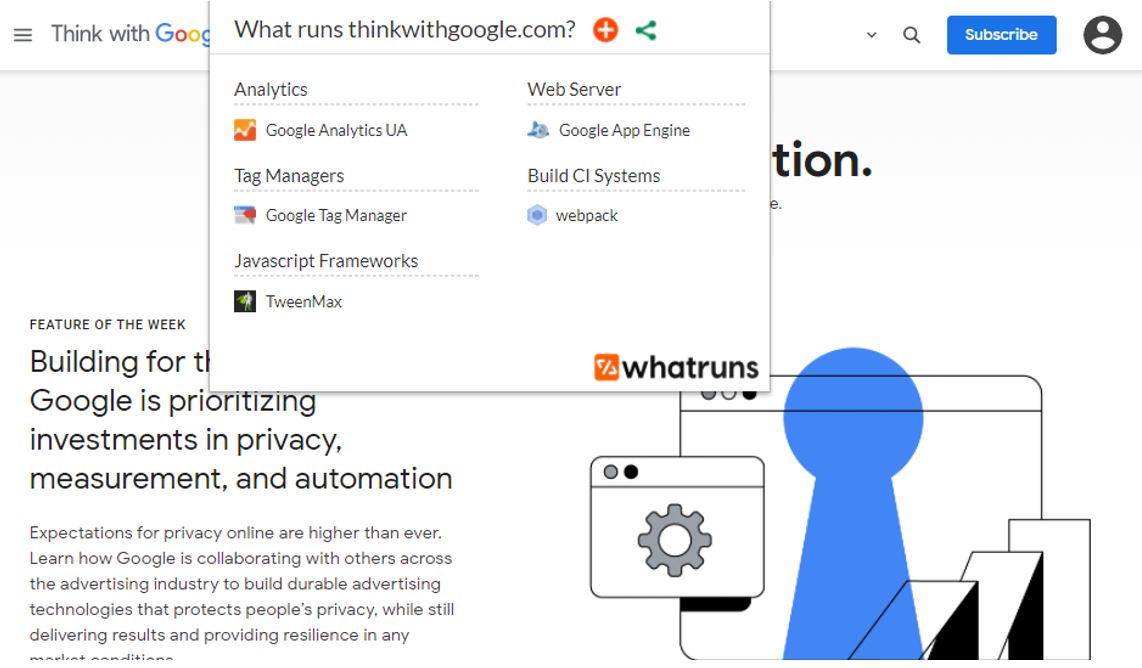
10. Google Tag Assistant – Chrome Extension for Technical SEO
Price: Free
The Google Tag Assistant Chrome extension for SEO helps troubleshoot issues with the Google tags on your website, like from Google Analytics and Google Tag Manager. It verifies whether your Google tags are installed correctly on a page, reports errors, and recommends improvements for better implementing your tags.
Google Tag Assistant SEO Chrome extension interface
11. Link Redirect Trace – Chrome Extension for Technical SEO
Price: Free
An all-in-one redirect path analyzer, the Link Redirect Trace Chrome extension for SEO reads HTTP headers, rel=canonicals, robots.txt, and more.
You can also instantly see whether a page has noindex or nofollow tags as well as whether it’s blocked by your robots.txt, X-robots-tag, or any other bot-specific blocking issues.
Link Redirect Trace SEO Chrome extension interface
SEO Chrome Extensions: On-Page SEO, Keyword Research, Content Strategy
12. MetaSEO Inspector – Chrome Extension for On-Page SEO, Keyword Research, Content Strategy
Price: Free
The MetaSEO Inspector SEO Chrome extension shows all metadata and HTML tags that aren’t visible on the webpage and notifies you if your metadata exceeds or falls below the optimal length.
Moreover, it lets you view microformats, canonical links, and nofollow links.
MetaSEO Inspector SEO Chrome extension interface
13. Spark Content Optimizer – Chrome Extension for On-Page SEO, Keyword Research, Content Strategy
Price: Free
The Spark Content Optimizer SEO Chrome extension shows your website performance according to Majestic, including data on ranked keywords, search volume, metadata, and backlink authority information.
Spark Content Optimizer SEO Chrome extension interface
14. Keywords Everywhere – Chrome Extension for On-Page SEO, Keyword Research, Content Strategy
Price: Free
The Keywords Everywhere SEO Chrome extension is a great research tool for identifying keywords from your seeded keywords.
It shows data on keyword search volumes, cost-per-click (CPC), and competitiveness, as well as keyword suggestions (both short- and long-tail) based on trending keywords, related keywords, and the “People also ask” snippet.
Keywords Everywhere SEO Chrome extension interface
15. SEOStack Keyword Tool – Chrome Extension for On-Page SEO, Keyword Research, Content Strategy
Price: Free
The SEOStack Keyword Tool Chrome extension for SEO helps you identify the top searched keywords based on your seeded keywords.
It even lists thousands of low-competition long-tail keywords—and their rankings—from multiple search engines.
SEOStack Keyword Tool SEO Chrome extension interface
16. SEOPeek – Chrome Extension for On-Page SEO, Keyword Research, Content Strategy
Price: Free
The SEOPeek Chrome extension is a lightweight browser add-on that shows basic on-page SEO data like page titles, meta descriptions, headings, and more.
SEOPeek Chrome extension interface
SEO Chrome Extensions: Off-Page SEO & Link Building
17. Link Grabber – Chrome Extension for Off-Page SEO & Link-Building
Price: Free
The Link Grabber SEO Chrome extension extracts links from an HTML page and then displays them on a separate tab.
For an overview of external links, it also lets you group links from the same domain or hide links from the same hostname. All links are clickable, making it easy to navigate to those pages if needed.
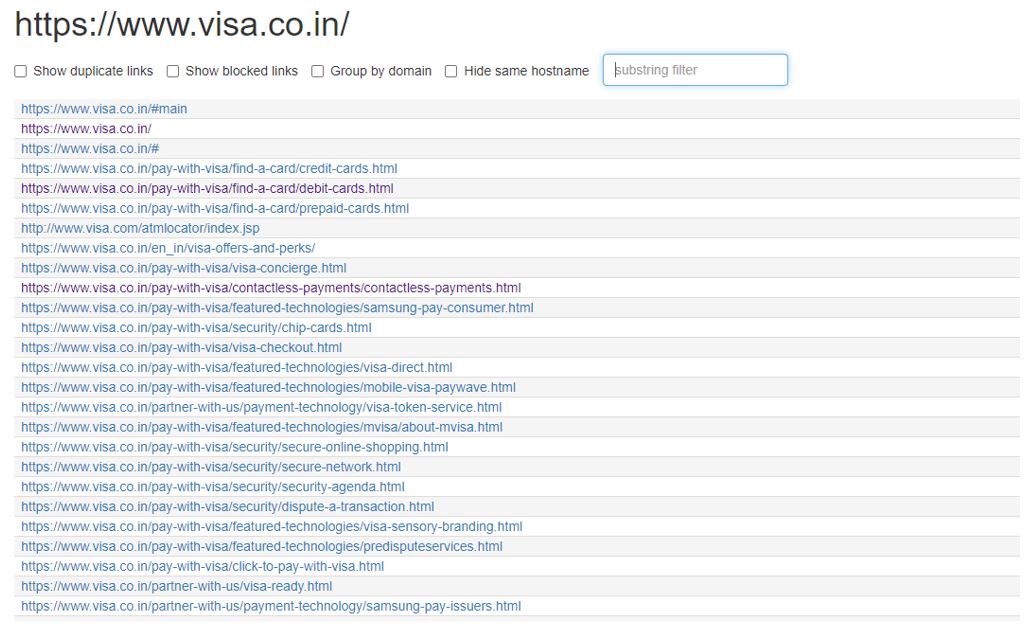
18. Link Klipper – Chrome Extension for Off-Page SEO & Link-Building
Price: Free
The Link Klipper SEO Chrome extension extracts all the links on a webpage and exports them as a CSV file.
You can drag over anywhere on a webpage to extract all the links from the selected area.
Similarly, right-clicking anywhere on the webpage gives you the option to extract every link from the webpage and instantly download them as a CSV file.
Link Klipper SEO Chrome extension interface
19. Majestic Backlink Analyzer – Chrome Extension for Off-Page SEO & Link-Building
Price: Freemium. The free version only shows you a summary and on-page summary view of your webpage. You must have a paid account to access backlink information, anchor link details, the ability to add keywords to your bucket list, etc.
The Majestic Backlink Analyzer Chrome extension for SEO counts links and shows you which domains are linking to the page that you’re browsing—all without having to use a separate link analyzer.
Based on the trust, citation, and visibility flow scores it gives for webpages, it can also help you decide if it is worth obtaining backlinks from a certain website.
Majestic Backlink Analyzer SEO Chrome extension interface
SEO Chrome Extensions: Bonus Tools
20. Wayback Machine – Chrome Extension for SEO
Price: Free
If a webpage or website has been archived, deleted, updated, redesigned—basically changed at all—the Wayback Machine SEO Chrome extension lets you revisit past versions of it—even the first version.
Furthermore, it also detects 4xx and 5xx errors on different versions of the page so that you can quickly trace and resolve them.
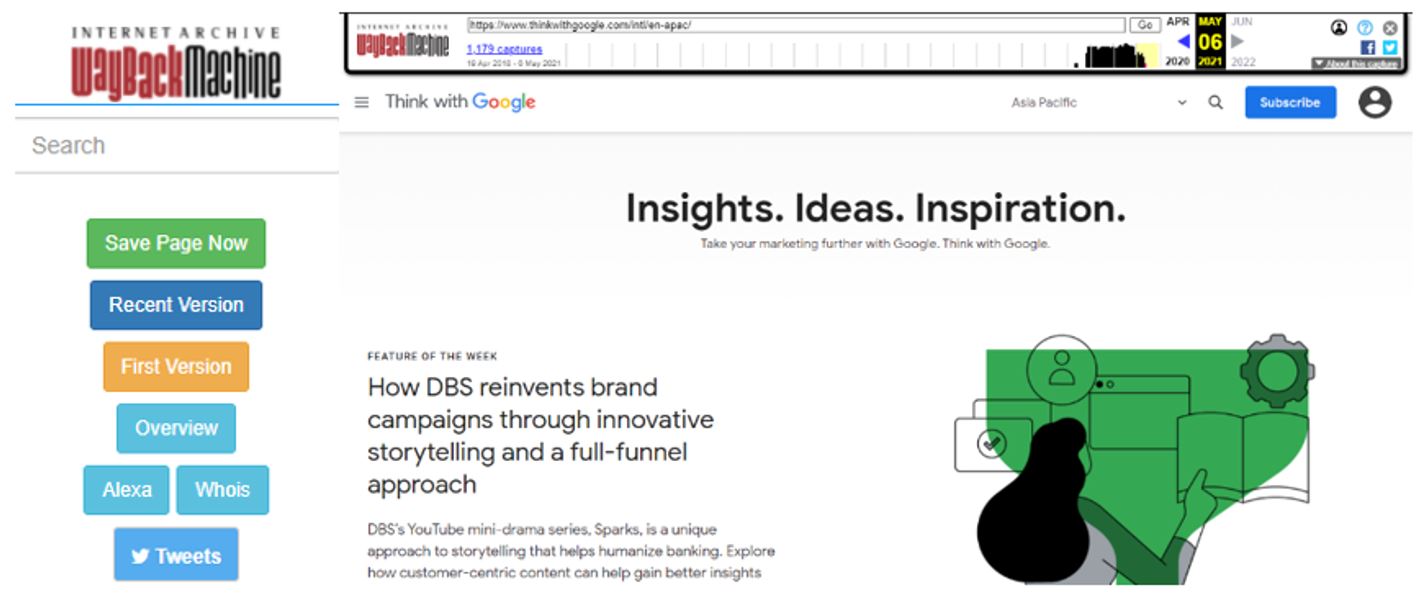
21. Web Scraper – Chrome Extension for SEO
Price: Free
The Web Scraper SEO Chrome extension is a powerful tool that lets you scrape data of any webpage and export it as a CSV file, or other formats like text, images, or links.
It even works on dynamic pages that feature JavaScript, Ajax, infinite scroll, and more.
You can find in-depth tutorials on the Web Scraper website.
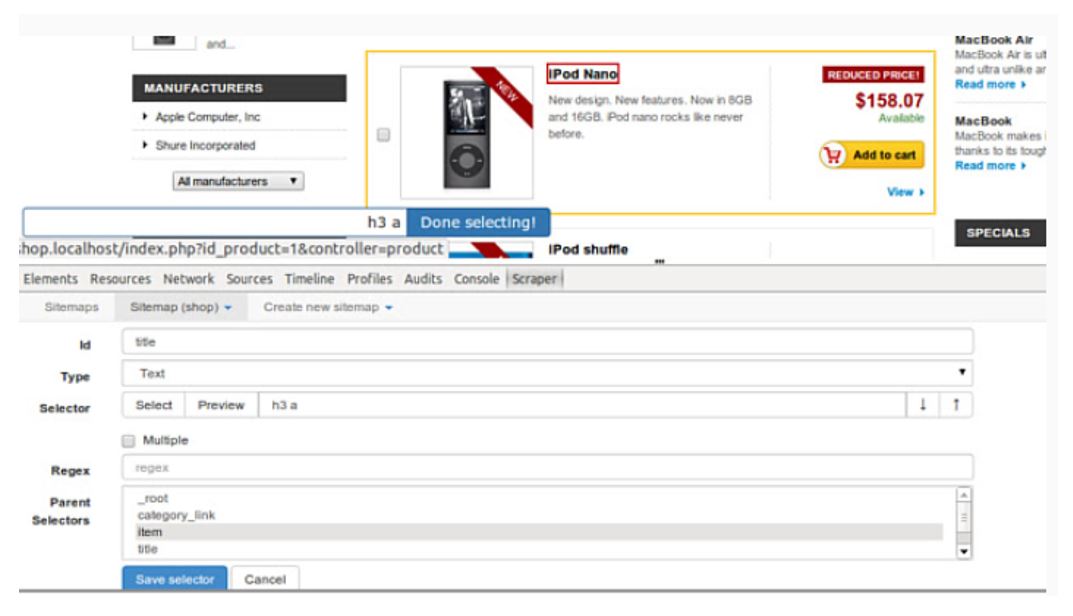
22. SEO Search – Simulator Chrome Extension for SEO
Price: Free
The SEO Search Simulator Chrome extension simulates Google searches made from any location and easily tracks the rankings of your website as well as your competitors’.
SEO Search Simulator Chrome extension interface
23. Quick JavaScript Switcher – Chrome Extension for SEO
Price: Free
The Quick JavaScript Switcher SEO Chrome extension is a fast way to enable or disable JavaScript by hostname or subdomain, which can help you understand why certain page elements can be crawled while others cannot.
Quick JavaScript Switcher SEO Chrome extension
24. Dataslayer – Chrome Extension for SEO
Price: Free
The Dataslayer SEO Chrome extension debugs and tests tag management and analytics implementations.
It supports variables like GTM datalayers, Adobe launch rules, Adobe DTM page load rules, Tealium data layer, custom data layers etc.
Furthermore, it also decodes and displays tags (including page views, variables, and click events) from Google Analytics, Adobe Analytics, and Floodlight.
Dataslayer SEO Chrome extension interface
25. User Agent Switcher – Chrome Extension for SEO
Price: Free
The User Agent Switcher Chrome extension for SEO mimics and switches between user and agent strings, which comes in handy for testing the desktop and mobile compatibility of a website.
User Agent Switcher SEO Chrome extension interface
***
These 25 SEO Chrome extensions can help with myriad SEO functions.
Some have better backlink data, while others are better keyword research tools. In essence, there is no one perfect tool—but there is also no limit to how many you can use, so try them all!