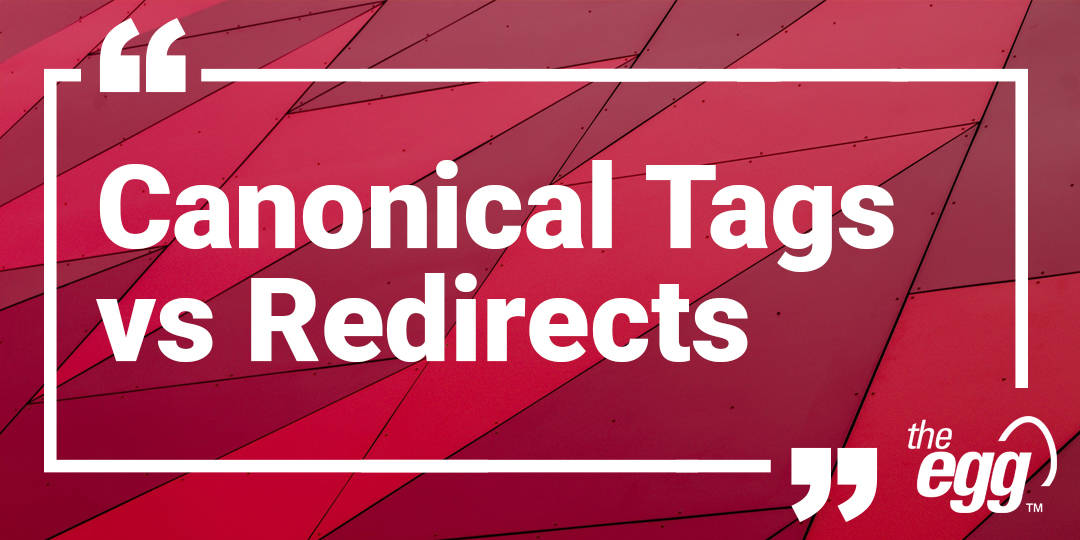When dealing with duplicate content, people sometimes get confused on when to use a canonical tag vs a redirect. It’s often thought that using a 301 redirect is the golden rule.
However, this is not always the case. Rather, you must understand your goals to know when to use a canonical tag vs a redirect. So, here’s the guide for you!
What is a canonical tag?
A canonical tag is used when there is duplicate content (or highly similar content) housed on multiple URLs. A canonical tag tells search engines which URL represents the master copy of a page so that the preferred version can be indexed and appear on the search result.
What is a 301 redirect?
301 redirects divert users and search engines from one URL to another. Primarily, there are 3 types of redirects:
- 301 redirect
- 302 redirect
- Meta refresh redirect
A 301 redirect is a permanent redirect that tells search engines the page has been passed to another location permanently so that the page rank will also pass to the new page.
A 302 redirect is a temporary redirect that tells search engines the page has been passed to another location temporarily so that the page rank will not be passed to the new page.
A meta refresh redirect is a client-side redirect. This differs from 301 and 302 redirects, which are implemented on the server side. The meta refresh tag instructs web browsers rather than web servers to go to another page after a certain short amount of time.
The most common example of a meta refresh is a countdown on a refresh page that includes: “If you are not redirected in 5 seconds, click here”. However, a meta refresh is not SEO-friendly so not recommended.
When to use a canonical tag vs a redirect?
So, when should you 1) let search engines know which URL version is the master copy, or 2) redirect users to another page altogether?
You should use a canonical tag if you want all the pages with duplicate content to co-exist and allow users to access all these pages.
But if you don’t want users to see the duplication of your page, then a redirect should be used.
If a 301 redirect is used, it diverts users from Page A to Page B right away, such that users will never have a chance to see Page A.
If a canonical tag is used, Page A and Page B can be viewed by users and the master copy of the URL version would appear in the search result.
Canonical Tag vs Redirect: Still confused?
Still confused about the use of a canonical tag or a redirection? Let’s look at the following examples:
https://www.example.com/?type=email
https://www.example.com/?type=home
Let’s say we have the URLs above and the content of these URLs is duplicated. Should you use a canonical tag or a redirect?
The answer is a canonical tag in this case, because as you can see the URLs have tracking tags attached to them. Tracking tags are parameters that show where the traffic comes from, which is valuable to marketing.
You can tell right away the traffic comes from email marketing through the second URL, while traffic comes from the homepage through the third URL. As such, you want users to be able to access all these URLs, but you want search engines to show the master copy of the page, which is www.example.com, in the search result.
However, if you have no parameters or they serve no purpose at all, then it would be a good idea to use redirection.
***
Before you use a canonical tag or a 301 redirect to tackle your page duplication, remember to think about your objective first so that you can achieve your desired outcome.