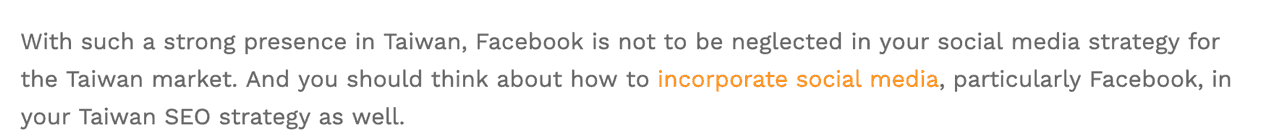Do you own a large site but either it takes a long time for your pages to be indexed or sometimes they’re not even indexed at all? If this is a problem you’ve encountered, including internal links on your site may be an effective solution.
Here, we discuss internal linking and how it can benefit your site indexation.
What are internal links?
Internal links refer to links that point to other pages on the same domain (i.e., other pages on your site). If links point to pages on other domains, they’re external links.
Internal links are created with HTML code:
<a href=“https://example.com”>anchor text</a>
Though most content management systems allow you to input internal links through a wysiwyg, so you don’t necessarily need to know how to code.
Why do you need internal links?
Internal links are known to be useful and essential SEO elements for websites, especially big sites with a lot of pages. But what are the benefits of using internal links? Let’s find out!
Internal linking helps link juice flow
Domain authority, which is also called “link juice,” plays a significant role in SEO.
In short, domain authority is a metric created by Moz that predicts the ranking performance of a domain on search engine results pages (SERPs). According to Moz, a higher domain authority suggests that a website is more likely to rank well on SERPs.
Of course, quality, optimized content and a rich backlink profile are key to a site’s domain authority. However, the significance of internal linking is often ignored.
By including internal links on a page, link juice can be transferred from that page to the linked page of the same domain.
To explain: When a particular page of your site ranks well on SERPs, that page carries link juice. Adding internal links on that page to link to other pages of a relevant topic can then distribute the link juice to the other pages too, boosting the page authority of the linked page.
Internal linking helps with crawling and indexation
Webmasters of sites with multiple pages often encounter the same problem: Newly launched pages may take days or weeks to be crawled and indexed by search engines.
No matter the size of a website, submitting a sitemap to Google is always a recommended practice, as sitemaps help search engines understand your site’s structure.
However, for big sites, sitemaps sometime can’t cover all the pages. Certain pages may not be found by search engines at all and consequently aren’t indexed. This creates what is often called “orphan pages” in SEO. In circumstances like this, internal links become critical.
Adding internal links on existing pages to orphan pages helps search engines find the linked pages. Search engine spiders can then crawl and index the linked page, which can improve the visibility of that page. It becomes easier for search engines to understand the nature and structure of your website as well.
Internal linking enhances user experience
Internal links help search engines better understand a site’s structure. But being user-friendly is just as crucial as being search-engine-friendly when it comes to SEO.
Internal links are not only visible to search engines, but also to users. This is because anchor text is usually highlighted on the page, indicating to users that the text is clickable, as shown in the example below:
In-Text Hyperlink Example from “5 Facts on Taiwan SEO and Digital Marketing”
In the above example, the anchor text “incorporate social media” is highlighted.
Users who are interested in this relevant topic are directed to that page by clicking the anchor text. This makes it convenient for users to explore more about the topic.
And rather than leaving your site to research topics that the page may not have covered, users can simply click on the anchor text to read more, encouraging users to stay on your site by keeping them engaged on your site.
On an SEO level, this also extends users’ dwell time on sites, which is another signal to search engines that your site has quality and useful content.
Internal Linking Best Practices
How should you link your pages internally? Here are some rules to bear in mind.
Link relevant pages together
When adding internal links, make sure to not link internal pages randomly. Instead, the linked pages should share a relevant topic with the original page. This tells search engines that your website has a lot of content related to a particular topic, which can strengthen the authority of the mother page.
Include keywords in anchor texts
Incorporating keywords in anchor text is just as important in internal linking as it is in external linking. Anchor text shows both users and search engines what the linked page is about, and adding keywords helps search engines understand topical relevance.
***
Internal linking is just one of many SEO tactics that help your pages get indexed effectively and efficiently. Incorporating internal linking into your content strategy is a best practice to be both user-friendly, search-engine-friendly, and ultimately indexed.