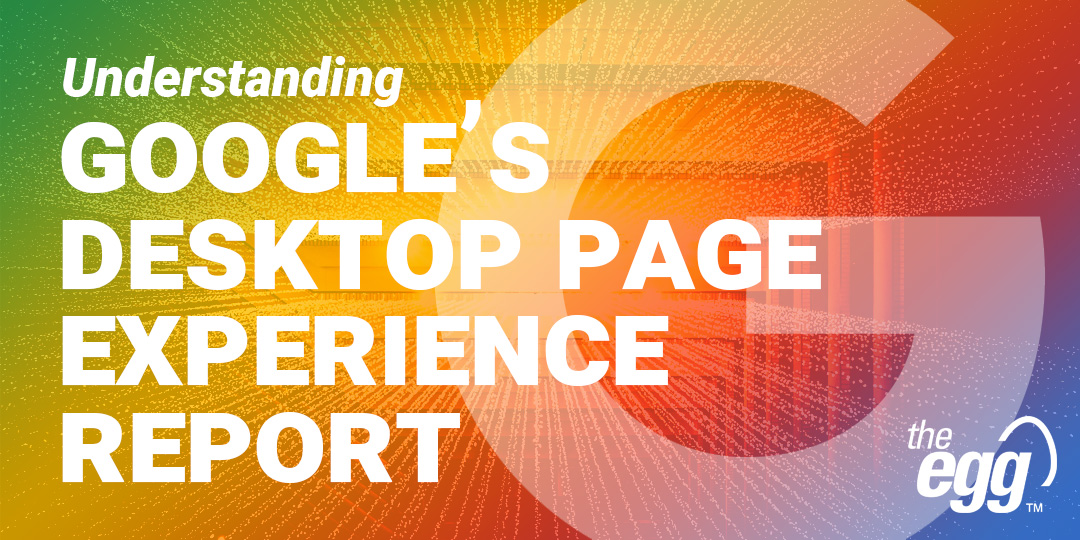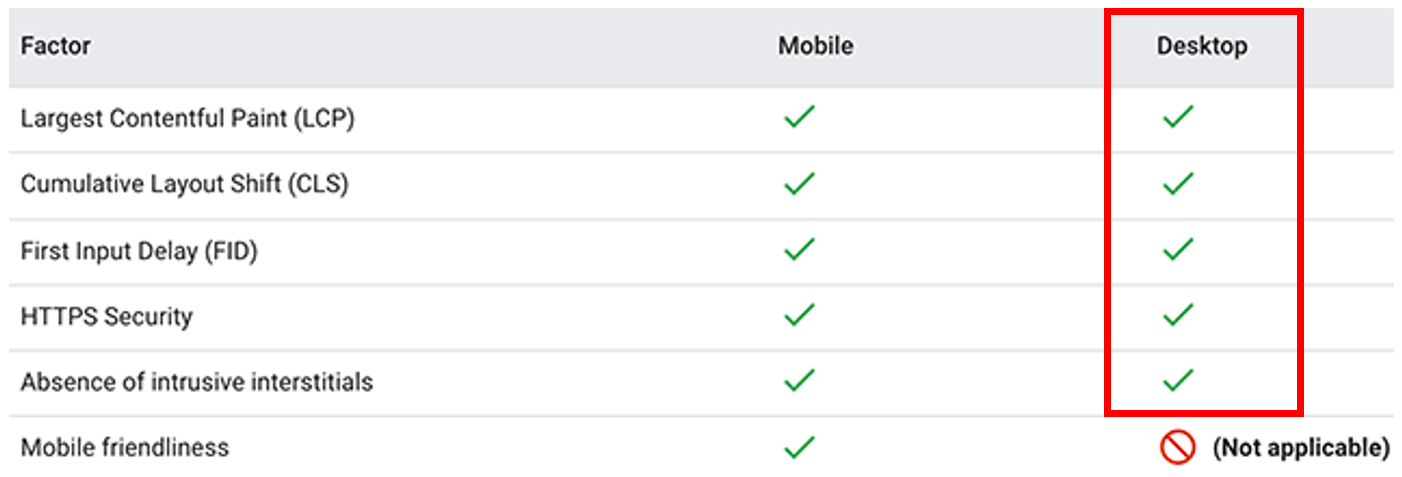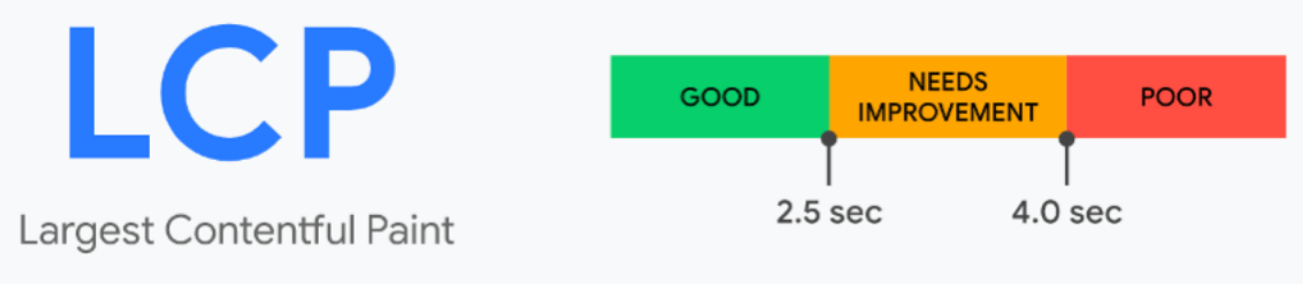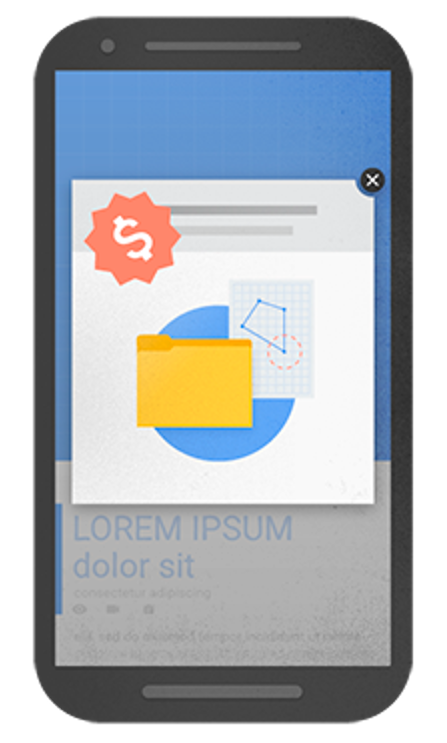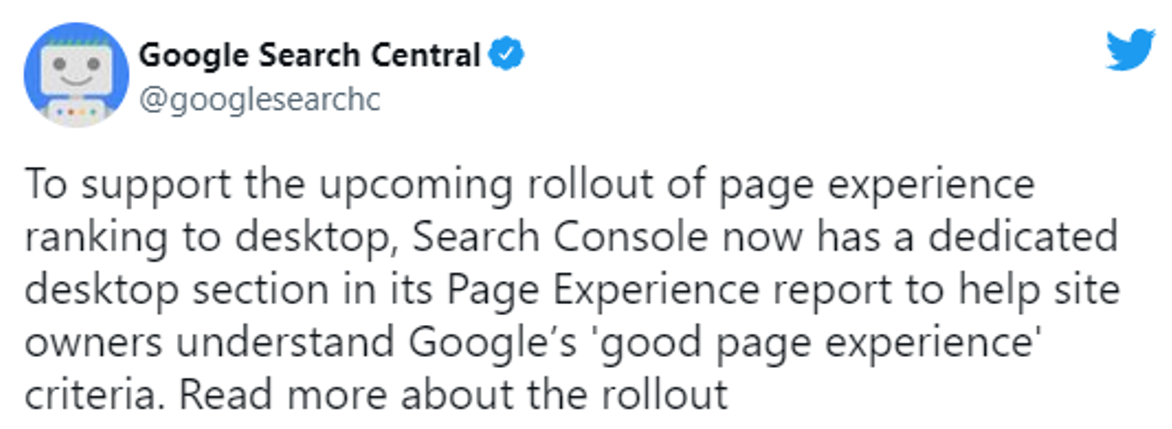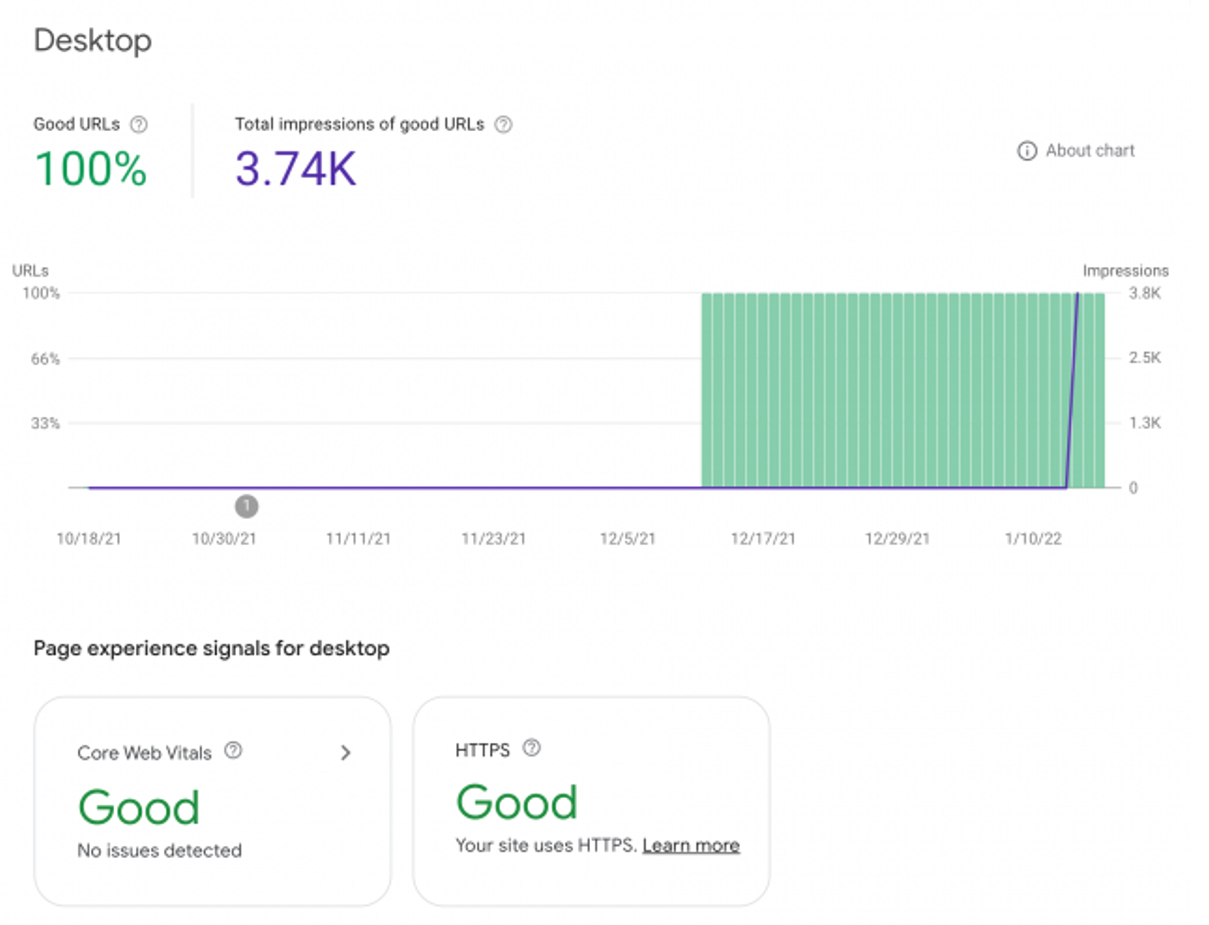Google’s Desktop Search Page Experience Report: What You Need to Know
Since August 2021, Google has used page experience as a ranking metric for mobile pages and, as of February 2022, has begun expanding its coverage to desktop pages. This update is expected to be completed next month.
Simultaneously, Google has confirmed that its three Core Web Vitals metrics—Largest Contentful Paint (LCP), First Input Delay (FID), and Cumulative Layout Shift (CLS)—will all be used to rank desktop pages, alongside other page experience signals like HTTPS security and the absence of intrusive interstitials (i.e., pop-up ads).
Google’s page experience ranking signals: Mobile vs. desktop
In this article, let’s examine the ranking metrics of this algorithm update and explore the new desktop page experience report on Google Search Console so that you can optimize your website and rank higher for desktop searches on Google.
An Overview of Google’s Desktop Page Experience Ranking Signals
Google’s Core Web Vitals
Before we explore each metric, here are some tools to help you measure your Core Web Vitals, which make up most of Google’s ranking signals for its desktop page experiences:
- Chrome User Experience Report
- Google PageSpeed Insights
- Google Search Console (Core Web Vitals report)
- Google Lighthouse Audit Report
- Chrome DevTools
Largest Contentful Paint (LCP)
Google page experience metric: Largest Contentful Paint (LCP)
Largest Contentful Paint (LCP) measures the time it takes for a webpage to load its largest content on a user’s screen completely. The more time webpages need to fully load their largest content, the lower their page experience score.
LCP only considers the load time of page contents relevant to the user experience, including:
- Images
- Video thumbnails
- Text elements
Google also confirmed that LCP only accounts for a webpage’s contents above the fold (i.e., the largest content that appears on a user’s screen without them having to scroll down).
Cumulative Layout Shift (CLS)
Google page experience metric: Cumulative Layout Shift (CLS)
Cumulative Layout Shift (CLS) is Google’s website stability metric that measures any page layout shifts not caused by user interaction—i.e., when visible elements on a webpage shifts as the user views it. You’ve likely experienced this when trying to click a button before the page contents unexpectedly shifts, causing you to end up clicking on an ad redirecting you to a third-party website.
Google deems webpage layout instability as a frustrating user experience that can discourage users from exploring your website.
First Input Delay (FID)
Google page experience metric: First Input Delay (FID)
First Input Delay (FID) calculates the time between a user’s first interaction on a webpage—like clicking on a link or playing a video—and when the browser can respond to that interaction. As such, the more time a page needs to process a user interaction, the lower its page experience score.
Other Page Experience Ranking Signals
HTTPS Security
HyperText Transfer Protocol Secure (HTTPS) is a protocol that maintains the integrity and confidentiality of data between web browsers and websites. Therefore, websites that require users to submit their personal information must be secured with HTTPS to ensure that the data is private and securely encrypted.
Furthermore, Google has stated that a page must be served over HTTPS to be eligible for a Good Page Experience status on Google Search.
Absence of Intrusive Interstitials
Interstitials are elements on a page—typically popup ads—that obstruct a user’s view of its contents, resulting in negative user experiences and, in turn, poorer search performance on Google. You should avoid intrusive interstitials in all cases unless they are legally required, like age verification, for accessing your content.
Example of an intrusive popup blocking a page’s contents
WANT DIGITAL INSIGHTS STRAIGHT TO YOUR INBOX?
Google’s Desktop Search Page Experience Report
To help site owners understand how their desktop pages are performing, Google has launched a new report on Google Search Console (GSC) that evaluates the page experience signals of desktop webpages. Previously this report was only available for mobile webpages.
Google’s Twitter announcement of its desktop section in its Page Experience report
Here’s an example of the report on Google Search Console:
Example of a Google desktop search page experience report on GSC
With this report, you can obtain valuable metrics—like the percentage of your pages labelled with Good Page Experience—to see how your desktop pages are performing and drill into lower-performing pages to view what improvements can be made.
***
Page experience is quickly becoming one of the most critical elements for website SEO. And although it’s hard to accurately quantify the importance Google places on each page experience ranking signal, it’s safe to say that having unexpected layout shifts or obstructive popups will likely hinder your search ranking potential on Google.
To recap, start your desktop page experience optimization journey by:
- Running a core web vitals test
- Removing all interstitial ads on your website
- Securing your website with HTTPS