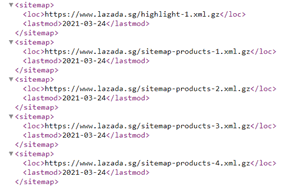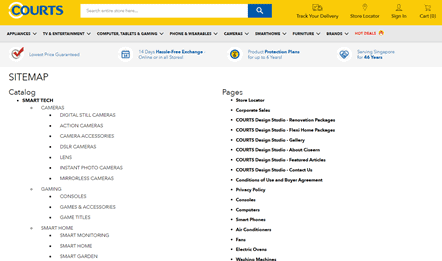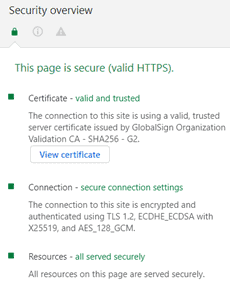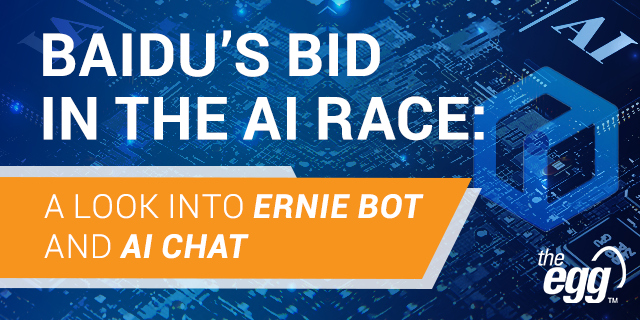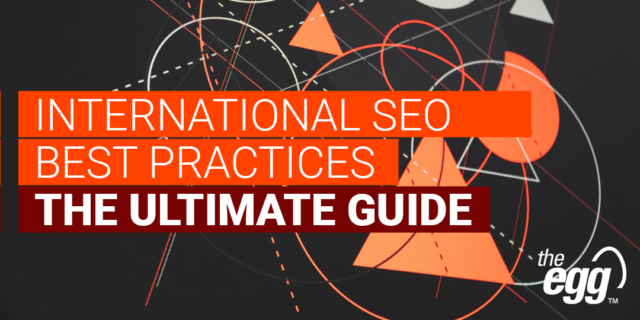E-Commerce SEO: 10 Tips to Boost Your E-Store’s SERP Ranking
Is your online store performing to its fullest potential?
The truth is, unless all visitors to your site make a purchase, there’s always room to improve the technical SEO of your e-commerce website.
As critical technical SEO factors, crawlability and indexability can make or break your site’s visibility in today’s competitive e-commerce landscape, regardless of your backlink profile or the amazing content you may have.
Here are 10 actionable SEO tips to strengthen your e-commerce site’s crawlability, indexability—and ultimately ranking on Google.
E-Commerce SEO Tip #1:
Ensure SEO-Friendly Information Hierarchy
As a general guideline, e-commerce sites should have:
- Short, concise, and consistent URLs
- High-volume keyword targeting
- A top-down hierarchical structure
Short but relevant URL structures (under 160 characters) can improve your page’s crawlability, especially if you include your target keywords within this character limit.
Your website also needs to be easily accessible, so navigation to your product pages should not exceed three clicks (the 3-click rule) from your homepage. Ideally, your site structure should look something like this:
Homepage > Category > Sub-Category > Product Page
Additionally, using a subfolder site structure in your hierarchy and URLs helps crawlers identify and locate pages within your site, while letting you target high-opportunity keywords from the category pages as shown in the webpage URLs.
Good vs Bad URL Examples
- Good URL: example.com/category/subcat/item_123
- Bad URL: example.com/item123
Pro-Tip: Having your product page belong to just one category and subcategory can help you avoid duplicate content within your website.
E-Commerce SEO Tip #2:
Build Comprehensive XML & HTML Sitemaps
In the SEO world, there are two types of sitemaps: XML and HTML sitemaps.
XML Sitemap
An XML sitemap is a roadmap that leads crawlers to all the important pages of your website and helps them understand your site structure. As a best practice, URLs in the XML sitemap should only contain live status code (200) URLs that are indexable.
An example of an XML sitemap
HTML Sitemap
An HTML sitemap, by contrast, acts as a roadmap for human users, enabling them to find specific pages on your site. Organizing your HTML sitemap to consolidate all unique category and subcategory links makes it easier for users to navigate your site, subsequently improving its internal linking structure.
An example of a HTML sitemap
Essentially, while HTML sitemaps help users navigate your site, XML sitemaps help crawlers index your site. Both sitemaps are essential for optimizing your online store, as they provide a structure for not just people to use it but search engines to crawl it and prioritize pages most important to your business.
E-Commerce SEO Tip #3:
Optimize Product Pages with Structured Data
Structured data (schema markup) is a piece of code that helps search engines better contextualize your website with more accurate descriptions of the contents of your page.
Perhaps most importantly, structured data allows search engines to display more relevant product information via featured snippets on the SERP, thereby helping with indexing and rankings.
Schema markup on your page can include tags like product name, ratings, reviews, and prices. Search engines then pull this data to generate snippets alongside titles, descriptions, and URLs that improve the visibility of your product listings on SERPs. You can read more about adding structured data to your product page.
E-Commerce SEO Tip #4:
Secure your Site with HTTPS/SSL
An HTTPS protocol indicates to search engines that a site is secure and permits secure connections from a web server to a browser. In the past, Google has specified that its algorithm favors ranking websites that use HTTPS over HTTP.
Security overview of a website with valid HTTPS
HTTPS ensures that the connection—and all user data—is encrypted to allow for secure transactions between intended parties and prevent third-party breaches.
In an era when data breaches and ensuing lawsuits have jeopardized customer trust, it is more critical than ever for e-commerce websites to protect customer data. Successfully instilling trust in your customers will likely turn them into repeat buyers.
Thus, it is hugely beneficial to have an SSL certificate that authenticates your website for crawlers and signals to users that it is protected against unauthorized access.
E-Commerce SEO Tip #5:
Implement Canonical Tags to Avoid Duplicate Content
Canonical tags let you specify which URL you want indexed and help search engines identify the master copy of a page. This is vital for avoiding duplicate content on your e-commerce site, since product pages are often accessed from multiple categories, resulting in different URLs with the same content.
As such, ensure all your pages are properly canonicalized to steer clear of duplicate error penalties from search engines.
E-Commerce SEO Tip #6:
Manage Crawling & Indexing with Robots Exclusion Protocol
The robots exclusion protocol communicates to web crawlers what they should and should not crawl on a site. It covers three directives: robots.txt, meta robot tag, and x-robots-tag.
For e-commerce sites, robots.txt can be the most useful, so we’ll cover that here: robots.txt tells search engine bots what to exclude from indexation, including forms, logins, or pages with sensitive information. It also prevents formats like PDFs, images, CSS files, and JS files from being indexed, since these are harder for bots to understand.
By using robots.txt to prevent search engines from crawling certain pages, you also allocate additional crawl budget to prioritize other pages.
We recommend e-commerce websites apply robots.txt files on these pages:
- /cart.php
- /checkout.php
- /finishorder.php
- /*login.php
Note: Robots.txt file is just a guide. In the end, Google chooses whether or not to index a page.
E-Commerce SEO Tip #7:
Redirect ‘Out-of-Stock’ Product Pages
Properly redirecting users when they hit an out-of-stock page helps your customer experience run as smoothly as possible.
It is common for e-commerce sites to run out of stock on certain products or host promotional landing pages for a limited time. However, when these pages are removed without a redirect, the subsequent 404 errors can negatively impact the user journey at critical points of the purchase cycle.
While there are many redirects available, choosing the right one helps Google better crawl your site and ensures that your pages don’t lose their rankings.
302 and 301 redirects are the most common redirects for your webpage:
- 302 redirect: For out-of-stock products or those that have their own special promotion page, 302 temporary redirects are ideal, as they allow Google to continue indexing the page from the original URL.
- 301 redirect: 301 permanent redirects are recommended for limited-time promotional pages that will cease to exist after the promotion period.
E-Commerce SEO Tip #8:
Fix 4XX Errors
4xx error codes appear when the requested page cannot be accessed, which negatively impacts not just your user experience but your website’s indexability and thus ranking. These error pages fail to pass along authority to other pages so have a high likelihood of being orphaned.
The status code of your pages strongly determines how search engines bots will crawl and index them. Thus, minimize your non-200 status code pages to make your site as accessible as possible to both users and crawlers.
E-Commerce SEO Tip #9:
Improve your Core Web Vitals
With the introduction of Core Web Vitals in Google’s ranking algorithm, websites that are slow to load, poorly rendered, and/or visually messy will rank lower. In particular, the Core Web Vitals strongly consider page speed when indexing and ranking your site.
Google has introduced three Core Web Vitals so far:
- Largest Contentful Paint (Loading): A score based on how long it takes for a browser to completely load a webpage’s primary visual content
- First Input Delay (Interactivity): A score based on the loading time needed before a visitor can fully interact with a webpage’s contents
- Cumulative Layout Shift (Visual Stability): A score based on how frequent elements of your page layout will suddenly shift unexpectedly
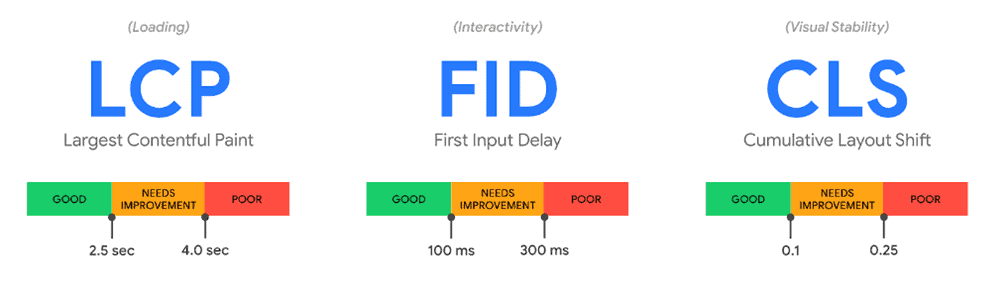
E-Commerce SEO Tip #10:
Optimize for Mobile
Amidst rising mobile searches today, juxtaposed by shortening attention spans, users are increasingly likely to bounce off your site if it loads slowly on mobile or isn’t otherwise mobile-friendly.
As such, making your site mobile-friendly is not only imperative from a technical perspective, but also for increasing traffic, customer retention, and ultimately conversions.
E-commerce websites should prioritize mobile-first indexing, because mobile usability has been one of Google’s biggest ranking factors since 2018. This means that Google likely crawls the mobile version of your website first and bases indexing and ranking factors on its mobile-friendliness.
There are critical factors to a site’s mobile usability, such as the responsive design and page load speed. Key questions you can ask yourself for mobile-friendliness include:
- How scrollable is your website?
- Are images optimized for mobile?
- Are videos easy to load and play on any device?
- How fast does the page load?
- How does the layout look across devices?
And there are many more!
Pro-Tip: Refrain from using subdomain structures (mobile.example.com).
***
Technical SEO can be the difference-maker to how well your e-commerce site performs against the myriad competitors in the online shopping environment.
Therefore, before focusing on on-page and off-page SEO, invest time and effort in ensuring your site can be easily crawled and indexed by search engines.