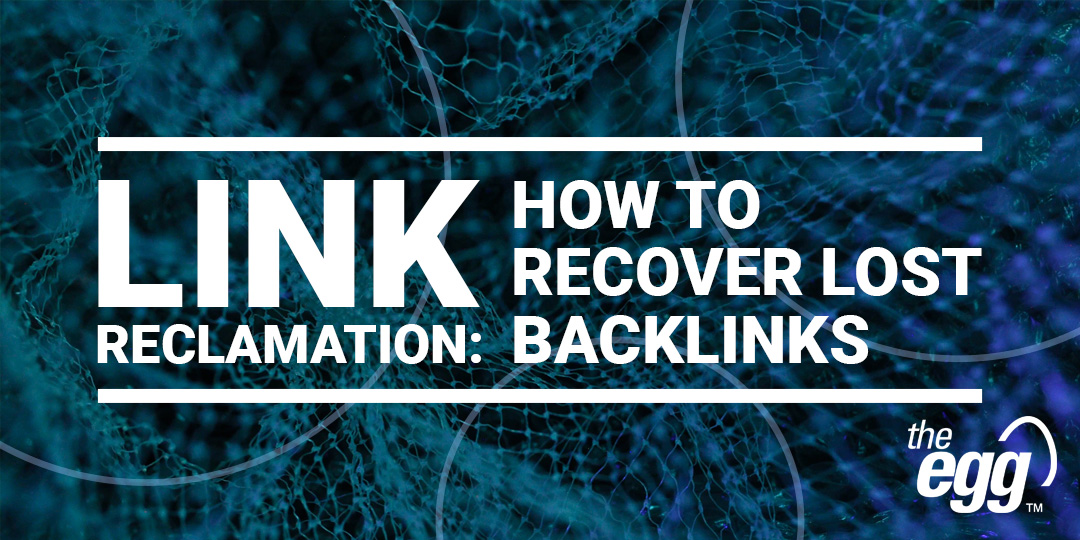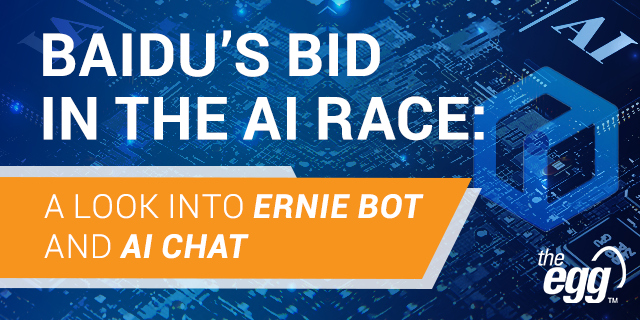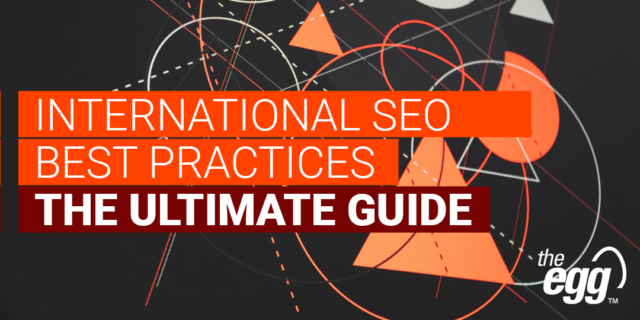A Complete Guide to Link Reclamation: How to Recover Lost Links
Link reclamation involves finding and replacing lost or “dead” links to your site—but how important is it to your SEO? And is it worth all the effort when you can simply build new links instead?
The answer is: Yes! Link reclamation plays an integral role in your SEO efforts, particularly in maintaining a seamless user experience on your site. But at the same time, not every lost link needs to be reclaimed.
Here, let’s learn why link reclamation is key for SEO and how to reclaim internal links and backlinks effectively.
What is link reclamation?
Link reclamation is the process of finding and replacing lost or broken links to your website. These links are also known as “dead” links and include both internal and backlinks.
To explain, internal links refer to hyperlinks on your website that bring you to a page on the same website or domain, while backlinks refer to hyperlinks on a different domain that point to your website.
Claiming Unlinked Mentions vs. Link Reclamation
Link reclamation is not the same as claiming unlinked mentions.
Claiming unlinked mentions is the process of generating new links from mentions of your brand that do not currently link back to your website.
Link reclamation, on the other hand, refers to finding and fixing existing links that are improperly set up.
Why is it important to reclaim links?
Link reclamation ensures link equity is retained.
Link equity—also called link juice—refers to the SEO value of interlinking, where value and authority is passed from one page to another through links.
By reclaiming lost links, you can maintain the SEO value of the links you’ve built and acquired over time. Fixing internal links is also critical for passing link equity from pages with many backlinks to other pages.
Furthermore, reclaiming links lowers the chances of site visitors landing on a 404 error page, thereby ensuring a better user experience.
As you go through the link reclamation process, you’ll also likely experience the added benefit of discovering other issues to fix—like defective pages and duplicate content, the repair of which can improve your page rankings and organic traffic to your site.
When should you use a link reclamation strategy?
Link reclamation is usually required when links are lost. There are several reasons why links may be lost:
- Broken link: Users get redirected to a 404 error page due to a broken URL. This usually occurs when sites decide to change their URL structure without adequately setting up 301 redirects.
- Redirect issues: This can be caused by a broken redirect chain or an endless redirect loop.
- Link removal: This usually occurs when the author of an external article has removed your link from their site after identifying a more updated resource or if your competitors are doing outreach campaigns for link building.
- Expiration of low-quality links: These could be old links purchased from private blog networks (PBN) years ago or links on low-quality sites that Google has deemed spam.
- Disappearing content: This occurs when a page linked to your site has expired and no longer exists on the web.
Losing low-quality links may not necessarily be a bad thing. These links were likely not driving much traffic anyway and could actually have been hindering your SEO efforts.
However, if you’ve lost important links that were vital in building your page or domain authority, then you may want to reclaim them.
Tools for Link Reclamation
There are many free and paid tools available for link reclamation, including but not limited to:
We will explain when and how to use each tool for link reclamation in the next section.
4 Ways to Find and Reclaim Lost Links
Here are 4 different ways to find and reclaim lost links:
1. Broken Internal Links (4xx error)
As the site owner, you have full control over fixing the broken links on your site, so let’s start with the low-hanging fruit.
First, we need to identify all the broken links on your site.
One way to do so is using the Index Coverage Report on Google Search Console, where you can pinpoint which URLs are directing users to 404 pages—and fix them.
The limitation with Google Search Console, however, is that it only reports pages that have been crawled, so any missing pages from your site that haven’t been crawled or discovered will not appear.
Another tool for identifying your broken links is Dragon Metrics, whose Site Auditor feature reveals all the issues with your site, including pages with 4xx errors. Dragon Metrics’ Site Auditor can crawl up to one million pages and even classifies your site issues as high, medium, or low priority so that you can prioritize which ones to tackle first.
After identifying the broken links, the next step is to fix them. You may need different approaches depending on why the page directs users to a 404 error.
Here are some ways to fix broken internal links:
- If your page was accidentally deleted, reinstate the page.
- If you’ve changed the URL of a page, set up a 301 redirect to avoid leading users to a 404 error page when they try to go to the old URL. If possible, find and change all affected internal links to the new URL to avoid redirects altogether.
- If you’ve taken down a page due to content consolidation, find all internal links that direct users to that page and replace them with a URL to the next-most relevant resource/landing page.
2. Broken Backlinks (4xx error)
Broken backlinks are links on another domain linking to your site that direct users to a 4xx error page.
There are various reasons for this. It could be that you decided to take down the page when consolidating content, changed the page URL without setting up proper redirects, or the author may have simply entered the URL incorrectly.
You can use Dragon Metrics to find broken backlinks. Go to the Lost Links Report to view all lost links along with information about the linking URL, target URL, exact date when the link was lost, and reasons why the backlink was lost. Look out for links where the ‘Target URL HTTP status’ shows up as “404.” You can export this information into an excel sheet for ease of filtering.
Once you have identified the broken backlinks, there are several ways to fix them:
- The best-case scenario? Request the linking website to replace the broken backlink with the correct URL; however, not all external site owners are willing to do so since it’s a lower priority for them.
- Setting up a 301 redirect from the broken backlink to the correct URL may be an option, but you will have to make sure that it is set up properly to prevent redirect errors—or even soft 404s—in the future.
- If you have intentionally taken down a page for reasons like content consolidation, then set up a 301 redirect to the updated resource (or, if relevant, the homepage).
- If the page was redirected by accident, reinstate the page.
3. Redirect Errors (301 and 302)
Issues caused by improperly set up redirects can also undermine your SEO.
- One common issue is a broken redirect chain. Let’s say we have a link that redirects users from Site A to Site B to Site C—but if Site B fails to respond, the link is lost in a broken redirect chain. This error can be temporary or permanent and is more likely to occur if the redirect chain is longer.
- Redirect loops are another prominent issue. A redirect loop occurs when a link redirects users from Site A to Site B, but Site B redirects them back to Site A, resulting in an endless loop of redirects. When this happens, users and search engines never arrive at the desired destination page. And besides interfering with user experience, a redirect loop can hinder your site’s crawlability, preventing key pages from being indexed and causing you to lose ranking signals.
- Having too many redirects in a chain not only increases the likelihood of a broken redirect chain or redirect loop but may also cause search engines to give up following the link and never reach the destination. This means that the page may never be crawled or indexed by the search engine at all.
The process of finding internal redirect issues is similar to how we spot 404 error pages—you can use the Index Coverage Report on Google Search Console or the Site Auditor feature in Dragon Metrics.
To reclaim links lost due to redirect issues, try reducing the number of redirects as much as possible. Redirect users that click on the broken link directly to the destination page to shorten the redirect chain. If it is an internal link, you should replace the link on your page with the destination URL to avoid a redirect altogether.
Previously, redirects reduced link equity, but as of 2016, Google has assured that all 3xx redirects will no longer lose page rank. However, it’s always best to reduce the number of links to prevent exhausting the crawl budget and minimize the chances of a broken redirect chain.
Wherever possible, replace a 3xx link with the target destination URL directly.
4. Removed Links
Sometimes, links are lost when the external author removes the link from their site.
There are various reasons why your link may have been removed from a page:
- The linking site may have implemented a new external link policy, resulting in a mass removal of links to external sites.
- The linking site has performed a content overhaul, which may inadvertently result in the removal or replacement of external links.
- The linking site has replaced your link with a better resource. This can happen when competitors use the skyscraper SEO technique.
To find backlinks that were recently removed, use the Linking Pages Report in Dragon Metrics. You can adjust date settings to find links that were lost over a particular time range.
And if there are important links that you would like to monitor closely, you can add them to “Tracked Links” where they will be crawled regularly to see if they are ever reclaimed.
To reclaim backlinks that have been removed, you will need to reach out to those external sites. However, it helps to first understand their reason for removing your link.
- If you notice a drastic drop in external links across their domain, it’s likely that they have a new external link policy. In this case, there’s usually not much you can do.
- If you notice that the content on their page differs from before, evaluate if there’s an appropriate place to insert your link—and whether doing so will add value for their readers. You can reach out to them to add your link where relevant—but don’t be pushy!
- If they replaced your link with another resource, evaluate if that content is better quality than yours. You can reach out to the site owners to uncover why they made the switch and what content they would like to see. Then, improve your content accordingly to one-up the competition before proposing the site owner reinstate your link.
Common Challenges with Link Reclamation
It’s not always easy to convince an external site to update their content, so begin by first fixing what you have control over— that is, internal links.
After doing so, you can consider reaching out to external websites to reclaim backlinks.
However, not all external site owners will be compelled to update their content to reflect your link. So, bear in mind these tips when reaching out to them:
- Always be respectful—don’t be pushy.
- Only reach out when you genuinely think that your link is relevant and will add value to their content.
- Improve your own content (where necessary) to give them a good reason to add your link back.
Bonus Tip: Claim Unlinked Mentions
Often, you may come across pages that cite your brand but don’t link back to your website.
A simple way to stay abreast of these brand mentions is to set up a Google Alert for your branded keyword and related terms so that every time someone mentions these keywords, you’ll be informed and can then check if they provided a backlink.
Another source of backlink is images, which are a valuable—but often overlooked—source of backlinks. Try using Google’s reverse image search to find websites that are using your image.
You can also search images, infographics, GIFs, and even your brand logo to look for any backlink opportunities.
***
Link building is hard work, which is why it is important to make sure to get the most out of the links that you have already built through link reclamation. But remember that not all lost links need to be reclaimed—low-quality backlinks may do more harm than good to your SEO. Instead, focus your efforts on quality links that have a higher likelihood of being reclaimed!