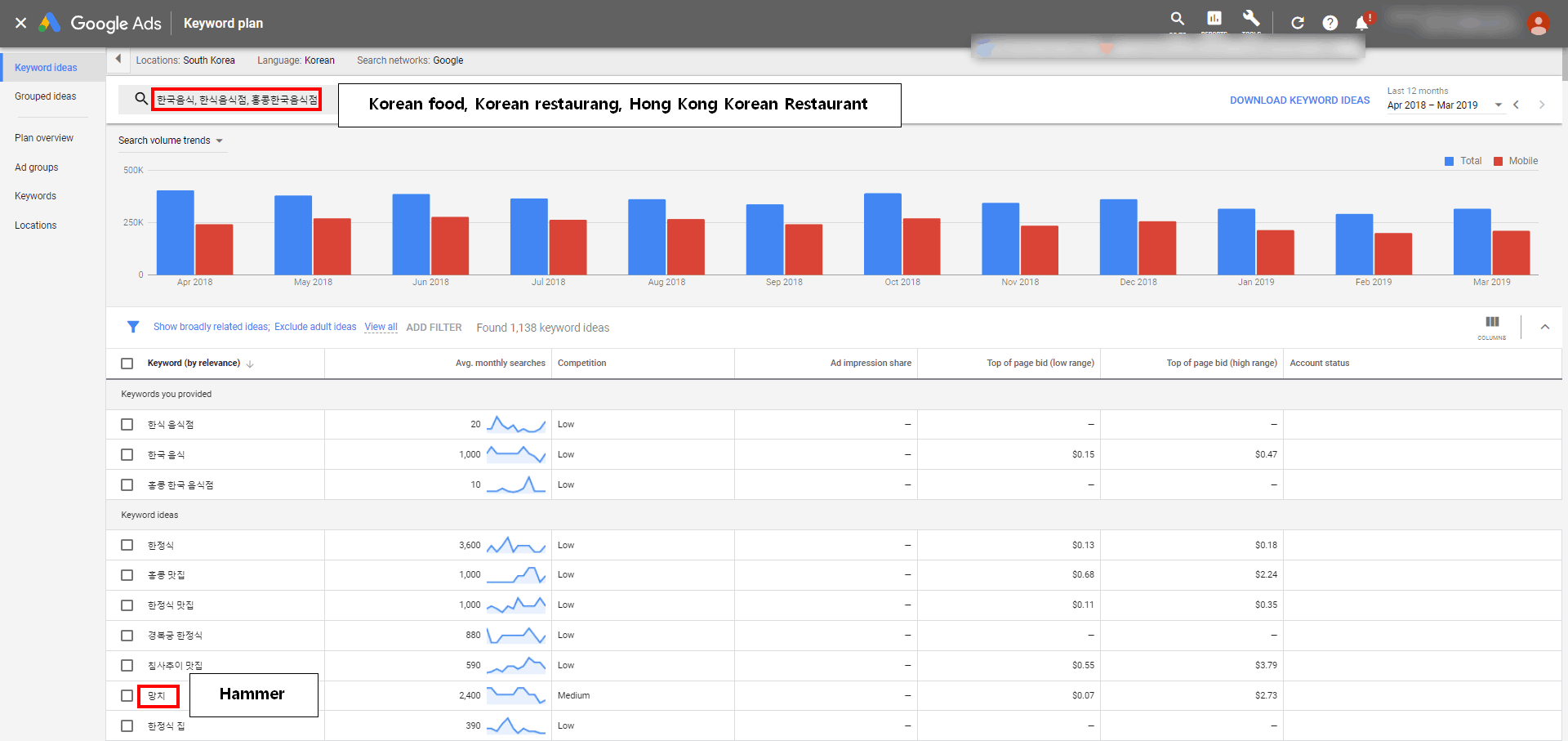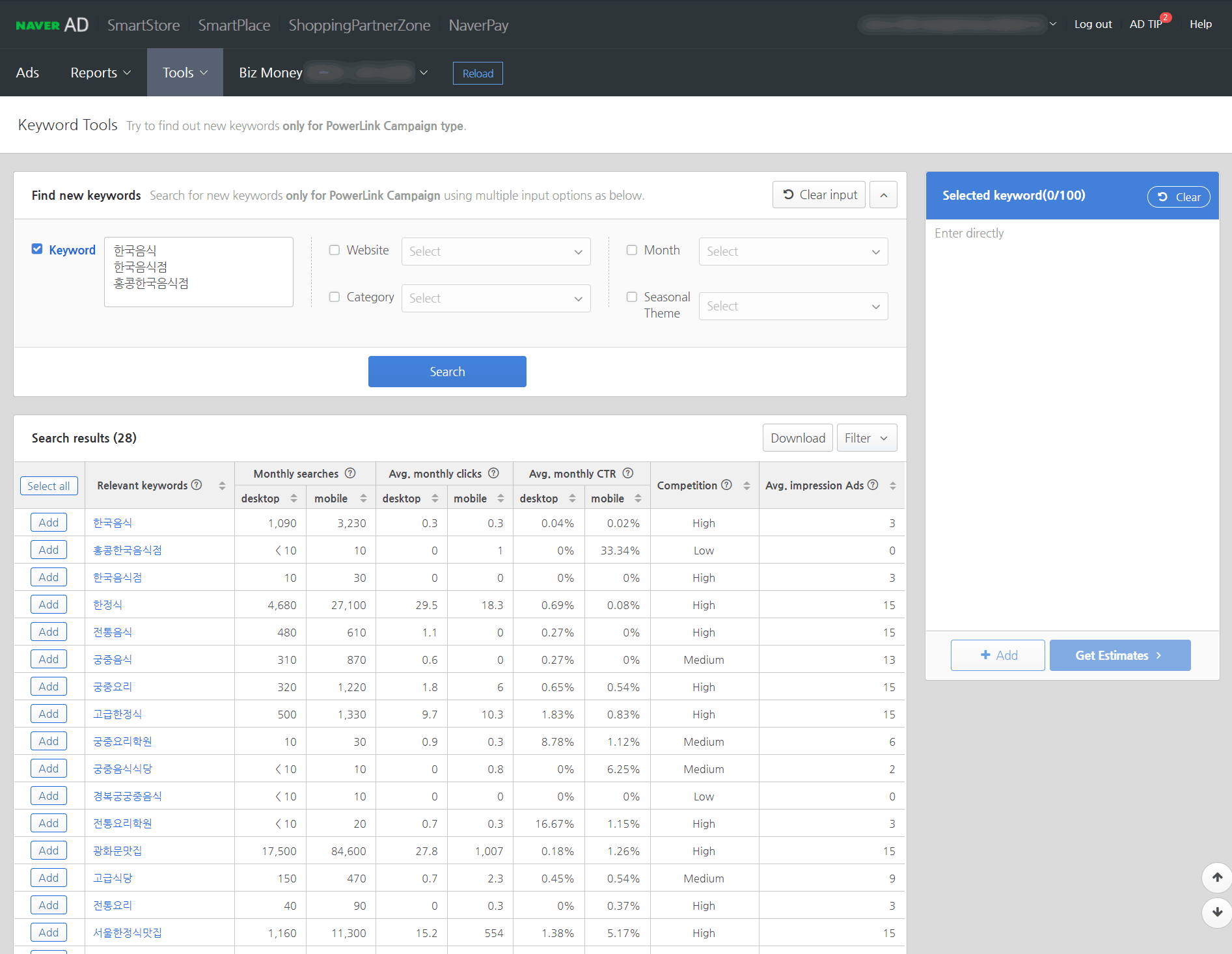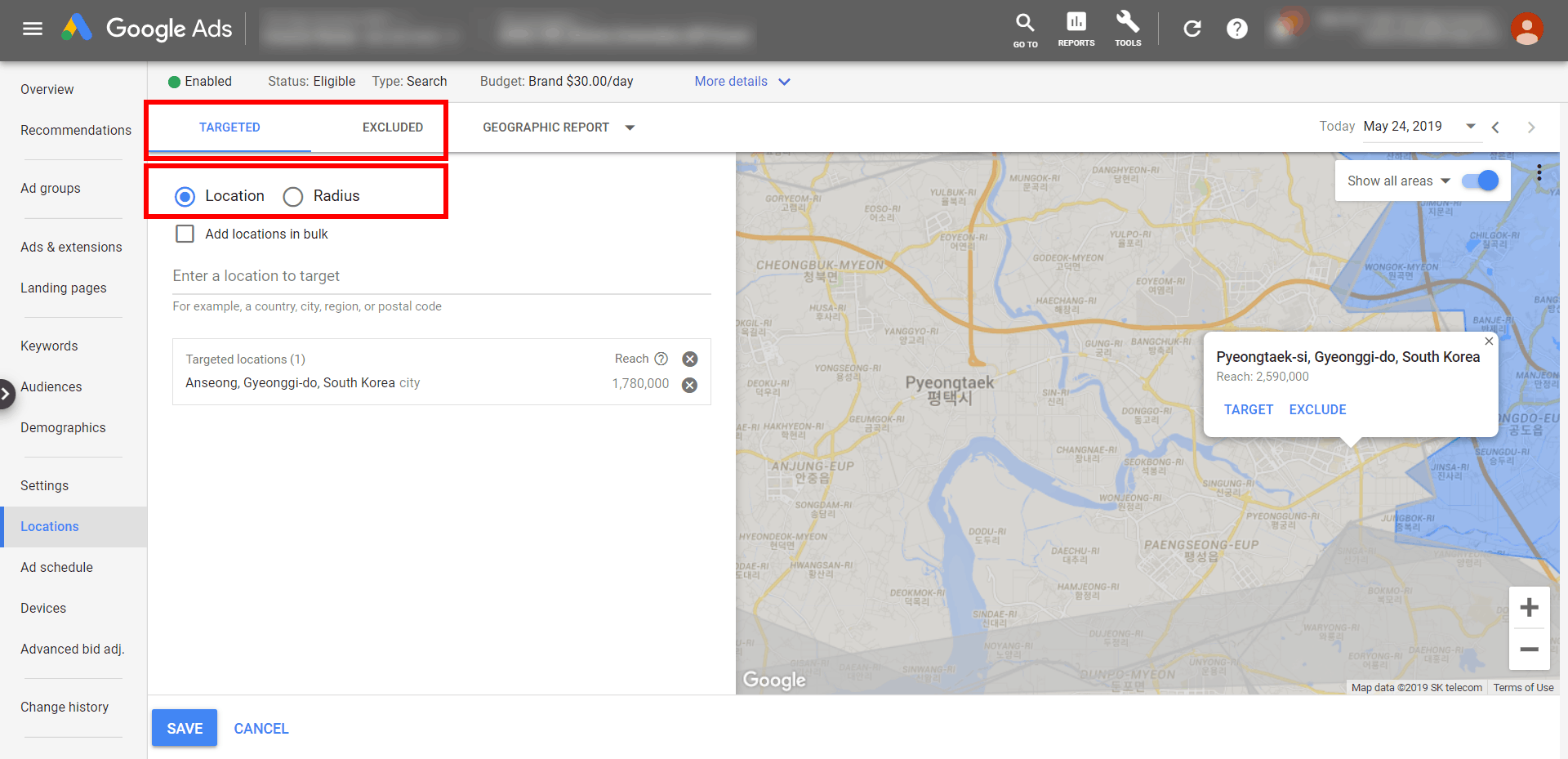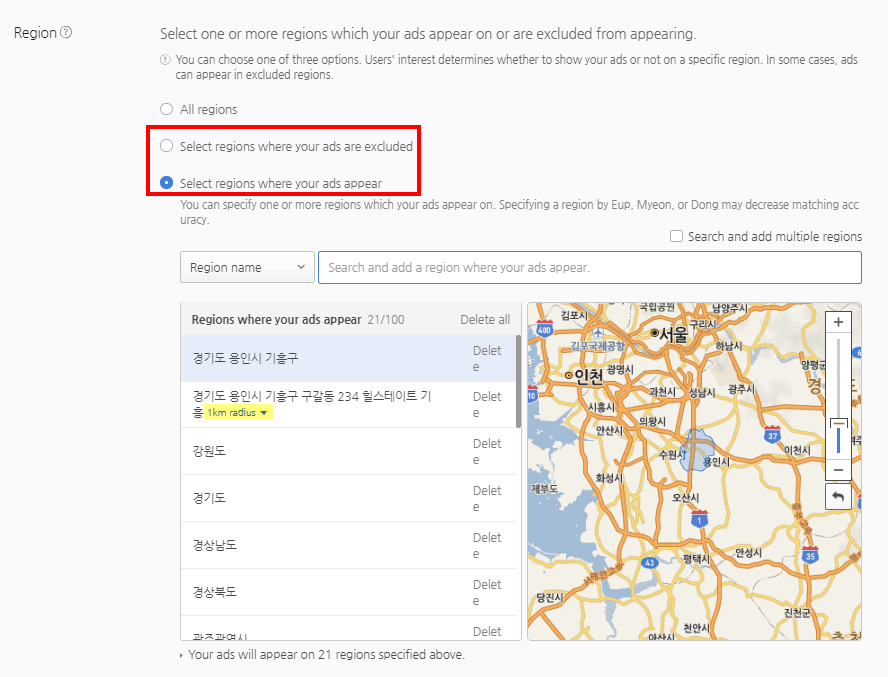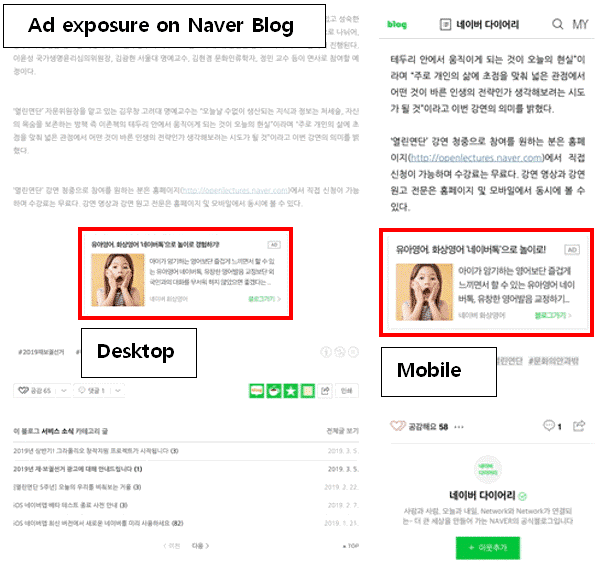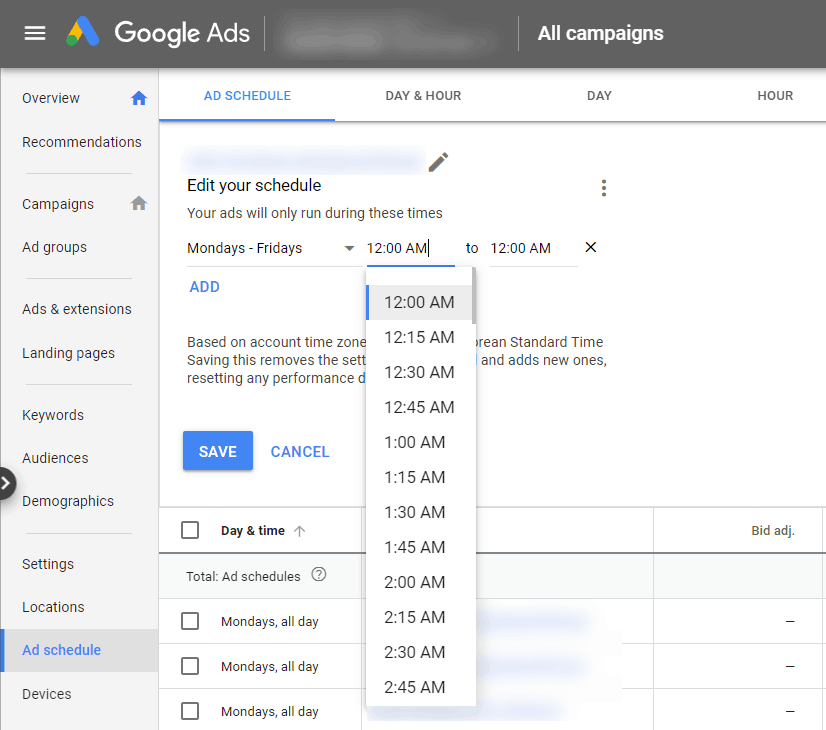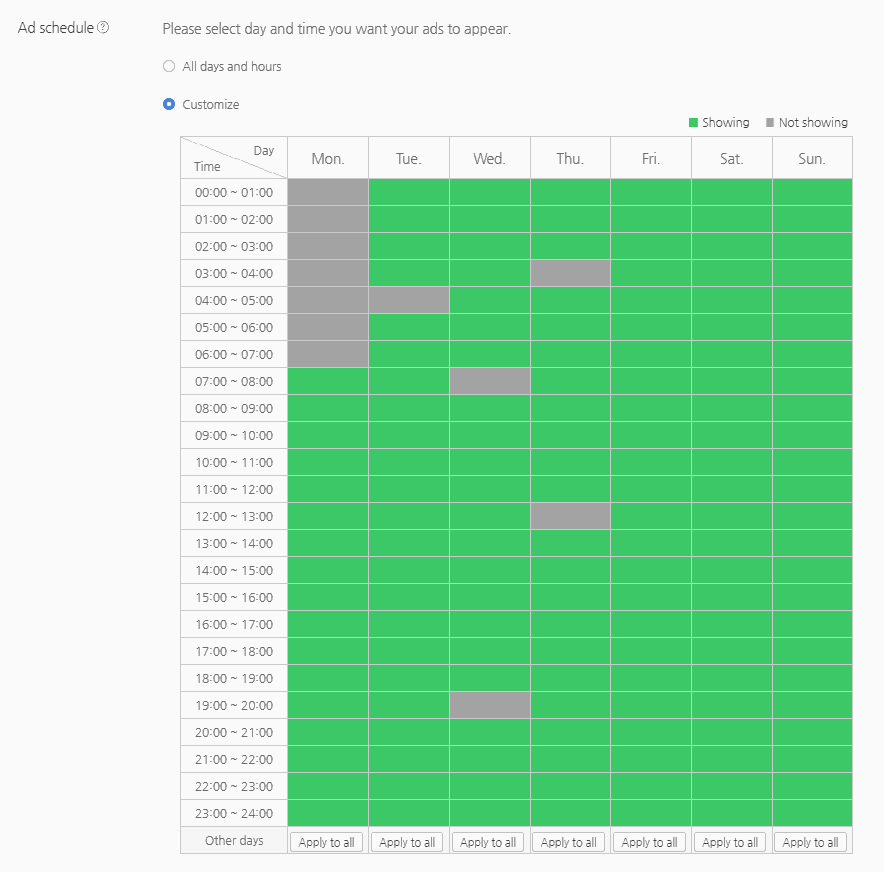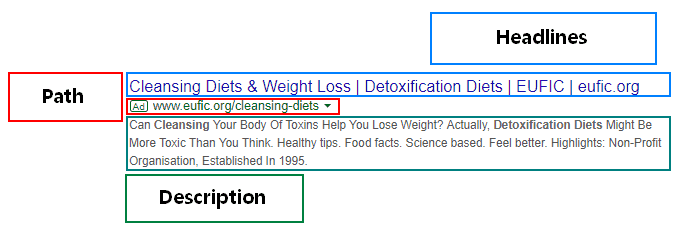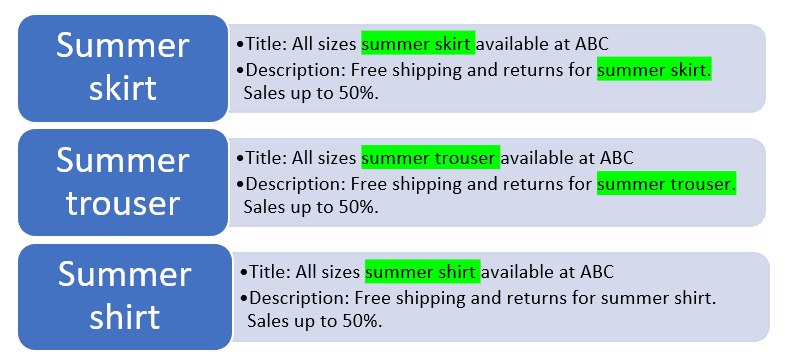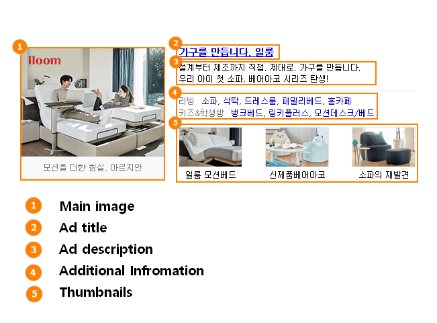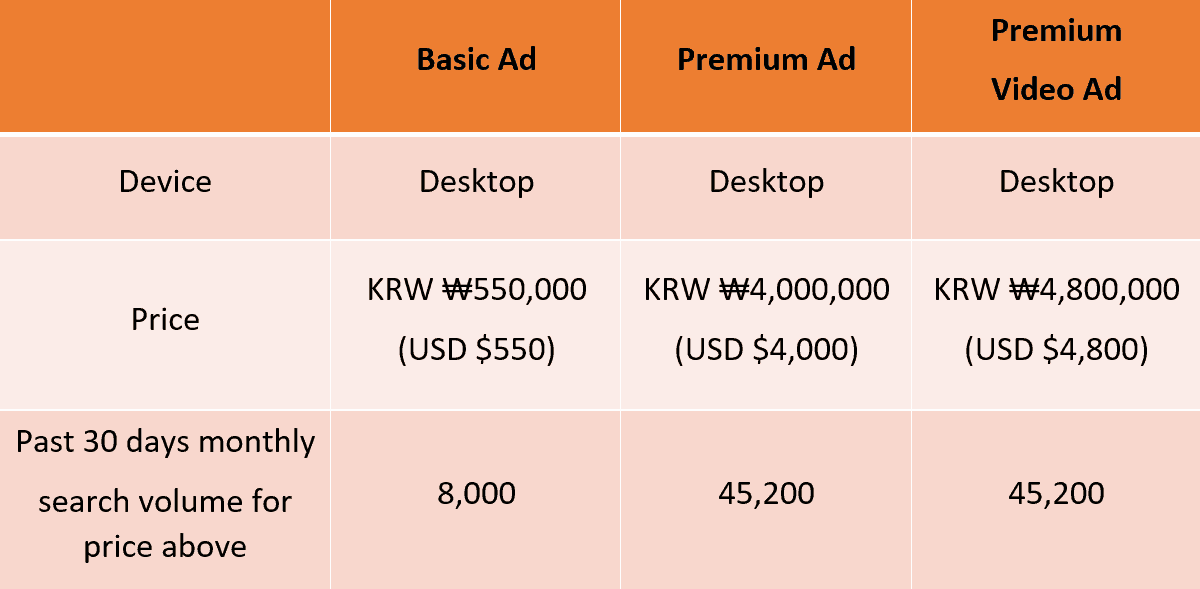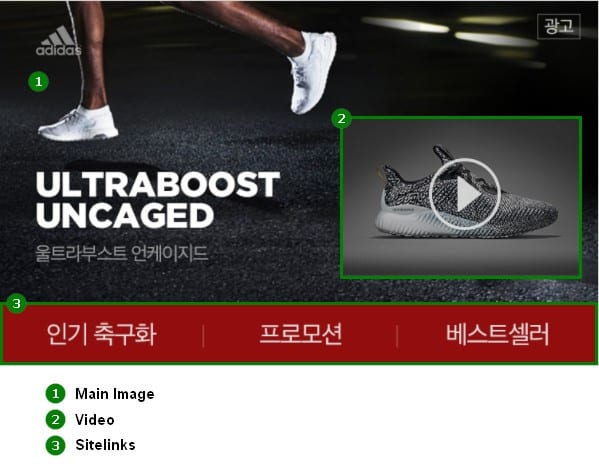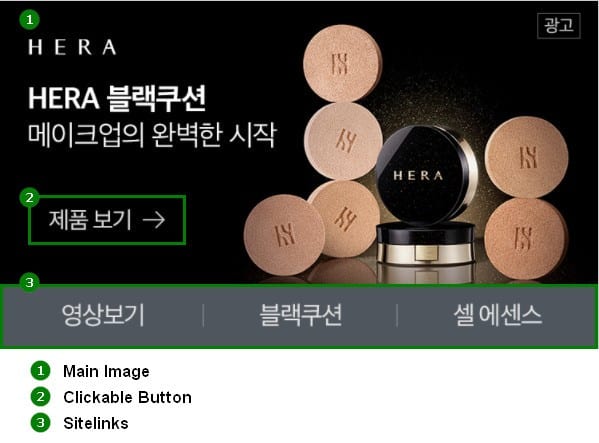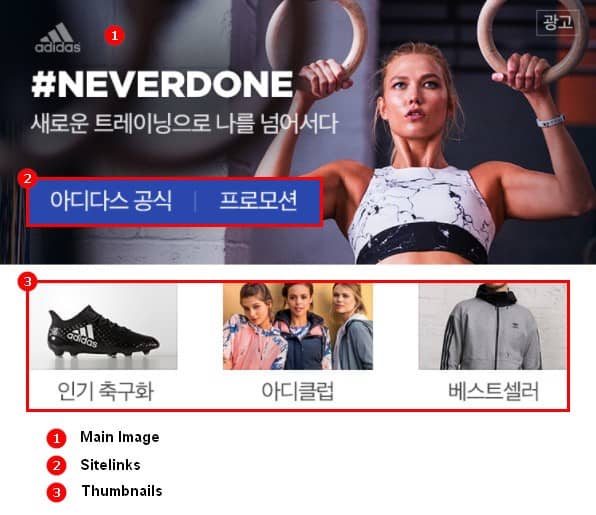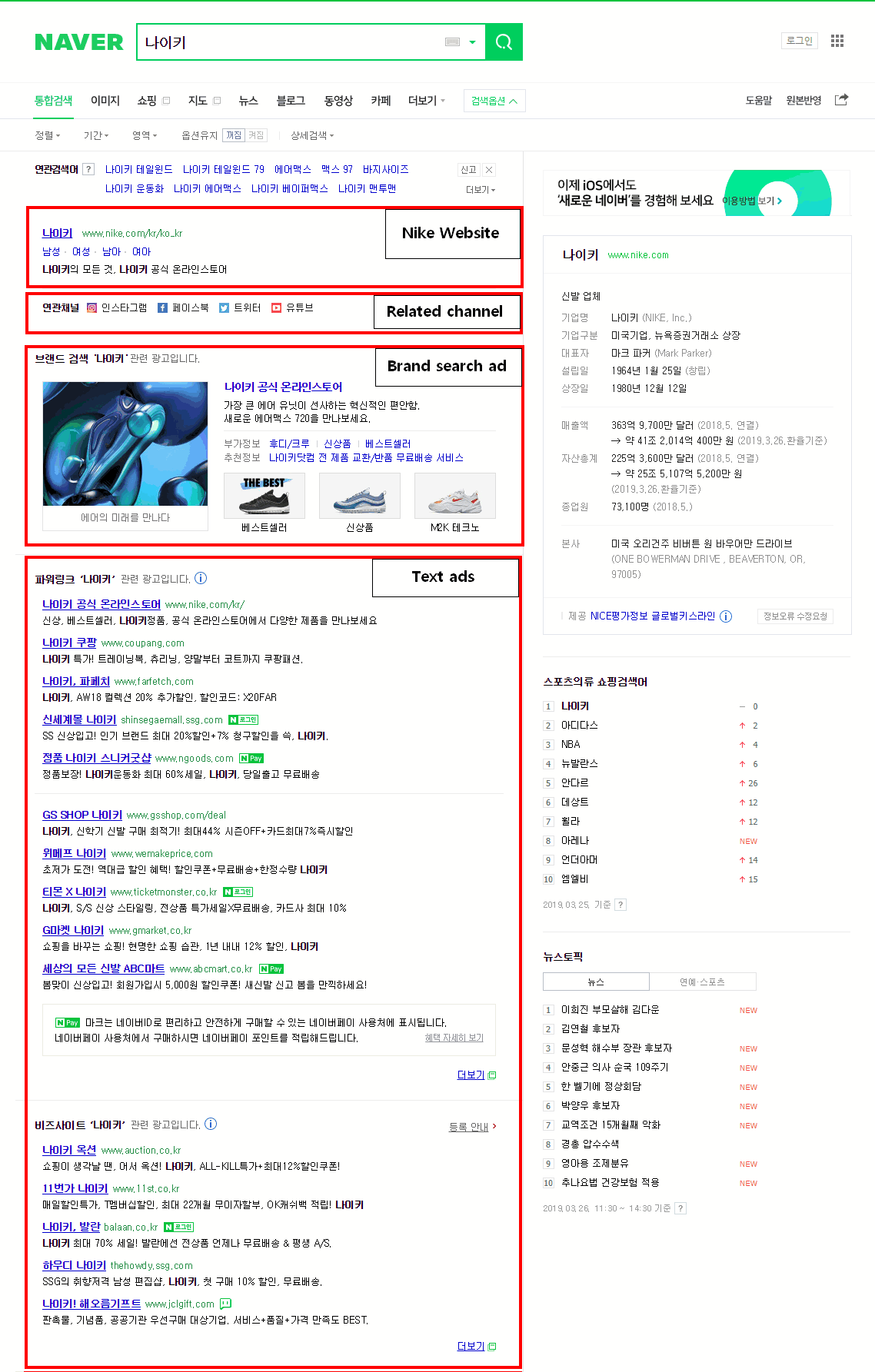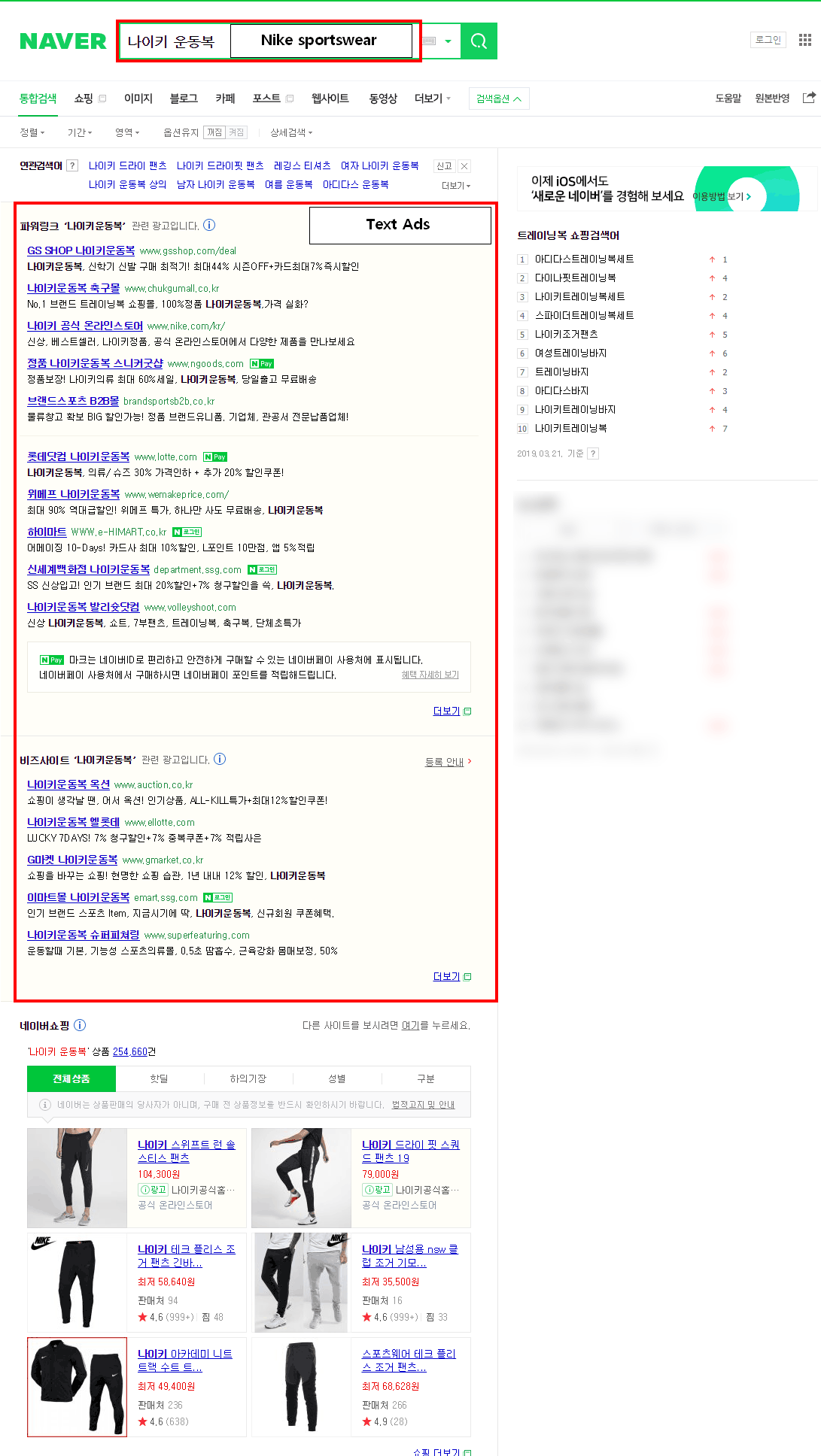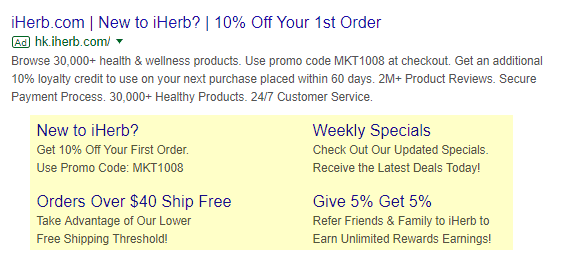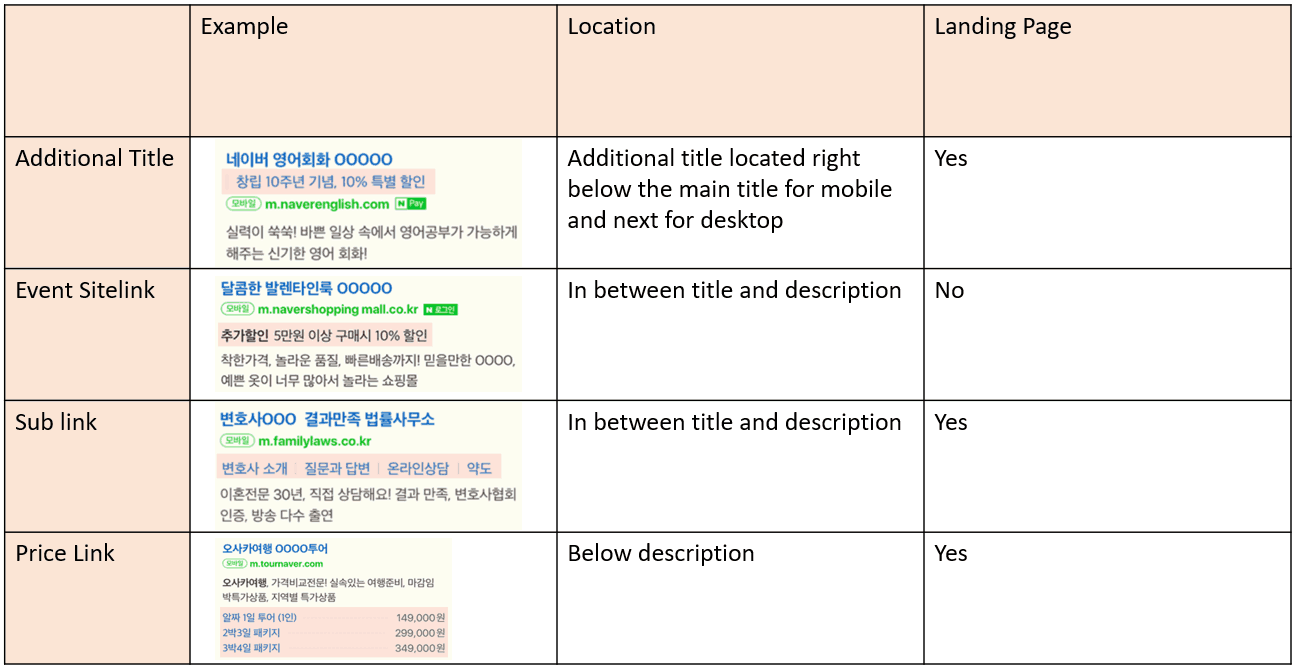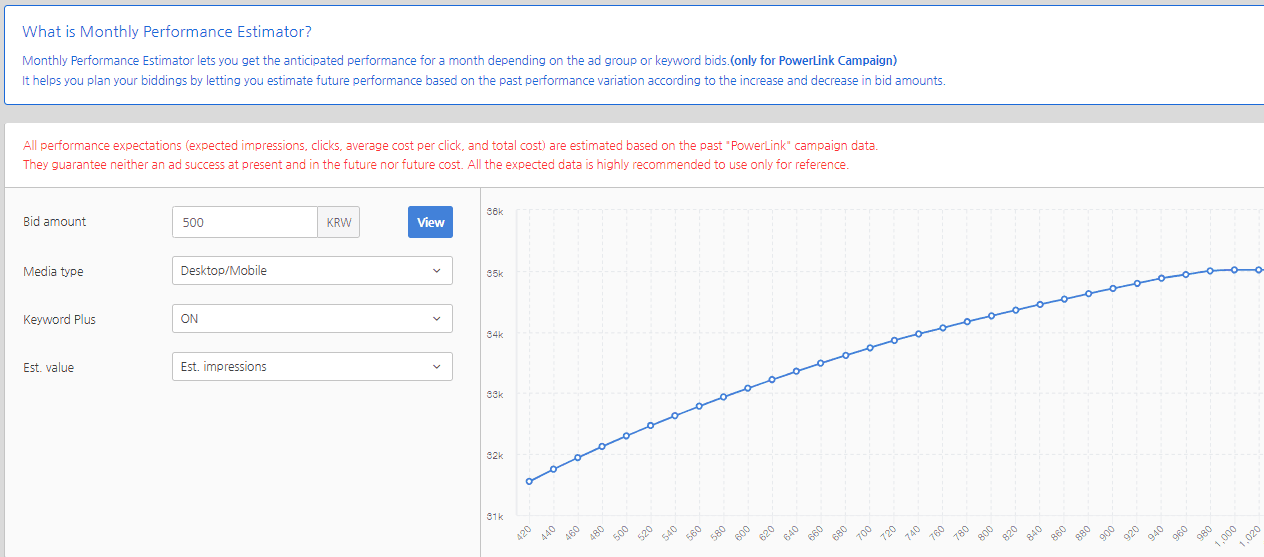Paid Search in Korea: Naver Ads vs Google Ads
While Google dominates most paid search engine markets, Naver dominates paid search in Korea with a 75.2% market share (Google ranks a far second at 11.8%, followed closely by Daum at 10.2%). And while Daum was in 2nd place just a few years ago, Google has quickly gained power.
As targeting is the foundation of digital marketing in Korea, choosing the right ad platform is key to reaching your target audience.
Here, to help you best allocate your resources in Korea’s highly competitive digital advertising market, we take a deep dive into paid search in Korea: Naver Ads vs Google Ads.
Korean Digital Marketing Landscape: Naver vs Google
According to a 2018 survey by Korea JoongAng Daily :
- Most Koreans use Naver as their primary search engine. However, it was Google users who reported the highest satisfaction among all Korean platforms, including Naver, Daum, and Nate.
- 82% of 20 year-olds use Naver, while most people in their 30s and 40s primarily use Daum (still, Naver is the most-used search engine overall).
- On Naver, mostly lifestyle- and culture-related content is searched, while Google is primarily used for IT- and media-related searches.
As Google does not disclose its ad revenue for Korea, we do not have exact data on Korea’s paid search market share; however, it is generally estimated that Naver comprises over half.
Although it may vary between industries, the bidding price is usually higher on Naver search ads than on Google search ads due to greater competition—more advertisers try to outbid each other and invest more on Naver.
So, in what other ways do Naver and Google differ? What functions do they provide for ads? Which ad platform is better for your PPC strategy in Korea?
To answer these questions, let’s look in detail at the key differences between Naver Ads vs Google Ads. Here’s what we’ll cover:
- Keyword research
- Campaign structure
- Ad copy
- Ad rotation
- Sitelink ad extensions
- Remarketing
- Bid and price
- Conversion tracking
- Pros and cons of Naver Ads vs Google Ads
Let’s get started!
Keyword Research: Naver vs Google
Both Google and Naver provide keyword tools that help advertisers extract and expand ideas and information on relevant search terms and search intent.
Google Keyword Planner
The Google Ads interface supports 44 languages and geo-targeting functions (city-level and country-level).
Google Ads Keyword Tool
For example, if an advertiser sells Korean food in Hong Kong, the search ad can be set to Korean and English for language and Hong Kong for location. This sort of precise targeting helps advertisers better sift through the masses of users to reach those with high conversion potential.
However, Google’s keyword planner is not always accurate across languages. Sometimes totally unrelated Korean keywords are recommended. For example, when the keywords “Korean food,” Korean food restaurant,” and “Korean food restaurant in Hong Kong” were searched, “hammer” appeared as a related keyword, which is obviously not related at all. So, when using the Google Ads keyword planner for paid search in Korea, be sure to review and analyze carefully to ensure keyword relevance.
In Google’s keyword planner, ten keywords can be searched at once, and Google Ads recognizes words that are incorrectly spaced and/or spelled (for example, “Koreanfood” and/or “Kirean fiod”), whereas Naver Ads does not. Additionally, Google’s keyword planner provides search volume data geo-targeted to country and city and customizable to a particular period.
Naver Keyword Tool
Naver Ads Keyword Tool
The Naver Ads user interface supports just two languages—Korean and English—and it provides search volume at a country-level. A maximum of five keywords can be searched at once (though there is an option to research keywords in bulk through Naver Ads API).
As city-level search volume data is not provided, location keywords (e.g., “Busan best Italian restaurant”) are important for optimizing search volume and uploading keywords.
A pro of Naver Ads is that related keyword recommendations are much more accurate than Google Ads, making Naver more efficient for generating keyword opportunities. In addition, different from Google Ads, Naver Ads provides a rough estimate of bid price, which helps advertisers budget within an approximate range.
Google Match Type
Google Ads provides four keyword match types: broad match, broad match modifier, phrase match, and exact match.
Broad match shows ads that are broadly related to the queried keywords, including misspellings and synonyms. This is useful because relevant ads will show even if the user entered incorrect or inexact search terms. However, this is also risky, because, since it is a broad match, low-quality clicks and inefficient spending can result. Therefore, it is important to monitor search terms in real-time and add a negative keyword list of irrelevant search terms.
With broad match modifier (BMM), advertisers can trigger more targeted ads than with broad match. By appending a (+) to the front of a keyword, you tell Google that the word after the (+) must be used as a search term (either exactly or a close variation) for the ad to show.
For example, if we use “+Hong Kong” and “+flight” for the ad keywords, then the ad would show only for queries that contain “Hong Kong” and “flight,” such as “Hong Kong travelling flight ticket,” “Hong Kong to Korea flight ticket,” “Hong Kong flight ticket average price,” etc.
Phrase match allows even more control as it only shows ads for exact or closely related queries to your chosen keywords. You should still check regularly to see whether there are any unrelated keywords that draw clicks, and add those to your negative keyword list.
With exact match, you have the most control—your ad shows only for queries that exactly match (or are close variants of) your chosen keywords. However, this may exclude potentially relevant queries that just happened to use different search terms.
Naver Match Type
Naver Ads offers two keyword match types: exact match and keyword expansion.
Exact match in Naver Ads is the same as Google Ads’ exact match where the ad will show only for queries that exactly match or are closely related to your chosen keywords.
Keyword expansion is currently in beta and is like Google’s broad match where ads will show for queries that are generally related to and/or synonymous with the ad keywords.
Keyword Format
One of the most significant differences between Google Ads and Naver Ads is how the platforms decipher spacing between keywords:
- Naver Ads does not recognize spacing between words (Naver’s keyword tool automatically removes spaces between words, and the search results show keywords without spaces).
- Google tends to differentiate spaces between keywords.
For example, Naver recognizes one keyword for “홍콩 한국 음식점” and “홍콩한국음식점” (i.e., Hong Kong Korean restaurant), while Google recognizes these as separate keywords.
Note: Ad performance may vary depending on account, campaign, ad group, and/or execution strategy, but based on our experience and data, different keywords must be uploaded on Google Ads separately for exact, phrase, and broad match.
Campaign Structure: Naver vs Google
Location and Language
On both Google Ads and Naver Ads, it is possible to target users based on location, language, and device.
Google Ads Location Function
On Google Ads, languages and countries can be targeted at the same time. For example, if the advertiser is selling Korean food in Hong Kong and wanting to target Koreans, he/she can specify Korean for language and Hong Kong for location.
Naver Ads Location Function
On Naver Ads, there are only two locational target functions: specific regions within Korea or global. In other words, only South Korea and regions within it can be targeted specifically as a location. Therefore, unless advertisers target all the countries in the world, it is more efficient to exclude global when executing ads within South Korea.
Ad Placement and Time
Based on location and language settings, your ads may show on related Google and/or Naver search sites and other websites.
For Google, your ads can appear on:
- Google Search Network: SERPs and partner sites (a group of search-related websites and apps)
- Google Display Network: A network of related websites across the internet
For Naver, your ads can appear on:
- Search sites: Zum (a Korean search engine in alliance with Naver), and Auction, G-market, and Interpark (partnered e-commerce websites)
- Content sites: 12 content partner websites that show ads based on content relevance
Additionally, Naver has its own properties, such as Naver Blog, Knowledge In, Naver Café, and Band (a mobile community app) where your ads can also appear.
Naver Ads recently announced an update to its ad format on Naver Blog. Previously, ads were displayed in text-only. Now, ads can be displayed with an image, which is more visually appealing.
Naver Blog Ads: Before
Naver Blog Ads: After
Even with the update, Naver Blog doesn’t offer the best ad placement to generate clicks and conversions, but it’s still good for increasing brand awareness, and the newly added image format helps with visibility.
Both ad platforms provide ad schedule functions to display ads during certain times. Google offers 15-minute increments and Naver offers 1-hour increments.
Google Ads: Ad Scheduling
Naver Ads: Ad Scheduling
Ad Copy: Naver vs Google
Google Ads
Google Ads provides 6 text fields:
- 3 x headlines (30 English characters each)
- 2 x descriptions (90 English characters each)
- 1 x display URL path (15 English characters)
Note: Each character counts as two for Korean, Japanese, and Chinese.
Google Ads: Ad Copy
On Google Ads, you can change the display URL to something enticing to increase the CTR and help users understand where they will be directed after clicking the link.
Naver Ads
Naver Ads also has a display URL, but it is set to the ad landing page by default and cannot be changed.
Naver Ads offers 7 ad types:
- Site search ads
- Brand search ads
- Shopping search ads
- Content search ads
- Click choice plus ads
- Click choice product ads
- Regional small business ads
Here, we will discuss the two most common types of Naver Ads: site search ads (i.e., PPC text ads) and brand search ads.
Naver PPC Ads
Naver PPC offers 2 text fields:
- Title (15 characters)
- Description (45 characters)
Naver Ads provides a function called ‘default keyword’ that looks at ad relevance. For example:
- Keywords: Summer skirt, summer trouser, summer shirt
- Ad title: All sizes available summer skirt at ABC
- Ad description: Free shipping and returns for summer clothes. Sales up to 50%.
If the user searches for “summer shirt,” then the ad relevance is lower than if the user searched for “summer skirt.” Using the {keyword:default text} function, the ads will be shown according to the below criteria:
- Keywords: Summer skirt, summer trouser, summer shirt
- Title: All sizes {keyword:default text} available at ABC
- Description: Free shipping and returns for {keyword:default text}. Sales up to 50%.
Naver Ads: Example of Alternate Keywords
If the title and description exceeds the maximum character limit (15 and 45, respectively), then the default text will appear instead of the keywords that the user typed. For example:
- Say {keyword:summer clothes} is the default text. If a user types “summer skirt for women” (which exceeds the maximum character length), then “summer clothes” will appear instead of the full phrase that the user typed.
Naver Brand Search Ads
Brand search ads are a unique function of Naver Ads. Naver brand search ads:
- Show brand-related ads with different landing pages limited to brand terms
- Show brand-related information with image and text at the very top of the SERP when brand and brand-related keywords are searched
- Help advertisers conduct comprehensive marketing by exposing different landing pages at once together with text, image, and video
Note: Depending on device, function, and search volume, prices vary. The minimum price starts at KRW ₩550,000 for 30 days. The ad duration is a minimum of 7 days up to 90 days.
The pictures below are examples of a desktop brand search ad on Naver.
Naver Ads: Basic Search Ad
Naver Ads: Basic Premium Ad
Naver Ads: Basic Premium Video Ad
As you can see, various links point to different landing pages that help users learn more about the brand, events, products, services, and more. Brand campaigns draw clicks and conversions, and brand search ads can amplify performance through greater visibility and informative links.
Naver Ads: Desktop Brand Search Ad Pricing
The images below show mobile brand search ads:
Naver Ads: Basic Brand Search Ad on Mobile
Naver Ads: Thumbnail Mobile Ad
Naver Ads: Premium Mobile Ad – Video
Naver Ads: Premium Mobile Ad – Wide Menu
Naver Ads: Premium Mobile Ad – Thumbnail
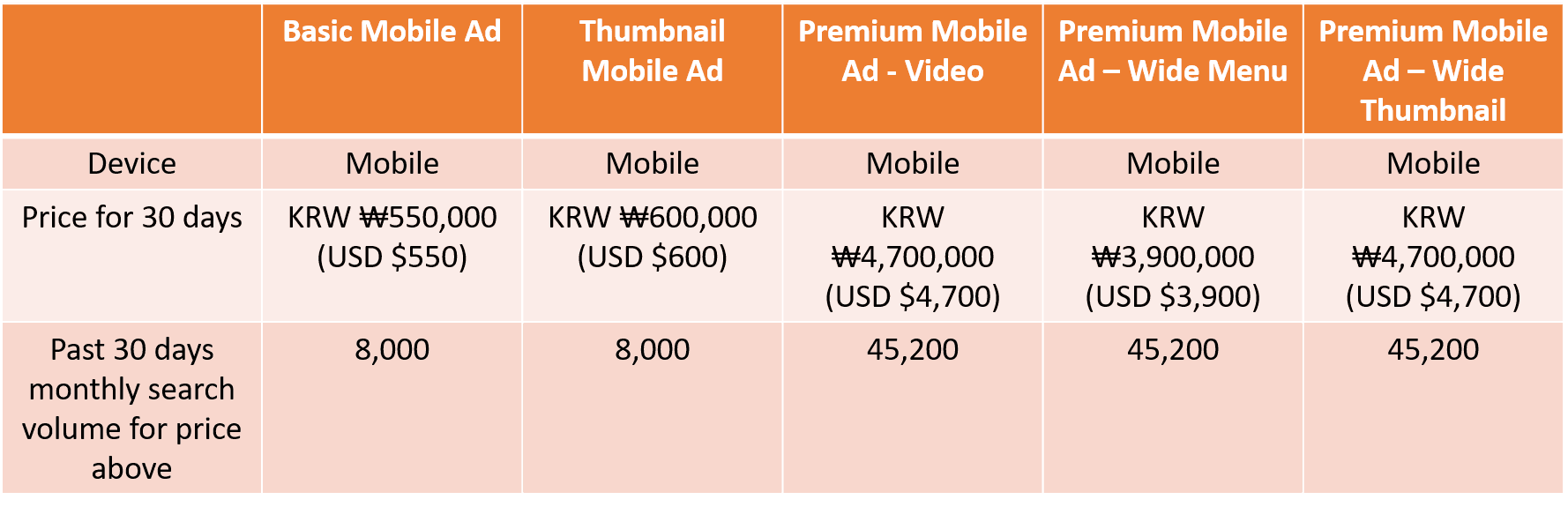
Depending on your goal and industry, you can choose whether to go with desktop or mobile brand search ads—or both!
Naver brand search ads allow just 30 keywords to be registered, and they do not have a broad match function nor a beta version. Therefore, there may be missed opportunities on brand hybrid keywords. For example:
Naver Ads: SERP Example
Nike’s brand search ad appears when the keyword “나이키” (Nike) is searched (a pure brand term). Below is the SERP for the keyword “Nike:”
Naver Ads: Text Ad Example
However, when the keywords “나이키 운동복” (Nike Sportswear) were searched, the brand search ad did not appear due to the limit on the number of keywords allowed to be uploaded.
As you can see, significant opportunities can be missed on long-tail brand keywords in terms of clicks and conversions. Therefore, long-tail brand keywords must be carefully researched and prioritized to ensure that your ads are exposed to as many potential and targeted users as possible.
Ad Rotation: Naver vs Google
There are two options for Google Ads rotation:
- The Optimize function shows better performing ads as priority.
- The Rotate ads indefinitely function shows ads uniformly. (As this option does not optimize by ad performance, using this function is not recommended for most advertisers.)
Naver Ads provides ad copy A/B testing. This function is called Performance-based exposure (성과 기반 노출). It’s set as default, so unless the advertiser changes it to Balanced exposure (균등 노출), which is similar to Google Ads’ Rotate ads indefinitely, Naver Ads will automatically show well-performing ads.
Sitelink Ad Extensions: Naver vs Google
Sitelink ad extensions are additional links that show below the text ads.
On Google Ads, you can have 2-8 sitelink ad extensions, depending on device, position, and other factors. Google Ads rotates sitelinks automatically. A Google Ads sitelink is composed of link text, description line 1, and description line 2 (limited to 12 characters each).
Google Ads: Sitelink Example
Naver Ads provides 4 sitelink extensions:
Naver Ads: Sitelink Options
The additional title is where you can put in a supplementary title for your sitelink. It’s located to the right of the page title on desktop and below the title on mobile. The landing page for the additional title is the same as the page title.
The event sitelink is where you can promote events with better visibility. It does not provide a landing page, but rather additional information, enticing users to click the main title link.
The sub link extension directs users to key pages and showcases more landing pages. The example above shows a lawyer introduction, Q&A, online counselling, and map for a law office.
Price information sitelink extensions can be shown even before users click the ad. It is possible to designate different landing pages for each price link.
Naver Ads: Mobile Image Sitelink
Lastly, for mobile only, you can include an image using a sitelink extension; however, the images show according to a specific algorithm, so they sometimes don’t appear. Still, adding an image boosts CTR due to greater ad visibility (when the images appear).
Remarketing: Naver vs Google
Remarketing refers to showing ads to people who’ve already engaged with your website (or app). Because remarketing shows ads to users who have already engaged with your brand, it usually brings a higher CTR than non-remarketed ads.
Currently, Google Ads offers remarketing, while Naver Ads does not. (In Korea, there are remarketing tools, such as Daum DDN and Mobion; but Naver is not one of them.)
Bid Price + Payment Options: Naver vs Google
The cost of digital advertising in Korea varies greatly depending on platform and budget.
Budget Estimates
While Google Ads allows you to set a bid price for each keyword for broad match, Naver Ads automatically uses the average bidding price of the exact keyword over the past four weeks; it won’t exceed the bid price set for the exact match.
For Google Ads, you must first upload keywords and execute ads to understand and estimate bid price. Although there is a bid simulator function, it is based only on very recent performance data
However, Naver Ads estimates an approximate price based on the past four weeks of data.
Naver Ads: Bid Simulator
On Naver Ads, a monthly performance estimator can be used after searching and selecting keywords through the keyword tool. After you type your desired bid amount, you will see a rough estimate of cost and past performance.
Payment Options
Through Google Ads, there are credit and debit card payment options. Google Ads will automatically withdraw the ad amount once you’ve set up your card, or some countries also offer manual payments. As it is bid first, pay later, it is critical to control the click and bid price to manage and maintain your overall budget.
Naver Ads is different in that it is prepaid, so you must top-up your account through either a credit or debit card. Unlike Google Ads, Naver Ads does not provide deferred payments for high-spend accounts. It is recommended to top-up in advance, as review will begin only when there is money on the account.
Naver Ads provides coupons and tax rebates for advertisers who pay by overseas credit card:
Conversion Tracking: Naver vs Google
Many actions can be set for conversion goal tracking in Google Ads directly, and there are many other Google tools that can also be used to track conversions, such as Google Tag Manager and Google Analytics.
For Google Ads and Google Analytics, conversion tracking events may include destination, duration, pages/screen/session, and other actions, such as button click, video play, download, etc.
As all of Google’s tools are housed under its ecosystem, it is convenient to connect Google accounts and analyze data across tools.
Naver Ads, however, provides only page load tracking that must come in the form of a thank-you page with a unique URL. Because Naver Ads offers only page load conversion tracking, most advertisers use Google Analytics rather than Naver Analytics to track conversion events.
However, Naver Analytics is still useful to understand the converting keywords from Naver brand search ads, as Google Analytics only shows which image and text link was clicked rather than what keywords were used.
Pros and Cons of Naver Ads vs Google Ads
Native Korean language skills are necessary regardless of whether you’re using Google Ads or Naver Ads to target the Korean market. While overseas advertisers may feel more familiar with Google Ads, its keyword planner is not accurate, and sometimes irrelevant keywords are recommended.
It is also important to manage negative keywords in Google Ads. For Naver Ads, although it provides some English-language service, there are parts of its interface that provides only Korean-language service.
Statistically, it is true that most Korean users are more satisfied with the quality of Google; however, Naver is still the biggest search engine in South Korea. Therefore, bid price is more competitive, and the CPC is higher on Naver Ads than on Google Ads.
Google Ads provides more payment options with different currencies, while Naver Ads offers only a pre-paid system. Furthermore, no matter which currency you top-up with, you should always run ads in Korean won on Naver Ads. This difference in currency may affect your media budget.
Interestingly, in general, Google Ads shows better performance for B2B clients, while Naver Ads shows better ROI even with a more expensive CPC.
Google Ads Pros
- Relatively less competition (lower bidding price)
- More match types that bring more keyword and click opportunities and better location targeting
- Easier accessibility for overseas advertisers who are already familiar with the Google platform
Google Ads Cons
- Not fully localized to Korean language (irrelevant keywords on keyword planner)
- Fewer impressions compared to Naver
- More time-consuming, especially at first, to monitor negative keywords (when using broad match and broad match modifier)
Naver Ads Pros
- Better ROI and higher impressions
- Brand search ad: good visibility and shows many links at once
- Keyword tool: provides keyword ideas related to search terms
Naver Ads Cons
- Higher bid competition and higher CPC
- Limited location targeting: only either South Korea or abroad
- Only two languages (Korean and English) for keywords and three languages (Korean, English, and Japanese) for managing the Naver Ads system
The Wrap-Up: Naver vs Google
The final decision on where to focus your paid search resources and efforts in Korea depends greatly on your industry, budget, goals, Korean-language skills, and other factors related to your unique business.
Of course, advertising on both platforms is ideal; however, due to time and budget constraints, this may not always be possible. So, it is important to understand the platforms and how to take advantage of their unique functions. We hope this guide has helped you get started!