Contrary to popular belief, Google Ads’ average position metric does not define where your ad actually appears on the page. Rather, it states the position of your ad relative to other ads in the same ad auction. So being the top ad does not necessarily mean that you’re at the top of the page—it just means that you’re the first ad to appear.
This is confusing when looking at positioning, because, as us marketers know, it’s key to be above the fold.
To understand where your ad actually appears on the page relative to all results, organic and paid, Google Ads announced that it will launch 4 new metrics:
- Impression (absolute top) percentage
- Impression (top) percentage
- Search (absolute top) impression share
- Search (top) impression share
Metrics 1 and 2 are specific indicators of page location, while metrics 3 and 4 convey your share of eligible top impressions.
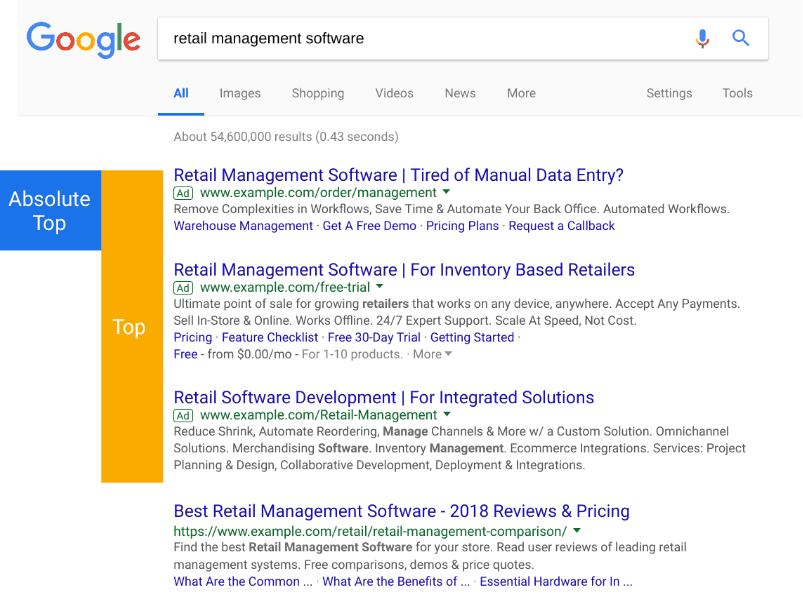
Let’s take a look at the Google Ads position metrics in a little more detail.
Specific Indicators of Page Location
Use these two metrics to define when and where your ads are showing above the organic search results.
1. Impression (Absolute Top) %
This represents the percentage of your ad impressions shown in the very first position above organic search results. Most people think of this as position 1.
2. Impression (Top) %
This represents the percentage of your ad impressions shown in any of the positions above the organic search results (except for the absolute top position).
Eligible Top Impressions
These are the best indicators of the available opportunity to show your ads in more prominent positions. Use these metrics if your goal is to bid on page location.
3. Search (Absolute Top) IS
This represents the impressions you’ve received in the absolute top position (the very first ad above organic search results) divided by the estimated number of impressions you were eligible to receive in the absolute top position.
4. Search (Top) IS
This represents the impressions you’ve received in top positions (anywhere above the organic search results, except for the absolute top position) compared to the estimated number of impressions you were eligible to receive in the top positions.
So, to summarize, to understand the location of your ads on the page, use metrics 1 and 2. To bid on a page location, use metrics 3 and 4.
The new search ad position metrics will help you better understand ad placement to more effectively diagnose fluctuations in clickthrough rates, bids, ad quality, and more.



