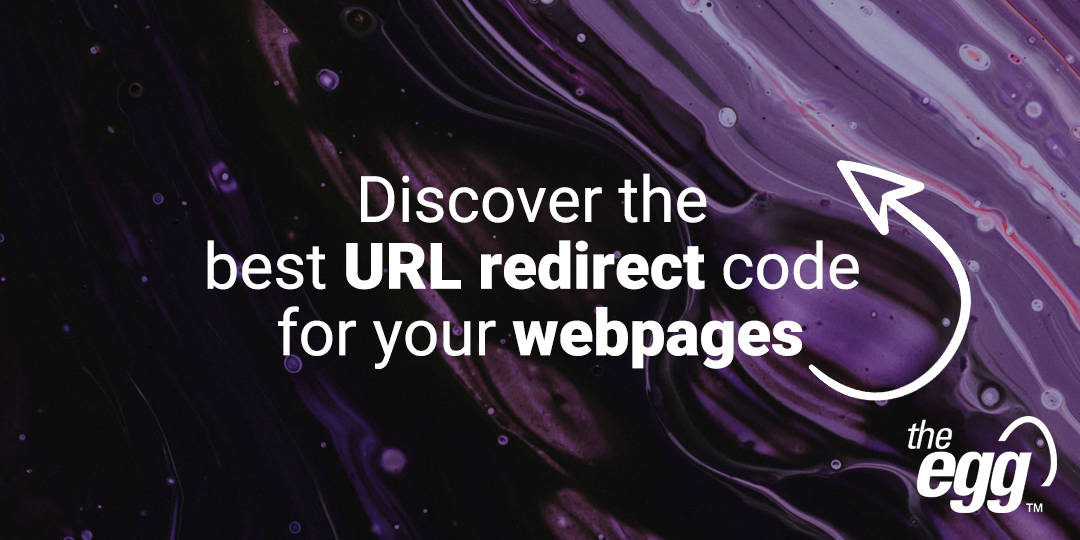URL redirection is a technical SEO implementation that can quickly become confusing and is often ignored altogether due to its complexity.
While to the human eye all URL redirections may appear equal, there are significant distinctions between their varying codes that cause search engines to treat them differently.
If a URL redirect is not handled properly, it can hurt your SEO. But don’t worry: In this article, we share URL redirect best practices. Let’s get started!
What is a URL redirect and why do we need it?
A URL redirect (also referred to as URL forwarding) is a way of sending users and search engine crawlers to a new URL rather than to the originally requested URL.
There are many reasons that a website owner might want to set up a URL redirect, including:
- The website is moved to a new domain and thus its URLs are updated.
- The website is redirected from an insecure HTTP connection (http://www.example.com/) to a secure HTTPS version (https://www.example.com/) to ensure data is protected from potential threats
- The web page is retired and thus the respective URL is obsolete.
- The web page is redirected to a special promotion page during special events.
- The web page is under maintenance and therefore the website owner wants to send visitors to a different page temporarily.
Another common reason for setting a URL redirect is to allow access to a similar, misspelled, or mistyped URL. For example:
- http://theegg.com
- https://theegg.com
- http://www.theegg.com/
- https://www.theegg.com/
These may look similar, but actually only https://www.theegg.com/ is the true URL. We use 301 redirects to send visitors to the true URL if/when the other variations are entered.
What are 301 and 302 redirects?
301 and 302 are the most common redirect codes. (There are other types of redirects, such as Meta Refresh and JavaScript. However, these are not SEO-friendly and should be avoided.)
When you open a web page, your browser sends a request to the website’s server. The numbers ‘301’ and ‘302’ are HTTP status codes that indicate the web server’s response to that browser request.
The HTTP status codes that start with 3 indicate redirection:
- 301 indicates that a web page is permanently redirected to another page.
- 302 indicates that a web page is temporarily redirected to another page.
Now that you are aware of the differences between 301 and 302 redirects, it’s important to determine the appropriate situations for each. In the next section, we will discuss when to use a 301 permanent redirect and when a 302 temporary redirect is most effective.
When to Use a 301 redirect?
Using redirects incorrectly may lead to losing page authority and rankings. The following cases outline when implementing a 301 redirect is recommended:
Merging or Consolidating Webpages
When consolidating multiple pages into a single, unified page, implementing 301 redirects ensures that both users and search engines are seamlessly directed to the new, consolidated URL. This preserves the search rankings and link equity of the original pages, preventing traffic loss and maintaining your website’s SEO performance.
Canonicalizing Multiple URLs to a Preferred URL
If your website can be accessed through different URLs (such as with and without “www”), selecting a single canonical URL helps avoid duplicate content issues. Afterwards, implement 301 redirects from the secondary URLs to the preferred one, as they can consolidate link equity and provide consistent user experience.
Migrating to a New Domain Name
When migrating your website to a new domain, implementing 301 redirects can bridge the old domain to the new one. These permanent redirects inform search engines of the change in your website’s primary address and direct them to the updated URLs. This ensures that existing link equity and search rankings are effectively transferred, minimizing disruptions to traffic and preserving your site’s organic visibility.
Switching from HTTP to HTTPS
When aiming to enhance user security and build trust, upgrading your website from HTTP to HTTPS is essential. In such scenarios, implementing 301 redirects from the HTTP versions of your pages to their HTTPS counterparts is crucial. This permanent redirection ensures that search engine rankings are maintained by transferring existing link equity and that all user traffic is securely routed to the updated HTTPS URLs.
Changing the URL Structure of Your Website
There are many reasons why you want to change the URL structure of your website, and one of them is to have a more logical hierarchy. For example, you might want to consolidate content that was previously dispersed across your site into a centralized “Blog” subfolder.
However, changing your URL structure can negatively impact SEO, as the creation of new URLs causes the old ones to return 404 errors, resulting in lost rankings and link equity. To preserve the SEO benefits, implement a 301 redirect from the old URLs to the new ones, ensuring that both users and search engines are seamlessly directed to the updated locations.
Deleting a Page
When it becomes necessary to remove a page from your website—whether due to outdated content, discontinued products, or changes in your service offerings—simply deleting the page is insufficient. Doing so can result in the loss of search rankings and link equity, while users encountering a 404 error may experience a poor user experience.
In such cases, implementing a 301 redirect from the deleted page to a relevant page is important. This permanent redirect preserves the page’s ranking and authority, ensuring that search engine rankings remain intact. Additionally, it provides users with seamless experience by directing them to appropriate content, thereby maintaining your website’s SEO performance and credibility.
When to Use a 302 redirect?
302 redirects tell search engines that the redirection is temporary and that the SEO value of a page should not be passed onto the new page. They are not used as often as 301 redirects but there are times when 302 redirects are more useful:
Temporary A/B Testing of Page Elements
When experimenting with different designs, functionalities, or content variations on a webpage to evaluate user engagement or performance metrics, a 302 redirect allows you to generate a variant of your original page. This approach allows for accurate analysis without making permanent changes or affecting the original page’s search engine rankings.
Collecting User Feedback on New Designs Without Affecting SEO
To gather insights and feedback on a newly designed page or feature, a 302 redirect can be used to temporarily direct visitors to the new version. This ensures that the original page maintains its SEO standings while allowing users to interact with and provide feedback on the experimental design.
Directing Traffic to Limited-Time Promotions or Campaigns
For time-sensitive offers, sales events, or promotional campaigns, a 302 redirect can temporarily direct visitors to a dedicated landing or sales page. For example, if you are having a Christmas Promotion for your products, it makes sense to use 302 redirect from the original product category page to the promotional page.
Using 302 redirects ensure that users see the most current promotions while preserving the original page’s SEO value. Once the promotion ends, the dedicated page can be easily removed without affecting the original page’s search rankings or user experience.
Redirecting Based on User’s Language or Geographic Location
To enhance user experience by serving localized content, a 302 redirect can be used to temporarily direct users to language-specific or region-specific versions of a website. Google recommends using 302 redirects for geolocation-based redirections, as this method helps maintain the original site’s rankings and SEO value. By implementing 302 redirects, websites can ensure that users receive the most relevant content without compromising their overall SEO performance.
During Temporary Website Maintenance
If your website is temporarily unavailable or undergoing maintenance, a 302 redirect can effectively guide users to a maintenance page or a temporary landing page. This approach ensures that visitors are informed of the situation without disrupting their experience.
Additionally, a 302 redirect signals to search engines that the unavailability is temporary, thereby preserving the original page’s SEO rankings and ensuring that your site’s search visibility remains intact once it returns to normal operation.
How Do 301 and 302 Redirects Affect SEO?
A 301 is the most search engine-friendly way to implement a permanent URL redirect.
With a 301 redirect, Google will pass most link equity (the value and authority of a link) from the old web page to the new one. Moreover, Google will remove the old page from its index and update its index with the new URL.
However, if your web page is to be redirected only temporarily (you will resume the original page in the near future), then a 302 redirect should be implemented.
With a 302 redirect, Google will anticipate the redirected URL being active again soon and will not update its index. The link value and authority of the redirected web page will be retained as well.
Common Questions for 301 and 302 Redirects
How Many 301 Redirects Can I Use?
There is no fixed limit to the number of 301 redirects you can implement on your website. However, it is essential to use them judiciously and only when necessary. In addition, avoid creating redirect chains, where one redirect leads to another, as this can increase page load time and negatively impact the user experience. Therefore, plan your 301 redirections carefully before you implement them.
When Should I Remove a 301 Redirect?
Common advice suggests that a 301 redirect can be removed after a year. However, this approach has a significant drawback: if the original page still has backlinks or is bookmarked, removing the redirect can lead to the loss of authority from these backlinks and cause users accessing the old URL to encounter error pages.
Therefore, if you are uncertain whether the original page is linked or bookmarked, it is advisable to maintain the 301 redirect indefinitely. Google has stated that keeping a 301 redirect in place permanently is both safe and recommended.
Can I Reverse a 301 or 302 Redirects?
Reversing 301 and 302 redirects involves different considerations.
For 301 redirects, while it is technically possible to reverse them, doing so can negatively impact your search rankings. This is because search engines like Google may take longer to process the reversal compared to the initial redirection, potentially leading to a temporary decline in SEO performance. Therefore, 301 redirects should only be removed when it is absolutely necessary.
In contrast, 302 redirects are designed to be temporary. As such, they can be safely reversed without adversely affecting your website’s SEO. Since 302 redirects indicate that the move is not permanent, switching them back once the temporary circumstances have ended does not harm your site’s search engine performance.
summary: 301 vs 302 Redirects
Both 301 and 302 redirects can help to retain and even improve your website’s SEO—when they are used correctly. Here is a short summary on when to use which type of redirect:
301 Redirect
- Site migration to a new domain
- A new web page is created to replace the old one
302 Redirect
- A/B testing of a web page for functionality or design
- Temporary maintenance and changes
***
Happy redirecting!
This article has been updated by Helena Xiao in 2024.